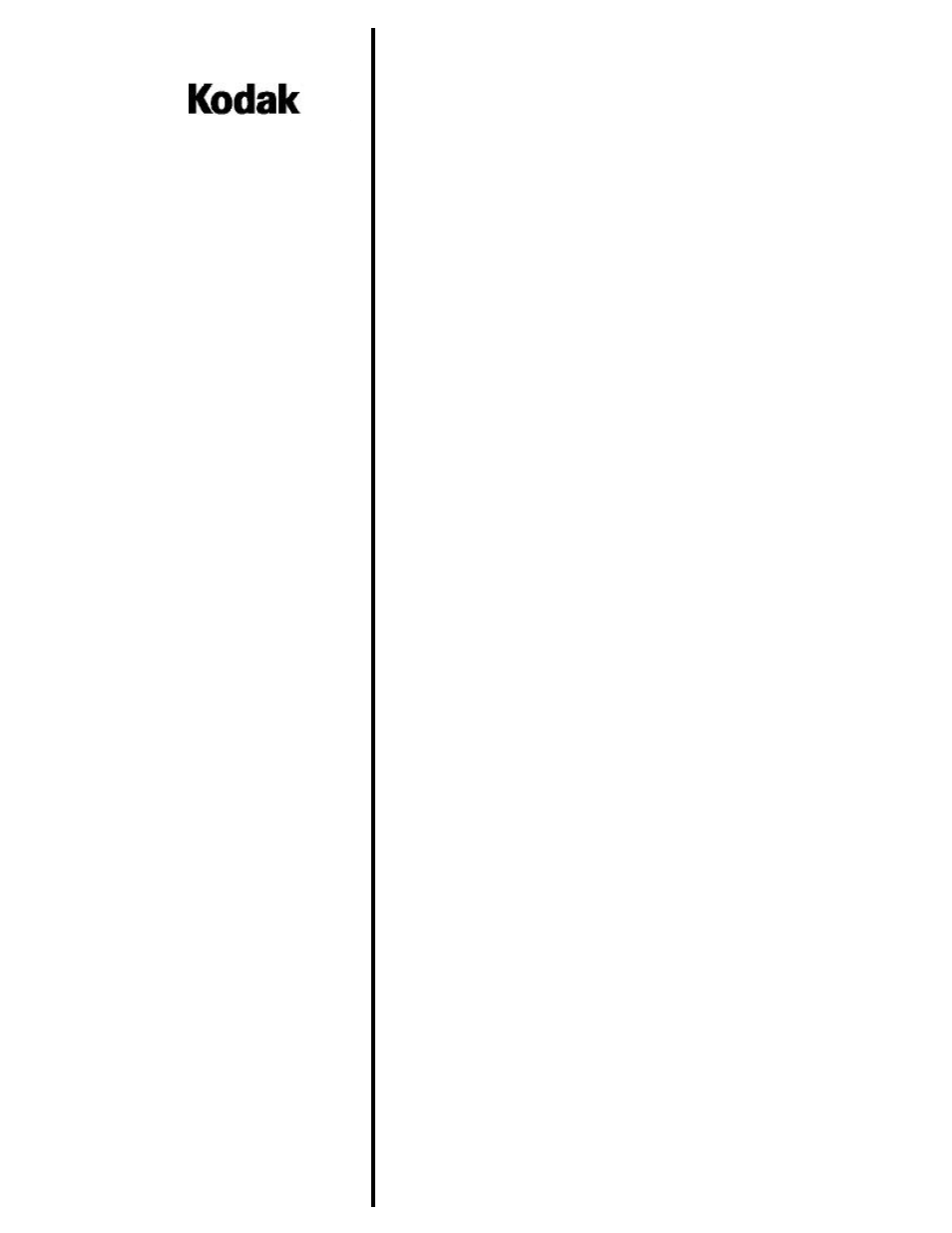Kodak Scanners i800 Series User Manual
User’s guide, I800 series scanners
Table of contents
Document Outline
- Safety and Installation Information for the Kodak i800 Series Scanners
- 1 Introduction
- 2 Using the Scanner
- 3 Operator Control Panel Functions
- 4 Document Printer and Patch Reader
- 5 Maintenance
- Cleaning the paper path
- Cleaning the upper transport area
- Cleaning the vertical transport area
- Cleaning the transport area
- Cleaning the printer and patch head
- Cleaning the imaging guides
- Maintenance and replacement procedures
- Replacing lamps
- Replacing the imaging guides
- Customizing the side guides for self-centering feeding
- Changing the output tray side guides
- Ordering supplies
- 6 Troubleshooting/Messages