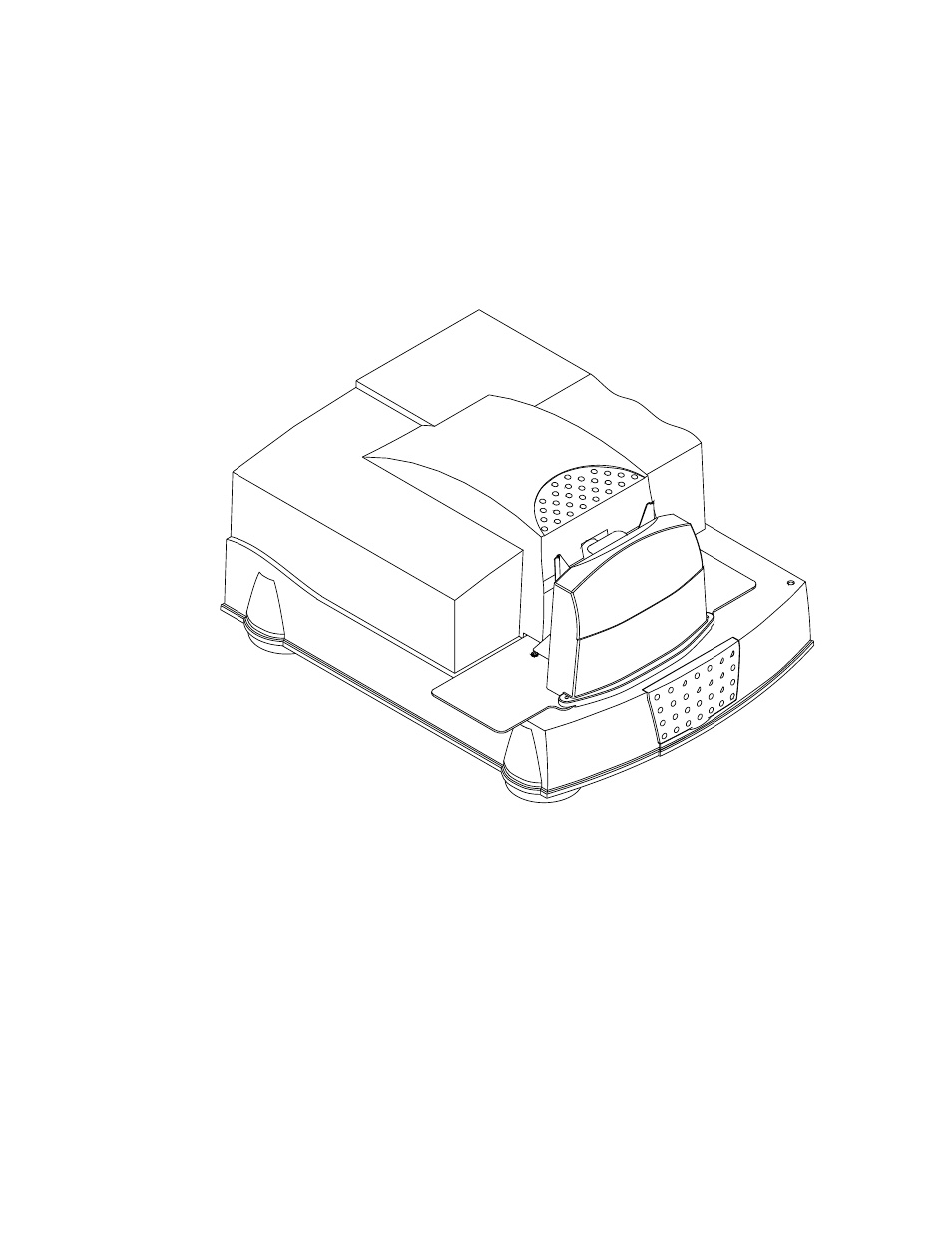Kodak 6B7198 User Manual
User’s guide
Table of contents
Document Outline
- Regulatory Information
- About This Guide
- 1 Introduction and Overview
- 2 Connecting and Operating the Scanner
- Preparing the Host Computer
- Connecting the Scanner
- Starting Up the Scanner System
- Operating the Scanner
- Shutting Down the Scanner
- 3 Validating the Scanner
- 4 Maintaining the Equipment
- Appendix A: Using the Service and Assembly Module (SAM)
- Appendix B: Ordering Accessories and Supplies
- Appendix C: Scanner Specifications
- Appendix D: Using the Long Roll Accessory
- Installing the Software for the Long Roll Accessory
- Installing or Removing the Long Roll Accessory
- Punch Sensors
- Setting the Punch Reader Height for the Current Film Size
- Adjusting the Core Locator Height on the Spindle
- Loading and Threading Film
- Setting the Punch Reader Height
- Preparing and Loading the Film
- Setting the Lens Magnification
- Setting the Scan Parameters
- Locating the First Punched Frame
- Checking the Alignment and Adjusting the Sensor Offsets
- Recording the Highest Numbers on the LEDs
- Determining the Left Trigger Point
- Determining the Right Trigger Point
- Setting the Trigger Points at the Scanner
- Cleaning the Punch Readers
- Cleaning the Rollers
- Resetting the Sensors to the Factory Values
- Programming the Sensors for the Long Roll Accessory