8 f8: reset the setting data – Kodak 2400DSV User Manual
Page 108
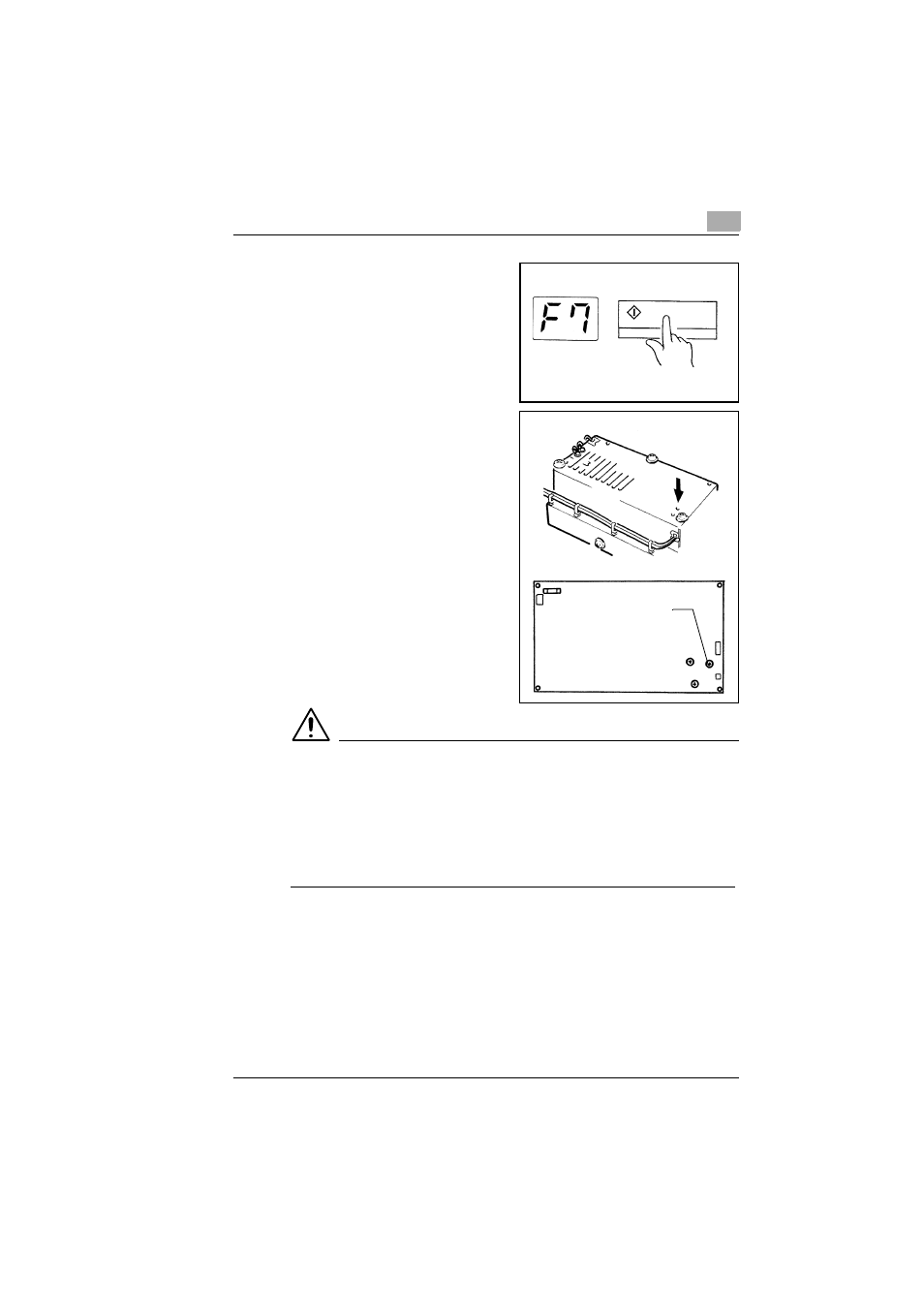
Function Mode and Adjustment
6
101
6. Referring to the setting
procedure for Function mode,
set "F7".
7. To perform the adjustment,
press the Start key.
8. Rotate VR61 on PU2 so that the
reading voltage on the multi-
meter becomes DC21.5±0.2V.
9. Cancel the Function Mode.
10. Check the Projection Lamp
voltage in reader mode is
DC17.0±0.3V.
NOTE
In order to prevent damage of the Projection Lamp be careful of the
following items in adjustment.
➜
Do not exceed the DC21.7V during Projection Lamp voltage
adjustment.
➜
Makes full lighting time in F7 mode of the Projection Lamp into less
than 30 seconds.
6.8.8 F8: Reset the Setting Data
Function mode setting value and job program are reset to the default
value.
1. Sets the function mode “F8”.
2. Press the Mode Memory Key.
3. A display window blinks and setting data is cleared.
PU2
VR61
- 35 mm Camera (26 pages)
- K625 (1 page)
- HR 500 (118 pages)
- I1400 (162 pages)
- D830 (56 pages)
- D830 (57 pages)
- DSKHPSDHC052907 (1 page)
- GE1900C (21 pages)
- IMAGELITE IRF (8 pages)
- IMAGE SENSOR KAI-02150 (2 pages)
- 250D 7205 (4 pages)
- 3 (38 pages)
- DS KSDMI4GBCSCAD (1 page)
- KLIC-7003 (23 pages)
- GEN 5 GRD (6 pages)
- Leaf Aptus-II (4 pages)
- A-61514 (40 pages)
- Play Touch 1 (27 pages)
- P825 (29 pages)
- P825 (29 pages)
- KAA-P (7 pages)
- KB Zoom Film Camera Lens (2 pages)
- GE680C (21 pages)
- KLIC-7000 (24 pages)
- 2210 (4 pages)
- IMAGE SENSOR QUADRI-LINEAR CCD KLI-4104 (2 pages)
- EASY SHARE 6B8006 (2 pages)
- GS-07F-0115L (13 pages)
- KLIC-7001 (27 pages)
- RFS 3600 (2 pages)
- K640 (1 page)
- D-45 (6 pages)
- 2467 (6 pages)
- SCAN STATION 100 PLUS (129 pages)
- CIS-106 (2 pages)
- READYLOAD E-2549 (4 pages)
- IMAGE SENSOR KAF-4320 (2 pages)
- K6300 (2 pages)
- Scanners i800 Series (83 pages)
- Z1485 IS (78 pages)
- Z1485 IS (29 pages)
- 6B7198 (112 pages)
- KLIC-7006 (28 pages)
- K7700 (1 page)
