8 f mode operations, 1 f1: rom version check, 2 f2: scan counter – Kodak 2400DSV User Manual
Page 106: 3 f3: print counter, 4 f4: counter clear, 5 f5: control panel led check, 6 f6: for factory use
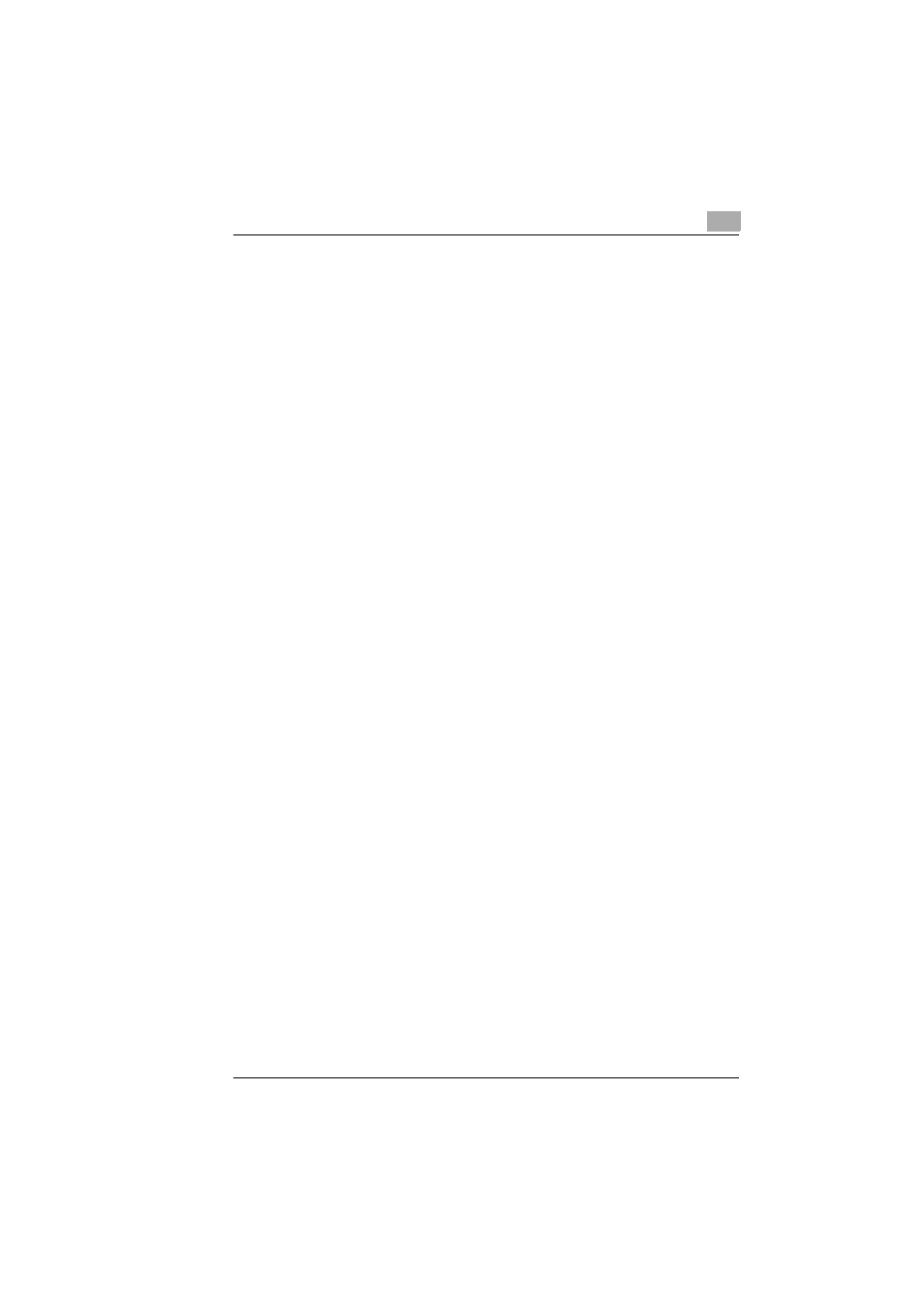
Function Mode and Adjustment
6
99
6.8
F mode Operations
6.8.1 F1: ROM Version Check
Used when checking the present ROM version of the machine.
1. Sets the function mode “F1”, and press the Start Key.
2. Shows the current ROM version number of the machine.
[Ex.] ROM Version "25"
→"G0" → "01"...........Ver.25G001
6.8.2 F2: Scan Counter
Used when checking the total Scan Counter.
1. Sets the function mode “F2”, and press the Start Key.
2. Shows the current Scan Counter of the machine.
[Ex.] Display "02"
→ "46" → "12".........24,612 count
6.8.3 F3: Print Counter
Used when checking the total Print Counter.
1. Sets the function mode “F3”, and press the Start Key.
2. Shows the current Print Counter of the machine.
[Ex.] Display "01"
→ "23" → "45".........12,345 prints
6.8.4 F4: Counter Clear
This mode should be used to clear the scan counter and print counter.
1. Sets the function mode “F4”.
2. Press the setting mode memory key.
3. A display window blinks and counter is cleared.
4. Performs "F2" and "F3"and checks the scan counter and print counter.
6.8.5 F5: Control Panel LED Check
This mode should be used to light up the LEDs and check these functions.
1. Sets the function mode “F5”.
2. Press the print button to light up all LEDs on the Control Panel for
about 2 seconds.
6.8.6 F6: For Factory use
For factory adjustment. Do not use in field.
