Kodak 2400DSV User Manual
Page 104
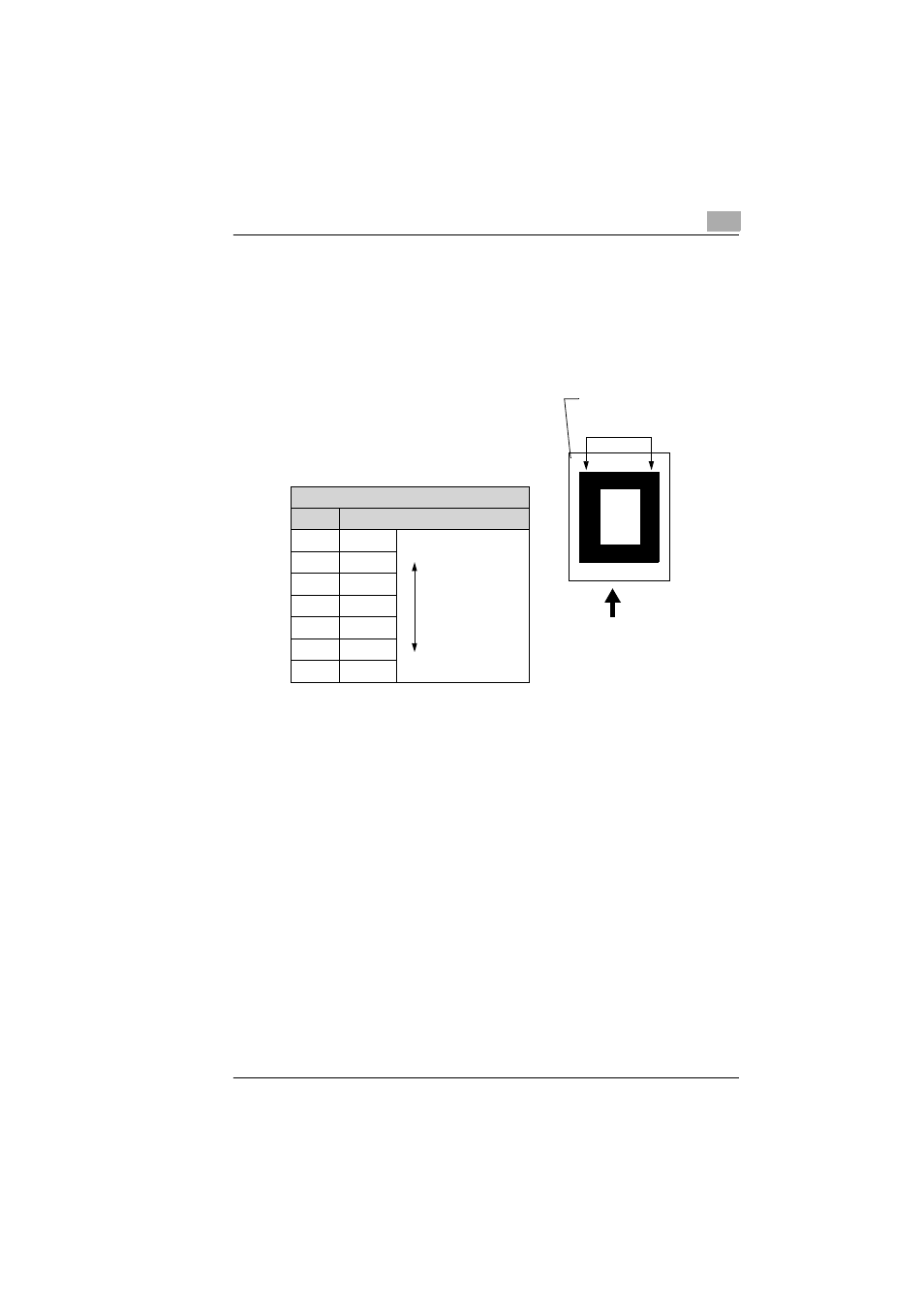
Function Mode and Adjustment
6
97
6.7.7 o7: Adjustment of the Right and Left Frame Black Band Width
1. Load the Film in the machine and make a print (scan).
Size: Letter (A4) Lengthwise
Centering:OFF
Auto Masking:ON
2. Check the width of the black band
running around the image area.
3. Refer to the charts given below.
Then, adjust to desired black band
width by Function Mode o7.
o7
Setting
Adjusted black band width (mm)
d5
-6±3
band width decreases
d6
-4±3
d7
-2±3
d8
0±3
d9
2±3
dA
4±3
db
6±3
band width increases
Image
Feed Direction
A
Right and Left Frame
See also other documents in the category Kodak Photo Accessories:
- 35 mm Camera (26 pages)
- K625 (1 page)
- HR 500 (118 pages)
- I1400 (162 pages)
- D830 (56 pages)
- D830 (57 pages)
- DSKHPSDHC052907 (1 page)
- GE1900C (21 pages)
- IMAGELITE IRF (8 pages)
- IMAGE SENSOR KAI-02150 (2 pages)
- 250D 7205 (4 pages)
- 3 (38 pages)
- DS KSDMI4GBCSCAD (1 page)
- KLIC-7003 (23 pages)
- GEN 5 GRD (6 pages)
- Leaf Aptus-II (4 pages)
- A-61514 (40 pages)
- Play Touch 1 (27 pages)
- P825 (29 pages)
- P825 (29 pages)
- KAA-P (7 pages)
- KB Zoom Film Camera Lens (2 pages)
- GE680C (21 pages)
- KLIC-7000 (24 pages)
- 2210 (4 pages)
- IMAGE SENSOR QUADRI-LINEAR CCD KLI-4104 (2 pages)
- EASY SHARE 6B8006 (2 pages)
- GS-07F-0115L (13 pages)
- KLIC-7001 (27 pages)
- RFS 3600 (2 pages)
- K640 (1 page)
- D-45 (6 pages)
- 2467 (6 pages)
- SCAN STATION 100 PLUS (129 pages)
- CIS-106 (2 pages)
- READYLOAD E-2549 (4 pages)
- IMAGE SENSOR KAF-4320 (2 pages)
- K6300 (2 pages)
- Scanners i800 Series (83 pages)
- Z1485 IS (78 pages)
- Z1485 IS (29 pages)
- 6B7198 (112 pages)
- KLIC-7006 (28 pages)
- K7700 (1 page)
