7 image troubleshooting – Kodak 2400DSV User Manual
Page 124
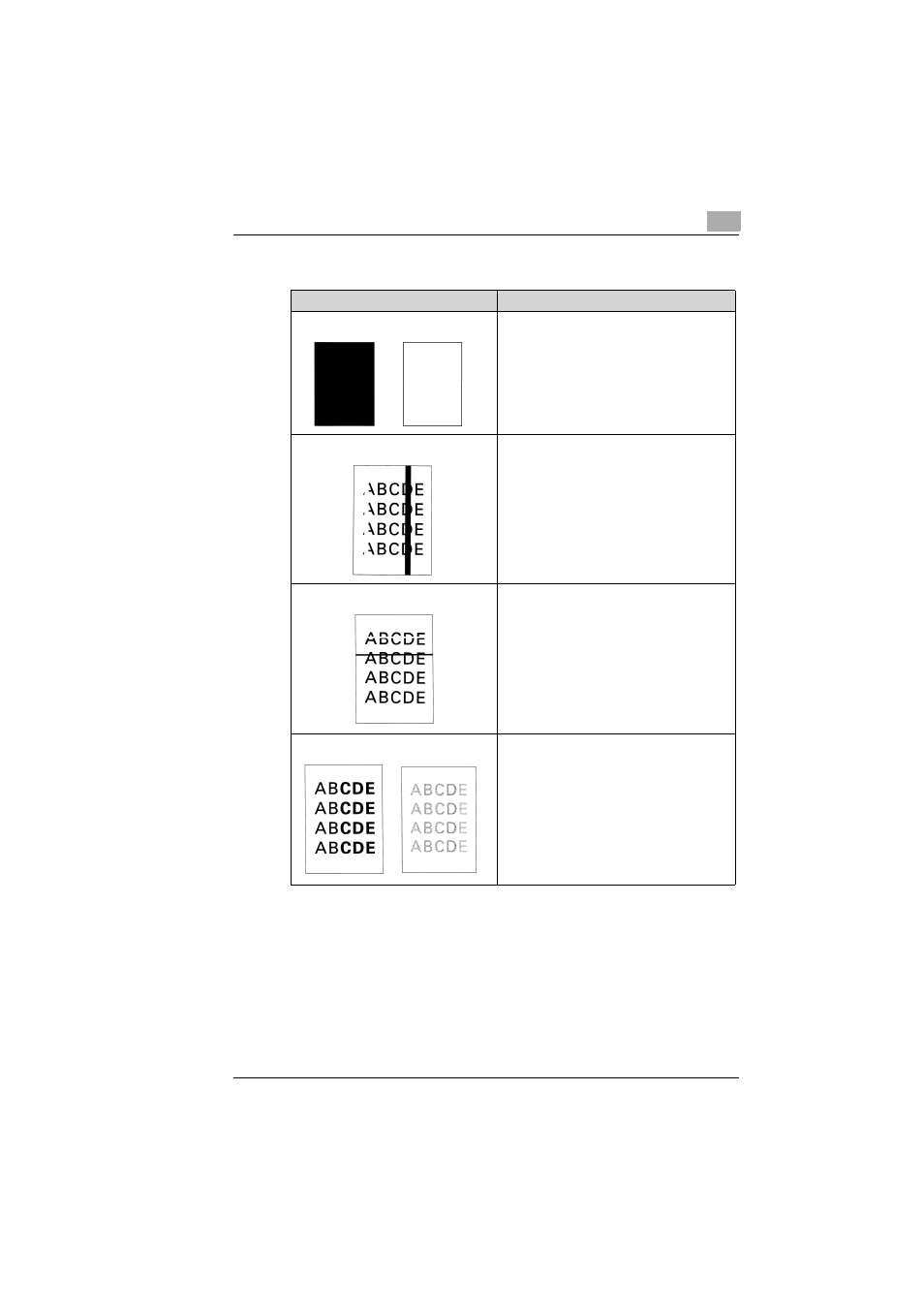
Troubleshooting
7
117
7.7
Image Troubleshooting
The Image abnormalities of the printer refer to the service manual of the
printer and perform the Troubleshooting.
Trouble
Remedy
Black or blank print
• Check the Projection Lamp (LA1) for
possible discoloration and breaks.
• Adjust the Projection Lamp voltage (F7).
• N-P/P-P AE Coarse adjustment (o1, o2).
• Perform the Shading correction (b6).
• Replace the PWB-A.
• Replace the PWB-BB.
Black or white line in the feed direction
• Clean the Scanner 1st to 3rd Mirrors.
• Clean the CCD Cover glass.
• Perform the Shading correction (b6).
• Replace the PWB-A.
• Replace the PWB-BB.
Black or white line in the scan direction
• Clean the Scanner 1st to 3rd Mirrors.
• Clean the CCD Cover glass.
• Perform the Shading correction (b6).
• Replace the PWB-A.
• Replace the PWB-BB.
Uneven image
• Clean the CCD Cover glass.
• Perform the Shading correction (b6).
• Adjust the Projection Lamp voltage (F7).
• N-P/P-P AE Coarse adjustment (o1, o2).
• Replace the PWB-A.
• Replace the PWB-BB.
