15-8 mvr group membership – KTI Networks KGS-2416 User Manual
Page 200
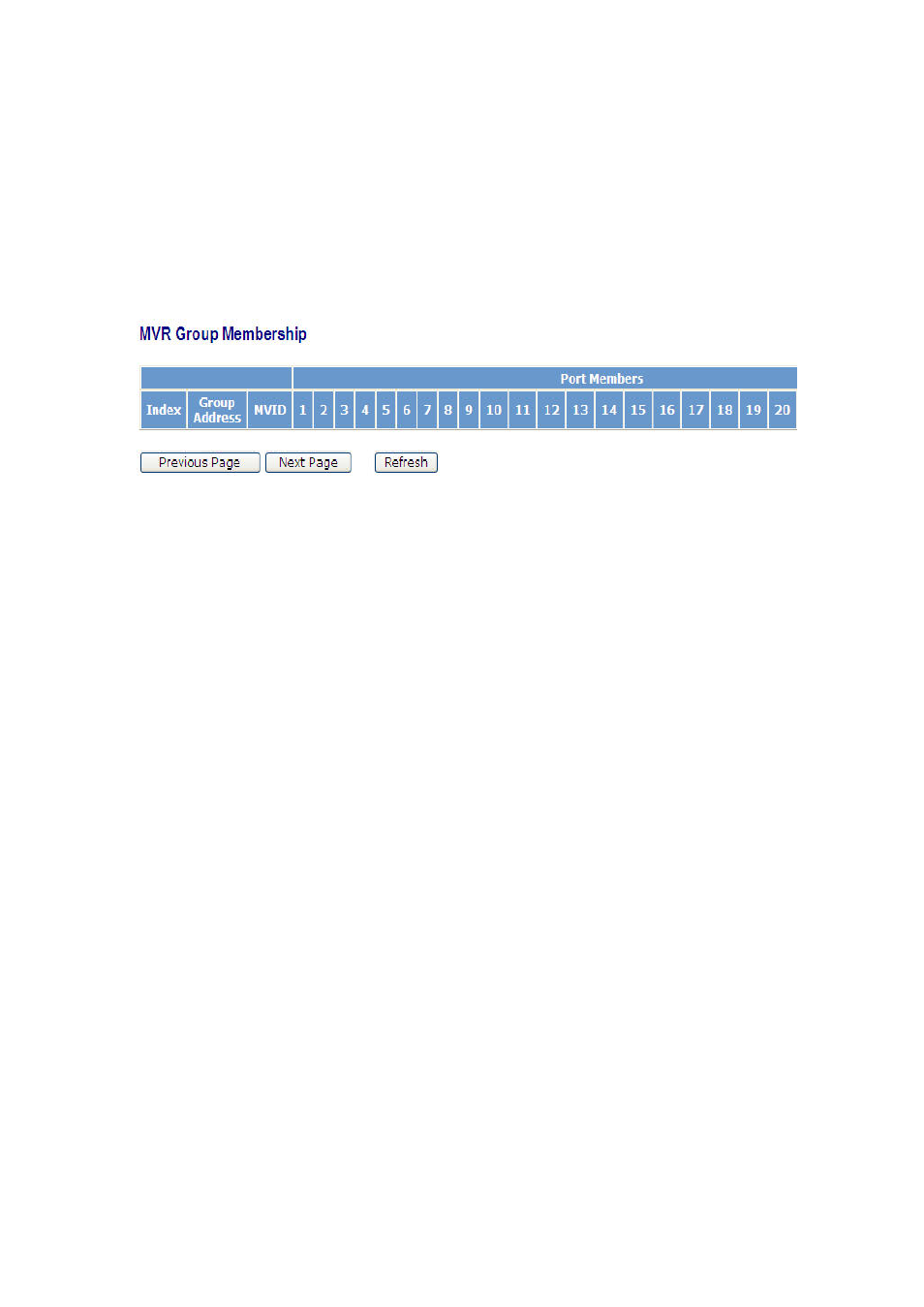
196
3-15-8 MVR Group Membership
Function name:
MVR Group Membership
Function description:
To show the MVR IGMP group members information, the you can edit the
parameters for IGMP groups and members in the web user interface.
Fig. 3-163-4 MVR Group Membership
Parameter description:
Index:
To display the MVR group membership index information.
Group Address:
The switch supports managed valid MVR Group membership IP Address
range; it will show effective IP range. The valid range is
224.0.0.0~239.255.255.255.
MVID:
The switch supports two kinds of options for managed valid MVID; you
can fill in VID number. The valid VID range is 1~4094.
Port:
The switch supports two kinds of options for managed valid port range,
including “Any” and “Custom”. Default is “Any”. You can select the ports
that you would like them to be worked and restricted in the allowed group
configuration if”Custom” had been chosen.
Previous Page:
To show previous page.
Next Page:
To show next page.
Refresh:
To refresh the IGMP Group membership information which caught by the
switch.
