15-6 mvid – KTI Networks KGS-2416 User Manual
Page 198
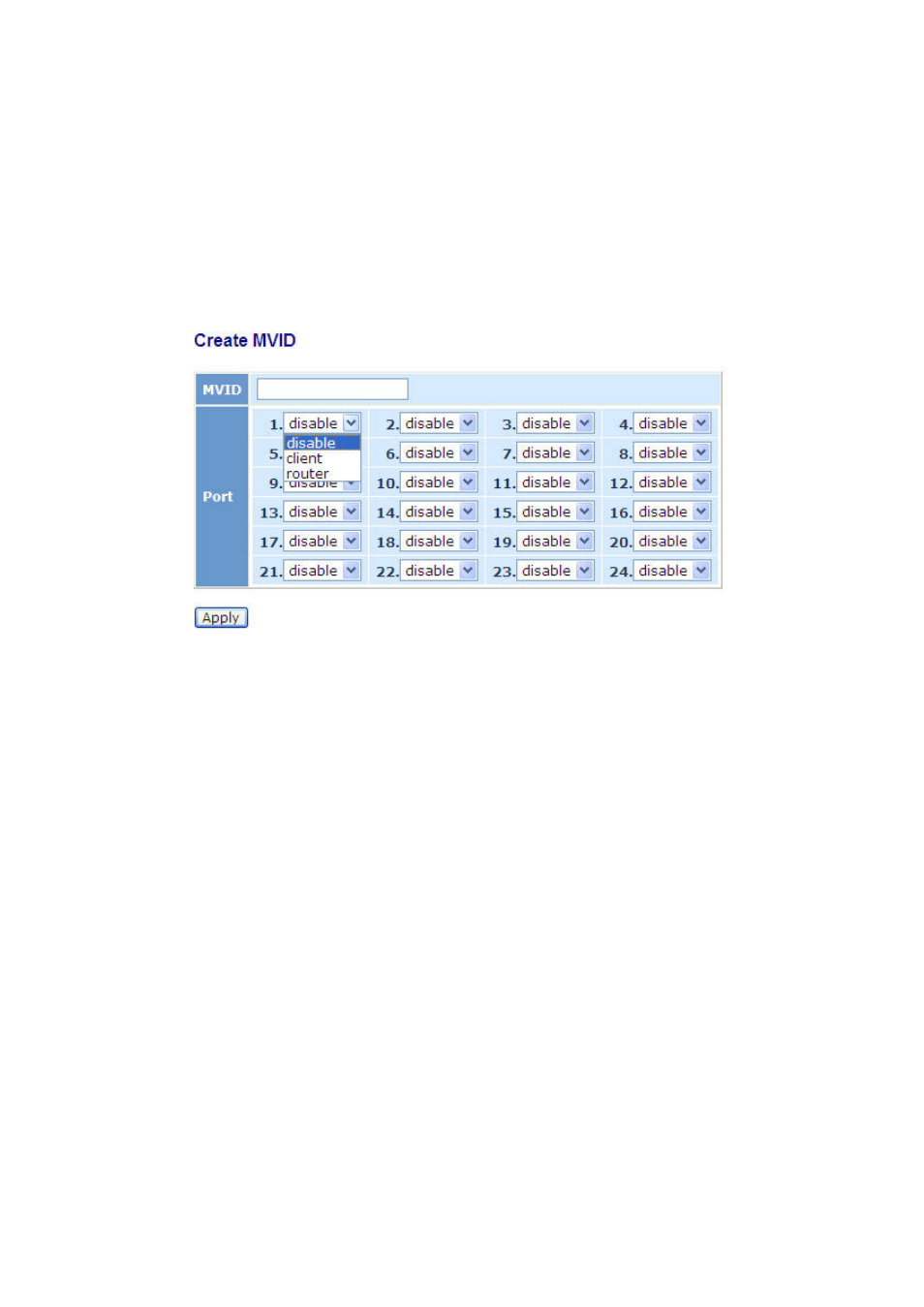
194
3-15-6 MVID
Function name:
MVID Configuration
Function description:
To create the
Multicast VLAN Registration member
and evoke the port with which
mode as client or router.
Fig. 3-163-2 MVID configuration
Parameter description:
MVID:
The switch supports two kinds of options for managed valid VLAN VID,
including “Client” and “router”. Default is “Disable”. When you choose
“Client”, you can fill in MVID number. The valid VID range is 1~4094.
Port:
The switch supports two kinds of options for managed valid port range,
including “Client” and “router”. Default is “Disable”. You can select the
ports that you would like them to be worked and restricted in the allowed
group configuration if”client” had been chosen.
