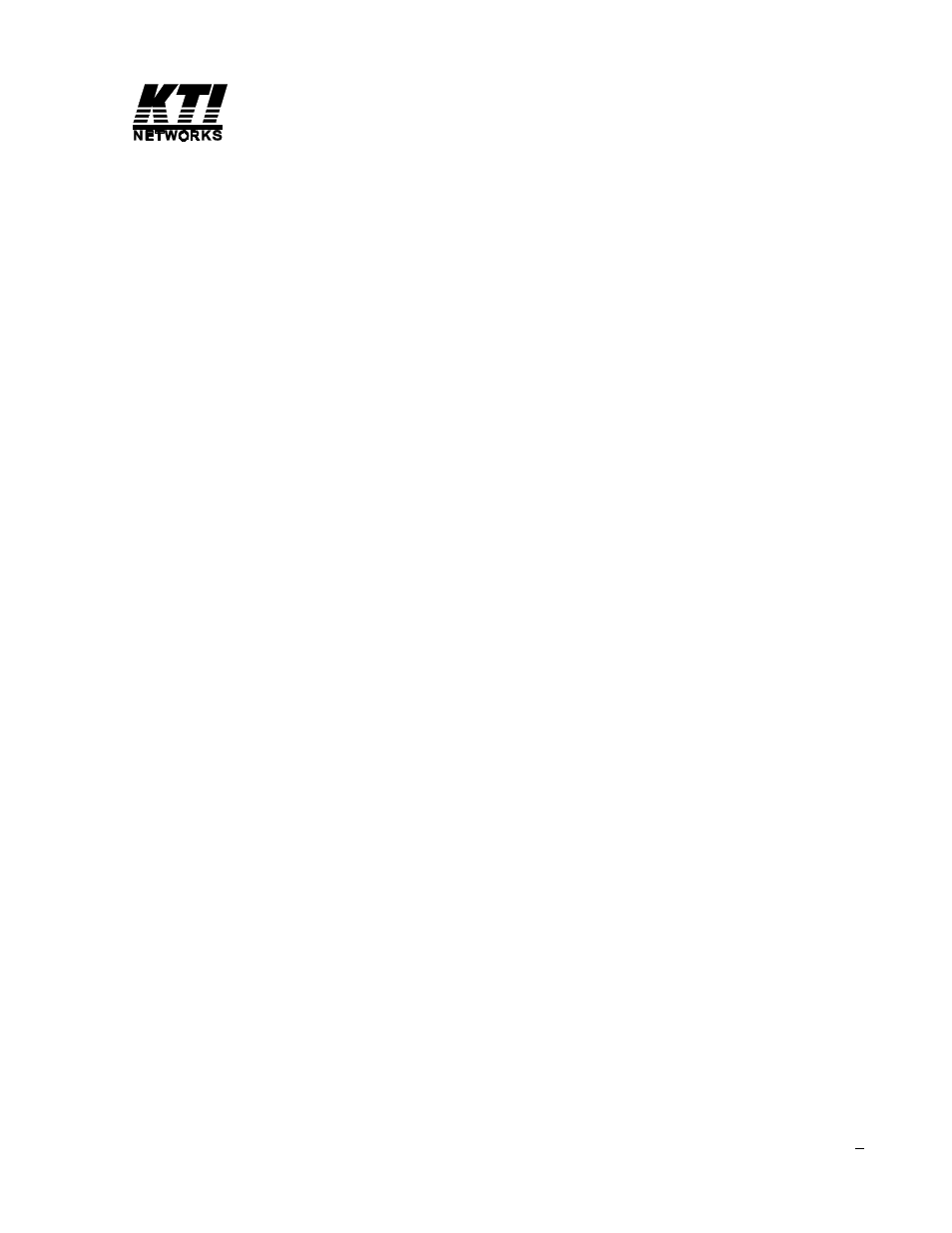KTI Networks KSD-800M User Manual
Ksd-800m series, Installation guide
Table of contents
Document Outline
- Table of Contents
- 1. Introduction
- 1.1 Features
- 1.2 Product Panels
- 1.3 Front Panel
- 1.4 Network Ports
- 1.5 LED Indicators
- 1.6 Top Panel
- 1.7 Specifications
- 1.8 Model Definitions
- 2. Installation
- 2.1 Unpacking
- 2.2 Safety Cautions
- 2.3 DIN-Rail Mounting
- 2.4 Panel Mounting
- 2.5 Applying Power
- 2.6 Power Failure Relay Output
- 2.7 Reset Button
- 2.8 Making UTP Connections
- 2.9 Making Fiber Connections
- 2.10 LED Indication
- 2.11 Configuring IP Address for the Switch
- 2.12 Configuring User Name and Password
- 2.13 Configuring SNMP Settings
- 2.14 Configuring Port 7 and Port 8
- 3. Advanced Functions
- 3.1 QoS Function
- 3.1.1 Priority Level
- 3.1.2 Egress Service Policy
- 3.1.3 Packet Priority Classification
- 3.1.3.1 Port-based Priority Setting (per port setting)
- 3.1.3.2 802.1p Classification (per port setting)
- 3.1.3.3 DSCP Classification (per port setting)
- 3.1.3.4 IP Network Address Classification
- 3.1.4 Other QoS Settings
- 3.2 VLAN Function
- 3.2.1 VLAN Operation
- 3.2.2 Ingress Rules
- 3.2.2.1 802.1Q Tag Aware VLAN Mode (global setting)
- 3.2.2.2 Ingress Member Filtering (global setting)
- 3.2.2.3 Unmatched VID Filtering (per port setting)
- 3.2.3 VLAN Group Mapping
- 3.2.4 Packet Forwarding under VLAN
- 3.2.5 Egress Tagging Rules
- 3.2.5.1 Egress Tag Rule (per port setting)
- 3.2.5.2 Null VID Replacement (per port setting)
- 3.2.6 Summary of VLAN Function
- 4. Software Management
- 4.1 Telnet Management Interface
- 4.2 IP Menu
- 4.3 SNMP Menu
- 4.4 Port Config
- 4.5 Administrator
- 4.5.1 Administrator -> VLAN Settings
- 4.5.2 Administrator -> QoS Settings
- 4.6 Restore Default Values
- 4.7 Security Manager
- 4.8 Update Firmware
- 4.9 Reboot System
- 4.10 Exit
- 5. Web Management
- 5.1 Start Browser Software and Making Connection
- 5.2 Login to the Switch Unit
- 5.3 Port Status Menu
- 5.4 Administrator
- 5.4.1 Basic Menu
- 5.4.2 Port Controls
- 5.4.3 VLAN Controls
- 5.4.4 QoS Controls
- 5.4.5 Security Manager
- 5.4.6 Image Refresh Time
- 5.4.7 Update Firmware
- 5.4.8 Restore Default
- 5.4.9 Reboot System
- 6. SNMP Management
- 6.1 MIB Objects
- 6.2 SNMP Traps
- Appendix. Factory Default Settings