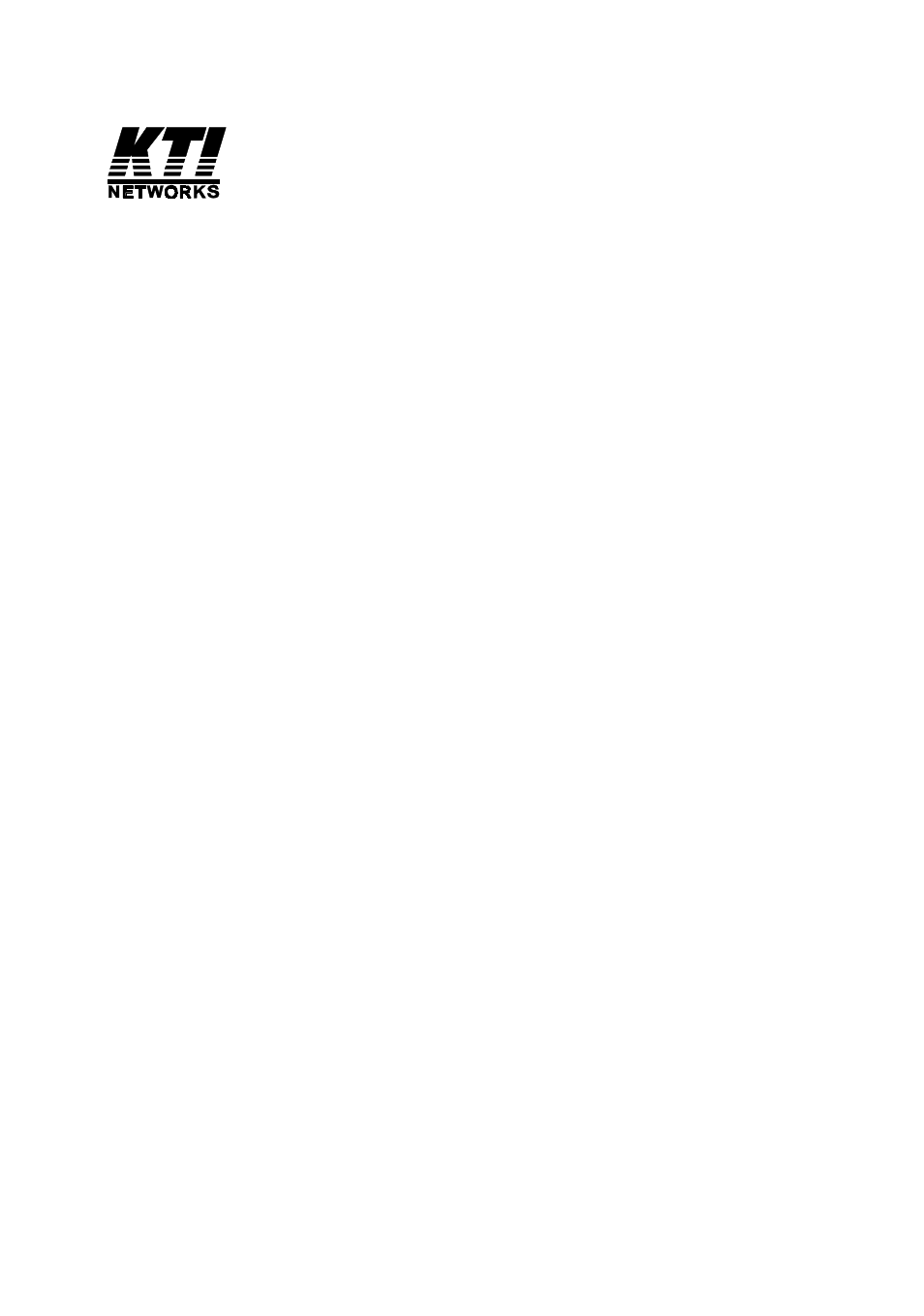KTI Networks KS-2260 User Manual
Operation manual
Table of contents
Document Outline
- Table of Contents
- 1. Introduction
- 1.1 Introduction
- 1.2 Features
- 1.3 Hardware Specifications
- 1.4 Software Specifications
- 1.4.1 Management Objects
- 1.4.2 SNMP Traps
- 1.5 Function Descriptions
- 1.5.1 LACP Trunking Function
- 1.5.2 IP Multicast Function
- 1.5.3 MAC Address Filtering Function
- 1.5.4 Static MAC Address
- 1.5.5 Port Security
- 1.5.6 VLAN Function
- 1.5.6.1 Port-based VLAN
- 1.5.6.2 IEEE 802.1Q VLAN (Tag-based VLAN)
- 1.5.6.3 Protocol-based VLAN
- 1.5.7 Spanning Tree Protocol
- 1.5.8 Port Sniffer Function
- 1.5.9 QoS Priority Function
- 1.5.10 802.1X Port-Based Network Access Control
- 2. Installation and Management
- 2.1 Panel Description
- 2.2 AC Power Supply
- 2.3 Network Switched Ports
- 2.3.1 10/100TX Ports
- 2.3.2 100FX Modules
- 2.3.3 Gigabit Ports and Modules
- 2.4 Rack Mounting
- 2.5 LED Indicators
- 2.6 Cooling Fans
- 2.7 Management Setup
- 2.7.1 Setup for Out-of-band (Console) Management
- 2.7.2 Setup for In-band Management
- 2.7.3 Quick Guide to Configure Switch IP Address
- 3. Console and Telnet Operation
- 3.1 Main Menu
- 3.2 Switch Static Configuration
- 3.2.1 Port Configuration
- 3.3.2 Trunk Configuration
- 3.3.3 VLAN Configuration
- 3.3.3.1 VLAN Configure
- 3.3.3.2 Create a VLAN Group
- 3.3.3.3 Edit / Delete a VLAN Group
- 3.3.3.4 Groups Sorted Mode
- 3.3.4 Misc Configuration
- 3.3.4.1 MAC Age Interval
- 3.3.4.2 Broadcast Storm Filtering
- 3.3.4.3 Max Bridge Transmit Delay Bound
- 3.3.4.4 Port Security
- 3.3.4.5 Collision Retry Forever
- 3.3.4.6 Hash Algorithm
- 3.3.5 Administration Configuration
- 3.3.5.1 Change Username
- 3.3.5.2 Change Password
- 3.3.5.3 Device Information
- 3.3.5.4 IP Configuration
- 3.3.6 Port Sniffer Configuration
- 3.3.7 Priority Configuration
- 3.3.7.1 Static Priority
- 3.3.7.2 802.1p Priority
- 3.3.8 MAC Address Configuration
- 3.3.8.1 Static MAC Address
- 3.3.8.2 Filtering MAC Address
- 3.4 Protocol Related Configuration
- 3.4.1 STP
- 3.4.2 SNMP
- 3.4.2.1 System Options
- 3.4.2.2 Community Strings
- 3.4.2.3 Trap Managers
- 3.4.3 GVRP
- 3.4.4 IGMP
- 3.4.5 LACP
- 3.4.5.1 Working Port Setting
- 3.4.5.2 State Activity
- 3.4.5.3 LACP Status
- 3.4.6 802.1X
- 3.4.6.1 Enable 802.1X Protocol
- 3.4.6.2 802.1X System Configuration
- 3.4.6.3 802.1X Per Port Configuration
- 3.4.6.4 802.1X Misc. Configuration
- 3.5 Status and Counters
- 3.5.1 Port Status
- 3.5.2 Port Counters
- 3.5.3 System Information
- 3.6 Reboot Switch
- 3.6.1 Restart
- 3.6.2 Default
- 3.7 TFTP Update Firmware
- 3.7.1 TFTP Update Firmware
- 3.7.2 TFTP Restore Configuration
- 3.7.3 TFTP Backup Configuration
- 4. SNMP Management
- 4.1 Configuring SNMP Settings via Console Operation
- 4.2 SNMP MIB-2 and Private MIB
- 4.3 SNMP Traps
- 5. Web Management
- 5.1 Start Browser Software and Making Connection
- 5.2 Web Management Home Overview
- 5.3 Port status
- 5.4 Port Statistics
- 5.5 Administrator
- 5.5.1 IP Address
- 5.5.2 Switch Setting
- 5.5.2.1 Basic Information
- 5.5.2.2 Module Info
- 5.5.2.3 Advanced
- 5.5.3 Console Port Information
- 5.5.4 Port Controls
- 5.5.5 Trunking
- 5.5.5.1 Aggregator settings
- 5.5.5.2 Aggregator Information
- 5.5.5.3 State Activity
- 5.5.6 Forwarding and Filtering Database
- 5.5.6.1 IGMP Snooping
- 5.5.6.2 Static MAC Address
- 5.5.6.3 MAC Address Filtering
- 5.5.7 VLAN configuration
- 5.5.7.1 Port-based VLAN
- 5.5.7.2 802.1Q VLAN
- 5.5.8 Spanning Tree
- 5.5.9 Port Sniffer
- 5.5.10 SNMP
- 5.5.11 Security Manager
- 5.5.12 802.1X Configuration
- 5.5.12.1 802.1X PerPort Configuration
- 5.5.12.2 802.1X Misc Configuration
- 5.6 TFTP Update Firmware
- 5.7 Configuration Backup
- 5.7.1 TFTP Restore Configuration
- 5.7.2 TFTP Backup Configuration
- 5.8 Reset System
- 5.9 Reboot
- 6. Update Firmware from Console
- Appendix A: Factory Default Settings