Two-button reset, Two-button reset -19 – Kodak DCS Pro 14n User Manual
Page 87
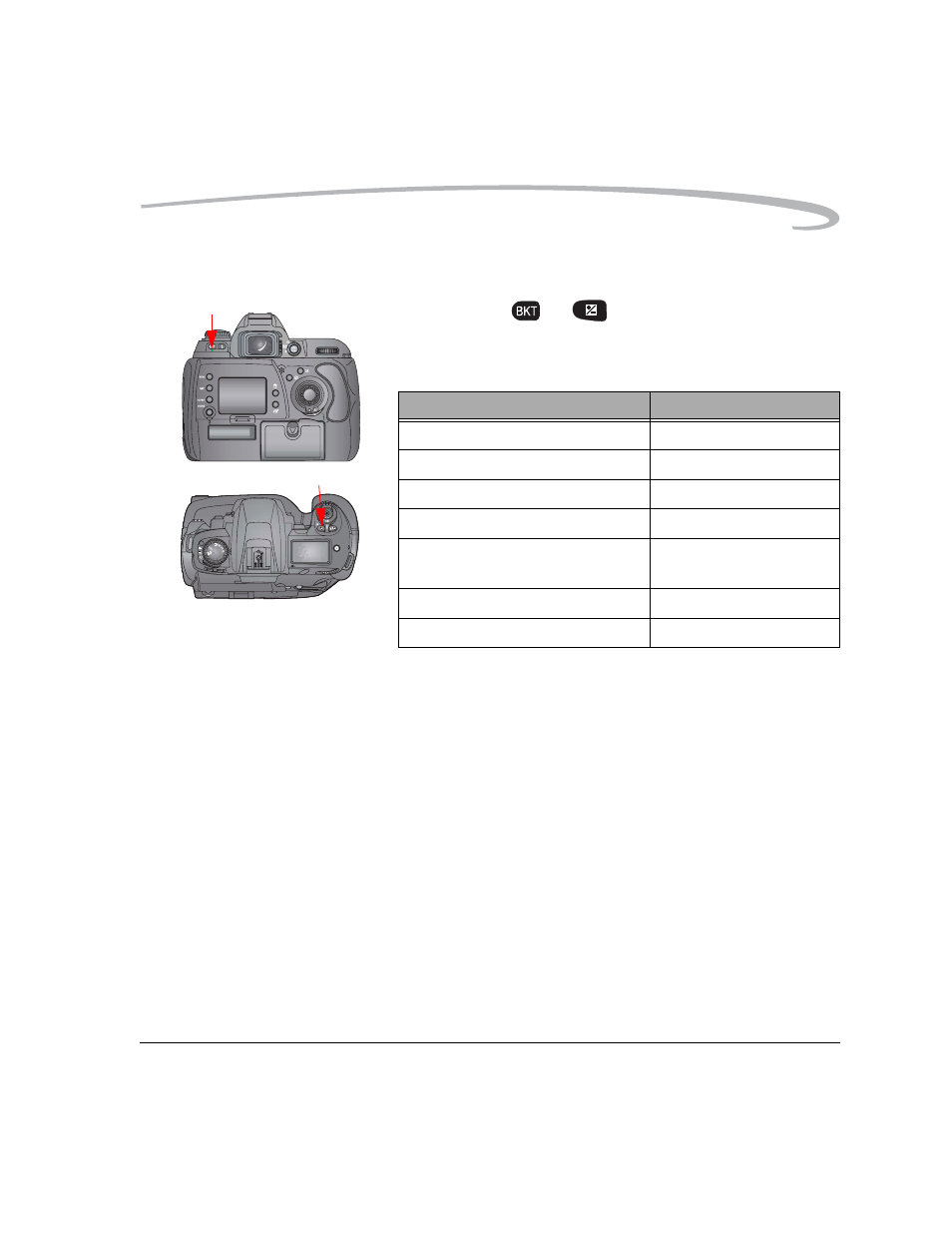
Configuring your Camera
April 29, 2004
5-19
Two-Button Reset
Two-Button Reset resets some settings to their original factory values.
• Press and hold
and
simultaneously for more than two
seconds.
The Top Status LCD turns off momentarily and the following functions
are reset to their original settings. Exposure mode is set to P, S, or M.
Function
Condition
Focus area
Center
Flexible Program
Cancelled
Exposure Compensation
Cancelled
Auto Exposure Lock
Cancelled
Auto Exposure/Flash Exposure
Bracketing
Cancelled
Flash Sync mode
Front-curtain sync
Flash Exposure Compensation
Cancelled
See also other documents in the category Kodak Cameras:
- LS753 (73 pages)
- LS753 (64 pages)
- DX7590 (82 pages)
- CX7220 (72 pages)
- CX7220 (60 pages)
- C533 EN (67 pages)
- CX7330 (61 pages)
- LS443 (122 pages)
- Z760 (91 pages)
- Z760 (79 pages)
- DX3900 (105 pages)
- Z700 (78 pages)
- CD40 (79 pages)
- Z7590 (118 pages)
- Z7590 (104 pages)
- Z612 (101 pages)
- Z612 (90 pages)
- DC3400 (156 pages)
- CX4200 (106 pages)
- Z650 (77 pages)
- Z650 (94 pages)
- DX7440 (67 pages)
- LS755 (83 pages)
- LS755 (80 pages)
- V610 (106 pages)
- V610 (87 pages)
- Z740 (70 pages)
- CX7530 (83 pages)
- CX7530 (66 pages)
- CX7530 (67 pages)
- CX7525 (83 pages)
- CX7525 (66 pages)
- V530 (73 pages)
- V530 (95 pages)
- C643 (83 pages)
- EASYSHARE C603 (72 pages)
- C340 (83 pages)
- C340 (74 pages)
- EasyShare C340 (74 pages)
- V603 (91 pages)
- V603 (76 pages)
- DX3500 (92 pages)
- C663 (85 pages)
- EasyShare C663 (74 pages)
- Z730 (79 pages)
