Single-image mode, Histogram mode, Single-image mode -2 histogram mode -2 – Kodak DCS Pro 14n User Manual
Page 168: Am (see
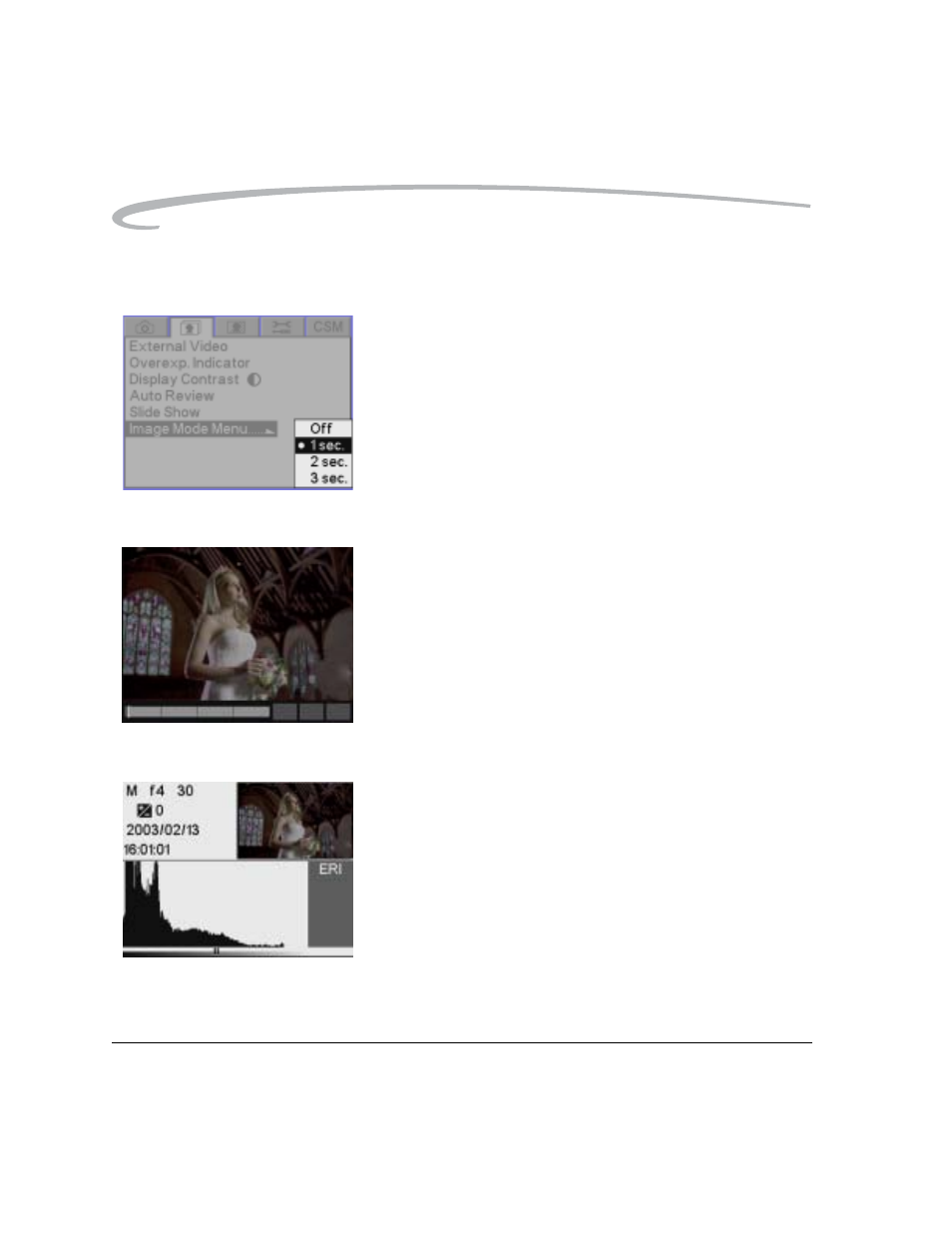
11-2
April 29, 2004
Working with Images on the Camera
Changing the Duration of
the Image Mode Menu
Display
The Image Mode menu appears for one second after you select an Image
mode. You can change the duration of its display or turn it off.
1. Choose Image Mode Menu from the Review menu, then highlight Off,
1 sec, 2 sec, or 3 sec.
2. Press the OK button.
Single-Image Mode
) appears.
Histogram Mode
When Histogram mode is active, the selected image (see
), its
histogram, and the following information appear:
• Aperture
• Shutter speed
• Time/date of image capture
• Exposure mode
• Exposure compensation (when relevant)
• Tag icon (if image has been tagged)
NOTE: Highlight data in the "ERI" zone of the histogram is clipped during
normal processing. You can recover this data in .dcr and ERI .jpg
files using Exposure Compensation in the DCS Host software.
