7 controlling exposure, White balance, White balance -1 – Kodak DCS Pro 14n User Manual
Page 111: Controlling exposure
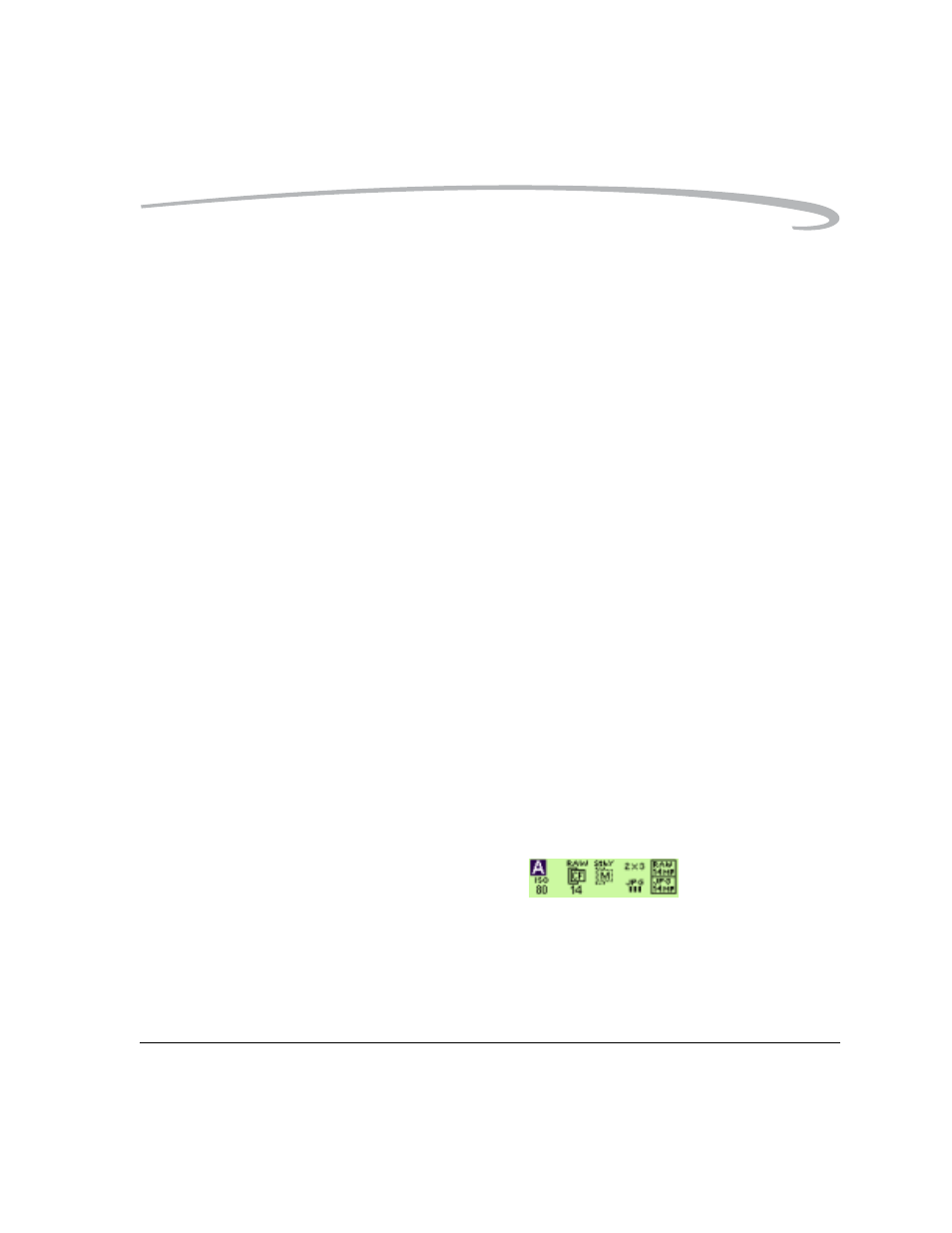
April 29, 2004
7-1
7
Controlling Exposure
White Balance
White Balance adjusts an image to match the type of lighting used when
capturing images. Your KODAK PROFESSIONAL DCS Pro 14n Digital Camera
offers two types of White Balance: Preset and Click. When you specify a
Preset or Click Balance option, that setting is applied to subsequently
captured images.
Preset options (see
) include Auto, Daylight, Tungsten,
Fluorescent, and Flash.
Click Balance lets you:
• Specify an area on the currently selected image from which the RGB
values are used to color balance subsequently captured images
(see
)
• Use a previously saved setting (see
)
• Save a click balance setting (see
• Load a click balance setting from a card (see
• Delete a click balance setting from the camera (see
)
Shortcut:
• You can also access this function using the Digital Status LCD shortcut
(see
