Choosing a focus area -3 – Kodak DCS Pro 14n User Manual
Page 137
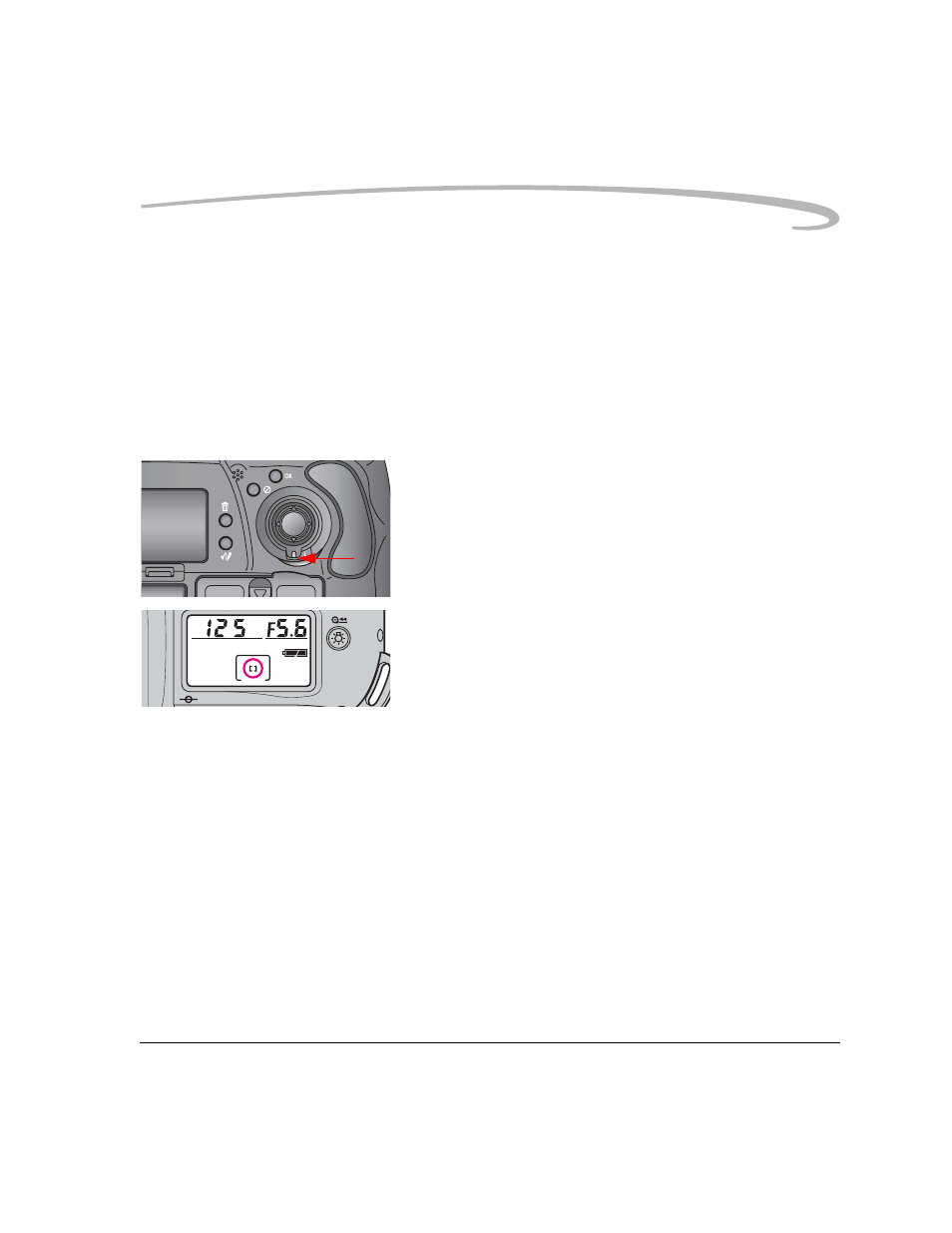
Focusing
April 29, 2004
8-3
Choosing a Focus Area
You can select one of the five focus areas, depending on the subject’s
position in the frame or your desired composition
1. Turn off the Image LCD.
IMPORTANT:
When the Image LCD is on, the Four-way switch is used
to access digital functions.
2. Select Single Area AF or Dynamic AF Area mode.
NOTE: You cannot select a focus area in Dynamic AF with Closest Subject
Priority AF Area mode.
3. Rotate the Four-way switch Lock to the unlock position.
The Four-way switch will not work if it is locked.
4. Lightly press the Shutter Release button, and press any side of the
Four-way switch to choose a focus area.
The selected focus area appears in the Top Status LCD, and the focus
brackets light briefly in the viewfinder.
- LS753 (73 pages)
- LS753 (64 pages)
- DX7590 (82 pages)
- CX7220 (72 pages)
- CX7220 (60 pages)
- C533 EN (67 pages)
- CX7330 (61 pages)
- LS443 (122 pages)
- Z760 (91 pages)
- Z760 (79 pages)
- DX3900 (105 pages)
- Z700 (78 pages)
- CD40 (79 pages)
- Z7590 (118 pages)
- Z7590 (104 pages)
- Z612 (101 pages)
- Z612 (90 pages)
- DC3400 (156 pages)
- CX4200 (106 pages)
- Z650 (94 pages)
- Z650 (77 pages)
- DX7440 (67 pages)
- LS755 (83 pages)
- LS755 (80 pages)
- V610 (106 pages)
- V610 (87 pages)
- Z740 (70 pages)
- CX7530 (83 pages)
- CX7530 (66 pages)
- CX7530 (67 pages)
- CX7525 (83 pages)
- CX7525 (66 pages)
- V530 (95 pages)
- V530 (73 pages)
- C643 (83 pages)
- EASYSHARE C603 (72 pages)
- C340 (74 pages)
- EasyShare C340 (74 pages)
- C340 (83 pages)
- V603 (91 pages)
- V603 (76 pages)
- DX3500 (92 pages)
- EasyShare C663 (74 pages)
- C663 (85 pages)
- Z730 (97 pages)
