Kodak DCS Pro 14n User Manual
Page 122
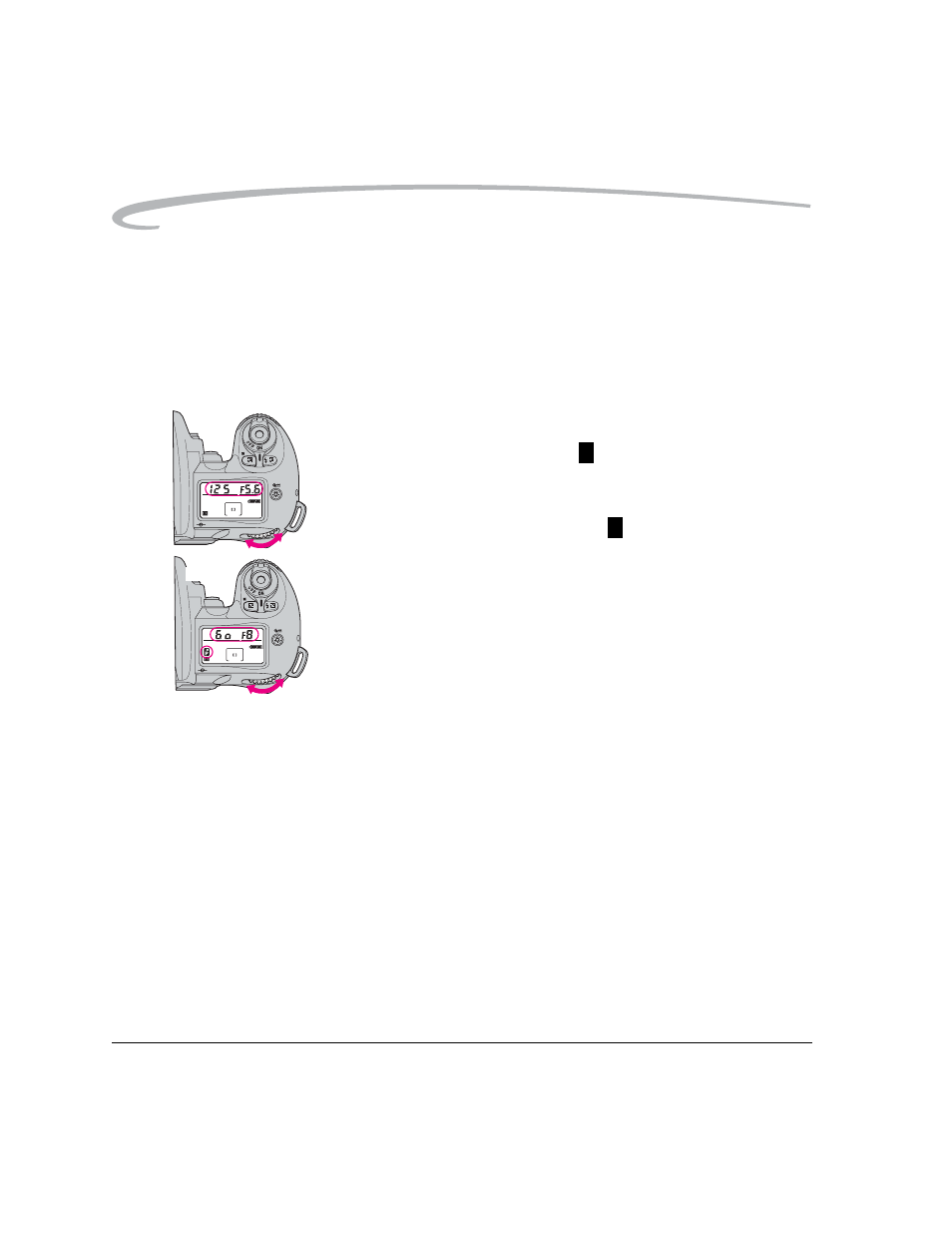
7-12
April 29, 2004
Controlling Exposure
Flexible Program
Flexible Program changes the shutter speed/aperture combination in
Programmed Auto Exposure mode. Flexible Program lets you temporarily
change an automatically set shutter speed/aperture combination, while
maintaining consistent exposure. You can capture images in Programmed
Auto Exposure mode as though you were in Shutter-Priority Auto or
Aperture-Priority Auto mode.
• Rotate the Main-Command dial until the desired shutter speed and
aperture appear in the Top Status LCD.
The Flexible Program indicator
appears in the Top Status LCD.
To cancel Flexible Program, do one of the following:
• Rotate the Main-Command dial until
disappears.
• Change the Exposure mode
• Turn off the camera.
• Use the built-in Speedlight.
• Perform Two-Button Reset.
*P
*P
- LS753 (73 pages)
- LS753 (64 pages)
- DX7590 (82 pages)
- CX7220 (72 pages)
- CX7220 (60 pages)
- C533 EN (67 pages)
- CX7330 (61 pages)
- LS443 (122 pages)
- Z760 (91 pages)
- Z760 (79 pages)
- DX3900 (105 pages)
- Z700 (78 pages)
- CD40 (79 pages)
- Z7590 (118 pages)
- Z7590 (104 pages)
- Z612 (101 pages)
- Z612 (90 pages)
- DC3400 (156 pages)
- CX4200 (106 pages)
- Z650 (94 pages)
- Z650 (77 pages)
- DX7440 (67 pages)
- LS755 (83 pages)
- LS755 (80 pages)
- V610 (106 pages)
- V610 (87 pages)
- Z740 (70 pages)
- CX7530 (83 pages)
- CX7530 (66 pages)
- CX7530 (67 pages)
- CX7525 (83 pages)
- CX7525 (66 pages)
- V530 (95 pages)
- V530 (73 pages)
- C643 (83 pages)
- EASYSHARE C603 (72 pages)
- C340 (74 pages)
- EasyShare C340 (74 pages)
- C340 (83 pages)
- V603 (91 pages)
- V603 (76 pages)
- DX3500 (92 pages)
- EasyShare C663 (74 pages)
- C663 (85 pages)
- Z730 (97 pages)
