Basic mode, Basic mode -7 – Kodak DCS Pro 14n User Manual
Page 55
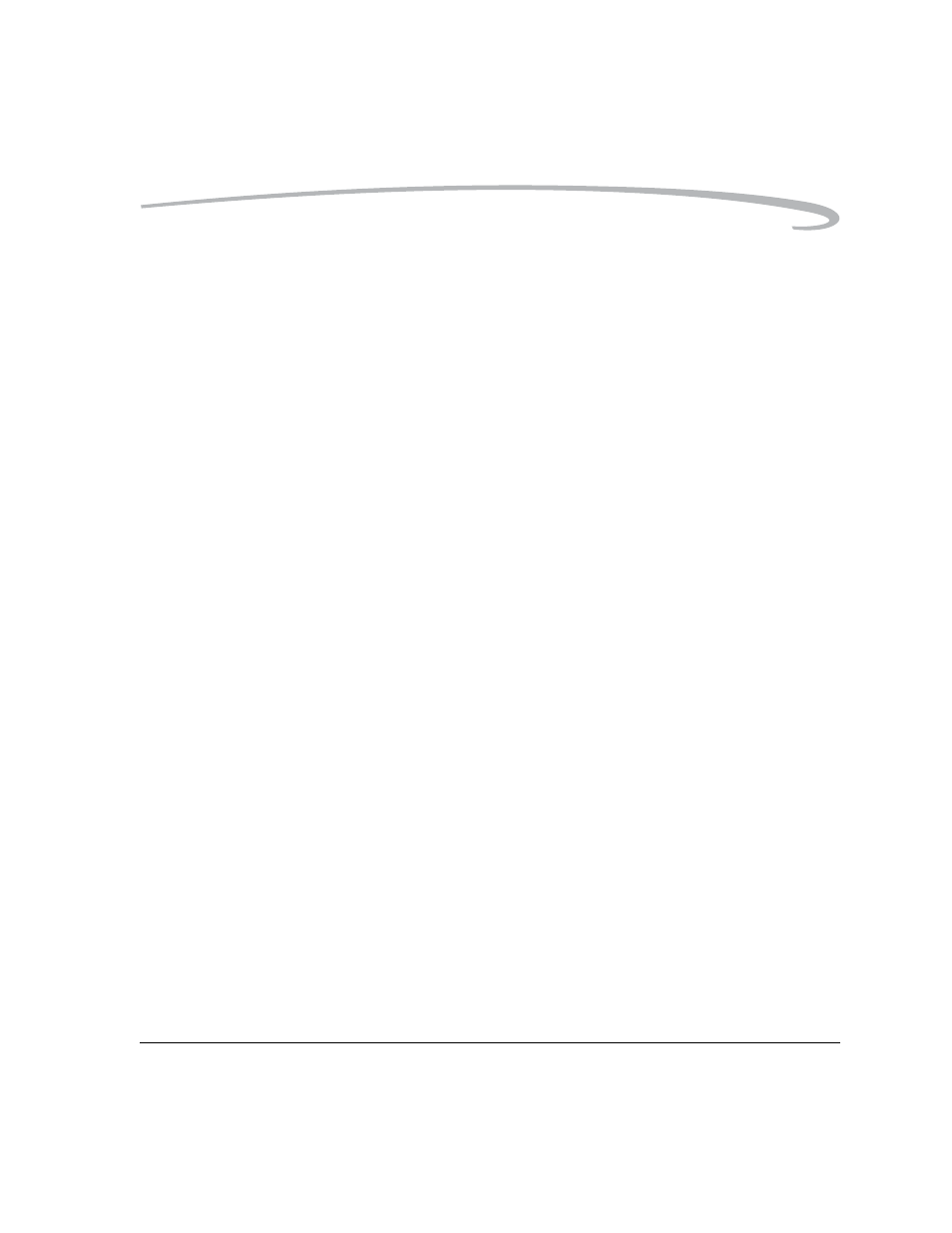
The Basics
April 29, 2004
4-7
Basic Mode
Your camera has two modes for accessing digital functions: Basic and
Advanced modes. Using Basic mode you can change settings on some
digital functions. All other digital functions are set to factory defaults. When
you become familiar with your camera, change to Advanced mode
(see
) and access the entire set of digital functions.
In Basic mode you can use a COMPACTFLASH (CF) card (see
Advanced mode, however, you can use one or two cards: a CF card and
either a Secure Digital (SD) card or a MultiMedia (MMC) card. In Basic
mode, all images are saved in the JPEG format.
Basic mode functions include:
• ISO
• White Balance
• Raw Resolution
• JPEG Resolution
• Format Card
• Display Contrast
• Overexposure Indicator
• Time/Date
• Firmware
• User Mode
- LS753 (73 pages)
- LS753 (64 pages)
- DX7590 (82 pages)
- CX7220 (72 pages)
- CX7220 (60 pages)
- C533 EN (67 pages)
- CX7330 (61 pages)
- LS443 (122 pages)
- Z760 (79 pages)
- Z760 (91 pages)
- DX3900 (105 pages)
- Z700 (78 pages)
- CD40 (79 pages)
- Z7590 (104 pages)
- Z7590 (118 pages)
- Z612 (101 pages)
- Z612 (90 pages)
- DC3400 (156 pages)
- CX4200 (106 pages)
- Z650 (94 pages)
- Z650 (77 pages)
- DX7440 (67 pages)
- LS755 (83 pages)
- LS755 (80 pages)
- V610 (106 pages)
- V610 (87 pages)
- Z740 (70 pages)
- CX7530 (83 pages)
- CX7530 (66 pages)
- CX7530 (67 pages)
- CX7525 (83 pages)
- CX7525 (66 pages)
- V530 (73 pages)
- V530 (95 pages)
- C643 (83 pages)
- EASYSHARE C603 (72 pages)
- C340 (83 pages)
- C340 (74 pages)
- EasyShare C340 (74 pages)
- V603 (76 pages)
- V603 (91 pages)
- DX3500 (92 pages)
- C663 (85 pages)
- EasyShare C663 (74 pages)
- Z730 (97 pages)
