Removing the lens, Imager, Removing the lens -18 – Kodak DCS Pro 14n User Manual
Page 38: Imager -18
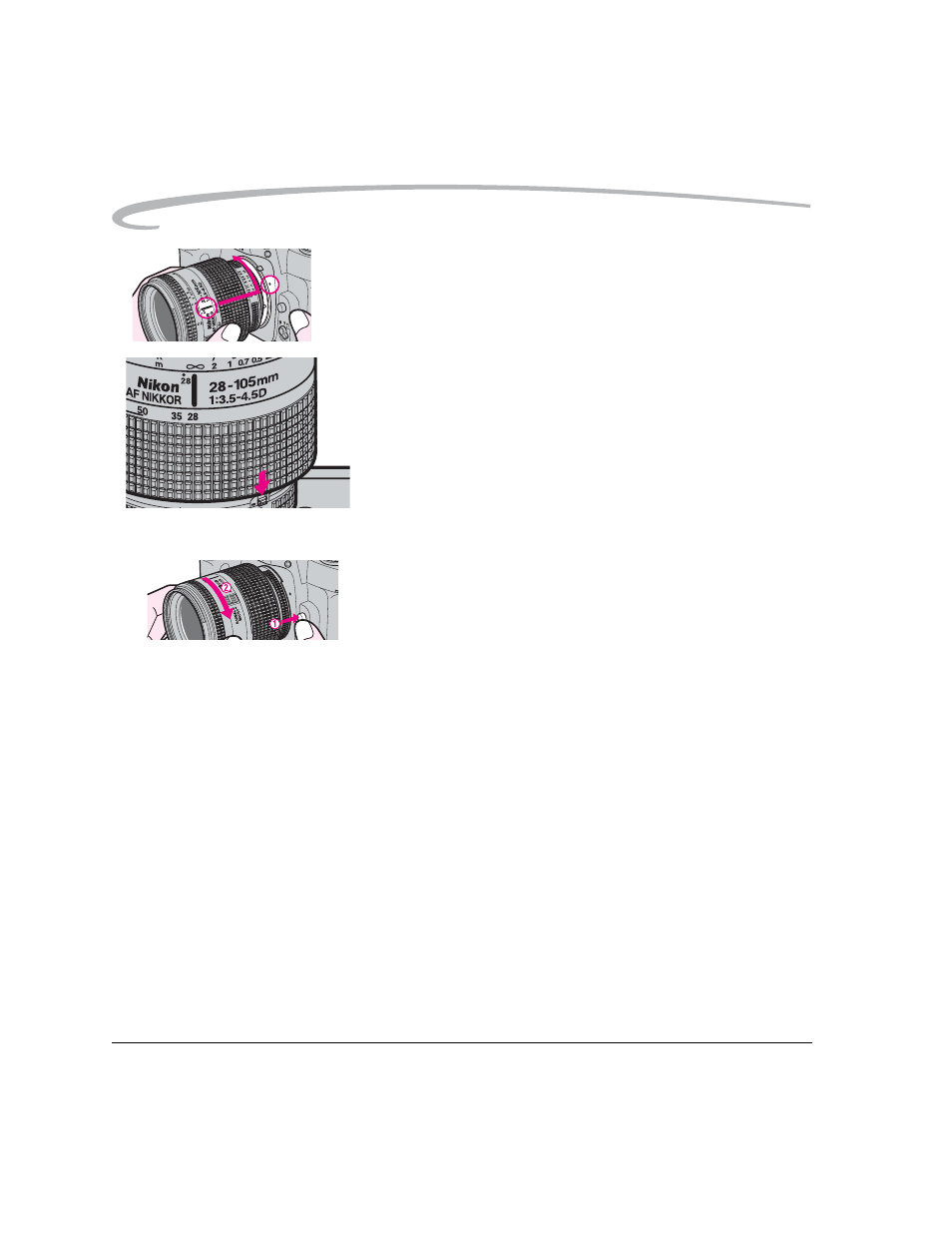
2-18
April 29, 2004
About Your Camera
2. Mount the lens to the camera body.
3. Set the lens to its minimum aperture and lock.
Removing the Lens
• Press and hold the Lens Release button and turn the lens clockwise.
Imager
The Imager records light when you capture an image. Your camera has an
approximately 14 million pixel imager with an ISO range of 80 to 800.
22
ft m
28
70
50
35
28
85
105
22
See also other documents in the category Kodak Cameras:
- LS753 (73 pages)
- LS753 (64 pages)
- DX7590 (82 pages)
- CX7220 (60 pages)
- CX7220 (72 pages)
- C533 EN (67 pages)
- CX7330 (61 pages)
- LS443 (122 pages)
- Z760 (91 pages)
- Z760 (79 pages)
- DX3900 (105 pages)
- Z700 (78 pages)
- CD40 (79 pages)
- Z7590 (118 pages)
- Z7590 (104 pages)
- Z612 (101 pages)
- Z612 (90 pages)
- DC3400 (156 pages)
- CX4200 (106 pages)
- Z650 (94 pages)
- Z650 (77 pages)
- DX7440 (67 pages)
- LS755 (83 pages)
- LS755 (80 pages)
- V610 (106 pages)
- V610 (87 pages)
- Z740 (70 pages)
- CX7530 (66 pages)
- CX7530 (67 pages)
- CX7530 (83 pages)
- CX7525 (83 pages)
- CX7525 (66 pages)
- V530 (95 pages)
- V530 (73 pages)
- EASYSHARE C603 (72 pages)
- C643 (83 pages)
- C340 (83 pages)
- C340 (74 pages)
- EasyShare C340 (74 pages)
- V603 (91 pages)
- V603 (76 pages)
- DX3500 (92 pages)
- C663 (85 pages)
- EasyShare C663 (74 pages)
- Z730 (97 pages)
