Af area mode, Af area mode -2, Choosing an af area mode -2 – Kodak DCS Pro 14n User Manual
Page 136
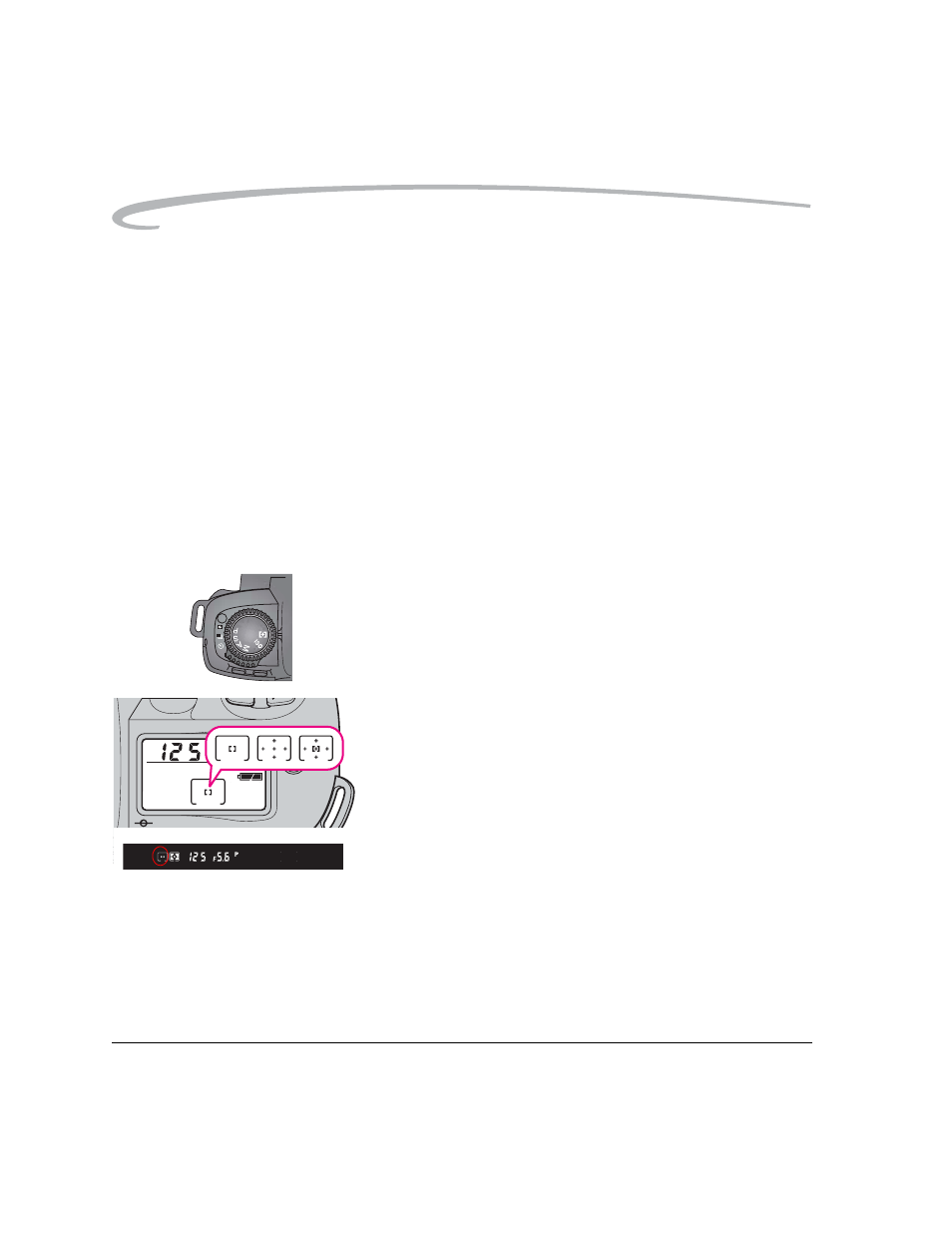
8-2
April 29, 2004
Focusing
AF Area Mode
There are three AF Area modes:
Single Area AF [ ]—You select a single focus area. Use this mode when
the subject is stationary.
Dynamic AF [+]—You select the primary focus area (the first to detect
the subject). Then, if the subject moves, focus shifts to the next focus area
that detects the subject. Use this mode when the subject is moving.
Dynamic AF with Closest Subject Priority—With this option, available
as a Custom Setting (see
), the camera automatically selects the
focus area with the closest subject. The focus area indicators do not appear
in the Top Status LCD and viewfinder, and you cannot select the focus area.
When a telephoto lens is attached or a subject is dark, the closest subject
cannot be selected. In this case, use Single Area AF.
Choosing an AF Area Mode
1. Set the Exposure Mode dial to AF Area mode.
2. Turn the Main-Command dial to select [ ] (Single Area AF) or [+]
(Dynamic AF).
The selected AF Area mode appears in the Top Status LCD and
viewfinder.
