Setting the time/date, Setting user mode, Setting the time/date -19 setting user mode -19 – Kodak DCS Pro 14n User Manual
Page 67
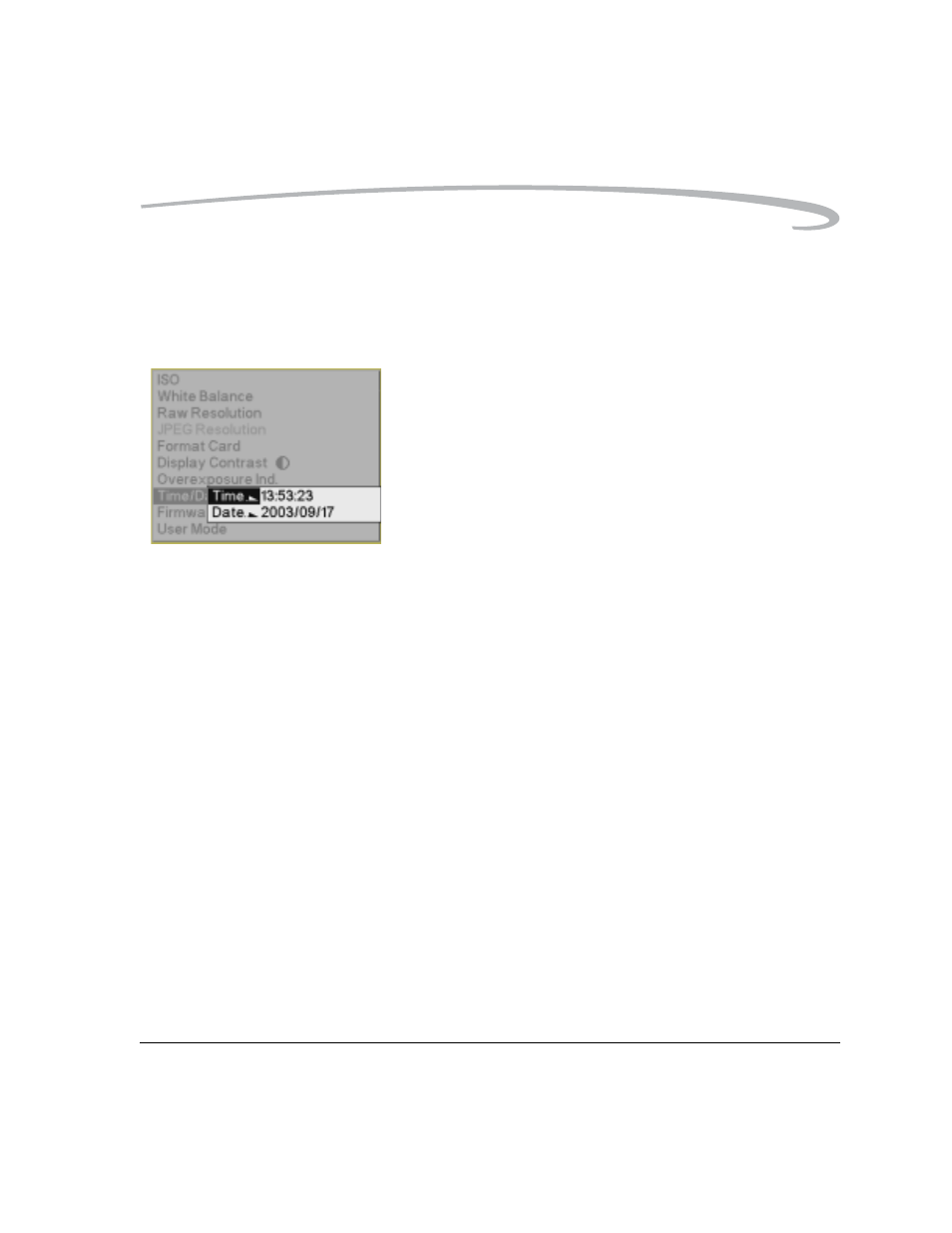
The Basics
April 29, 2004
4-19
Setting the Time/Date
A time and date stamp is associated with each image file.
A CR 2032 coin cell battery maintains the time and date for approximately
one to two years. If this battery loses its charge, you must replace the
battery (see
) and reset the time and date.
1. Choose Time/Date from the Basic menu.
2. Press the right or left side of the Four-way switch to select hours,
minutes, or seconds. Press the top or bottom of the Four-way switch
to change the value.
3. Repeat step 2 for year, month, and day.
4. Press the OK button.
Shortcut:
• You can also access this function using the HotKey shortcut (see
Setting User Mode
Follow the steps on
to choose Basic or Advanced mode.
See also other documents in the category Kodak Cameras:
- LS753 (73 pages)
- LS753 (64 pages)
- DX7590 (82 pages)
- CX7220 (72 pages)
- CX7220 (60 pages)
- C533 EN (67 pages)
- CX7330 (61 pages)
- LS443 (122 pages)
- Z760 (79 pages)
- Z760 (91 pages)
- DX3900 (105 pages)
- Z700 (78 pages)
- CD40 (79 pages)
- Z7590 (104 pages)
- Z7590 (118 pages)
- Z612 (101 pages)
- Z612 (90 pages)
- DC3400 (156 pages)
- CX4200 (106 pages)
- Z650 (94 pages)
- Z650 (77 pages)
- DX7440 (67 pages)
- LS755 (83 pages)
- LS755 (80 pages)
- V610 (106 pages)
- V610 (87 pages)
- Z740 (70 pages)
- CX7530 (83 pages)
- CX7530 (66 pages)
- CX7530 (67 pages)
- CX7525 (83 pages)
- CX7525 (66 pages)
- V530 (73 pages)
- V530 (95 pages)
- C643 (83 pages)
- EASYSHARE C603 (72 pages)
- C340 (83 pages)
- C340 (74 pages)
- EasyShare C340 (74 pages)
- V603 (76 pages)
- V603 (91 pages)
- DX3500 (92 pages)
- C663 (85 pages)
- EasyShare C663 (74 pages)
- Z730 (97 pages)
