Kodak DCS Pro 14n User Manual
Page 226
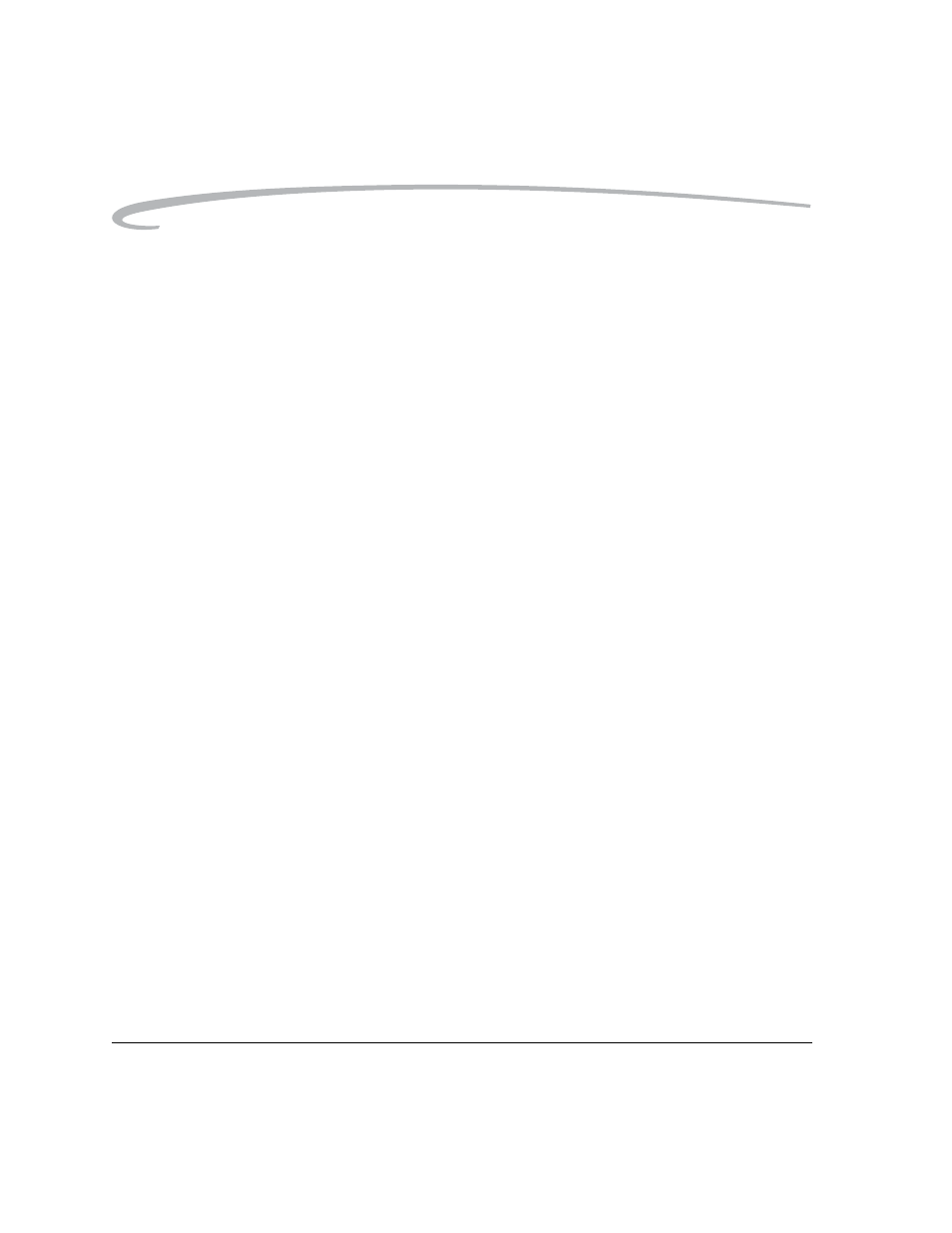
I-4
April 29, 2004
Index
compatibility, B-1
mounting, 2-17, 4-2
removing, 2-18
usable lenses with the built-in Speedlight, 10-6
lens optimization, 5-17
locking exposure settings, 5-24
locking focus, 8-7
long exposure, 5-18
look
M
main-command dial, 2-17
manual exposure mode, 7-15
manual focus mode, 8-9
matrix metering/3D matrix metering, 7-8
memory cards, 6-1
formatting, 6-6
formatting in basic mode, 4-14
inserting, 4-3, 6-2
removing, 6-2
metering system
MMC cards, 6-1
MultiMedia cards, 6-1
multiple image mode, 11-5
multi-sensor balanced fill-flash for digital SLR, 10-2
N
naming folders and files, 5-7
nav+ button, 2-8
noise reduction, 6-16
O
ok button, 2-7
optional speedlights, 10-13
turning on and off in basic mode, 4-16
P
panning, 11-4
pc sync terminal, 2-21, 10-8
powering your camera, 3-1
using KODAK PROFESSIONAL DCS Pro Battery, 3-2
using KODAK PROFESSIONAL DCS Pro Power
programmed auto exposure mode, 7-11
R
ready light, 10-7
rear-curtain sync mode, 10-10
recording sound files, 11-13
recovering files, 6-7
red-eye reduction, 10-11
red-eye reduction with slow sync mode, 10-11
region of interest box in zoom mode
remote release accessory port, 2-21
removing batteries, 3-3
resetting
resolution
JPEG, 6-13
raw, 4-12, 6-12
setting in basic mode, 4-13
browsing, 11-7
histogram mode, 11-2
multiple image mode, 11-5
on external video, 12-1
selecting an image mode, 11-1
zoom mode, 11-3
enabling and disabling the region of interest
S
safeguards and precautions, 1-3
SD cards, 6-1
secure digital cards, 6-1
selecting an image, 11-7
self timer, 5-23
sharpening images, 6-17
shortcuts
