Using the gps feature, Using the gps feature -5 – Kodak DCS Pro 14n User Manual
Page 197
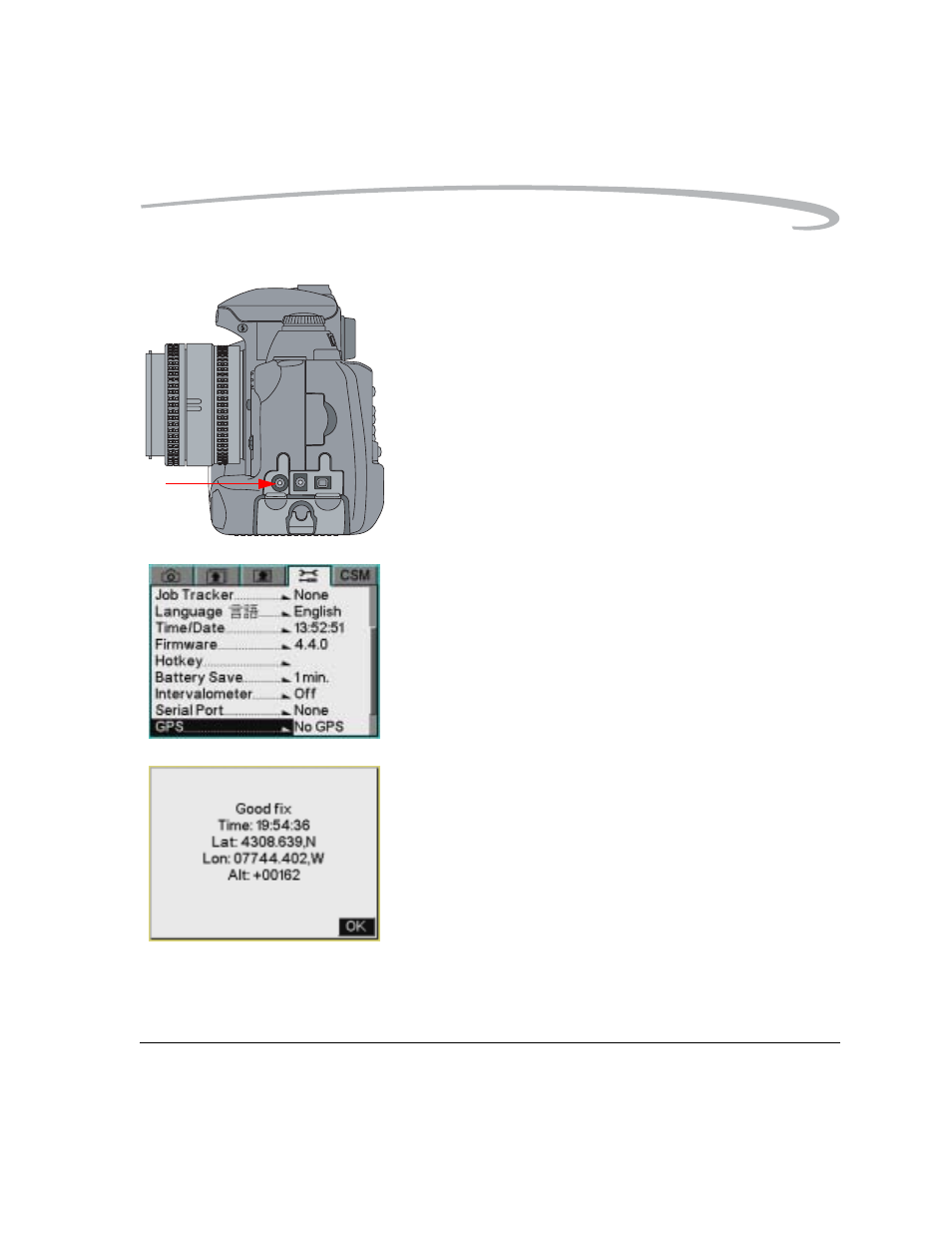
Serial Data Collection and Global Positioning System
April 29, 2004
15-5
Using the GPS Feature
1. Connect the appropriate end of the GPS serial cable to the serial port
on your camera.
2. Connect the other end of the cable to the GPS unit.
3. On the GPS unit, set the output format to NMEA.
4. On the GPS unit, check the baud rate.
5. On the camera, set the baud rate (see
) to that shown on the
GPS unit.
6. Choose GPS from the Tools menu.
GPS information appears.
7. Press the OK button.
GPS information is written to the header of images captured while the
GPS unit is connected.
See also other documents in the category Kodak Cameras:
- LS753 (73 pages)
- LS753 (64 pages)
- DX7590 (82 pages)
- CX7220 (60 pages)
- CX7220 (72 pages)
- C533 EN (67 pages)
- CX7330 (61 pages)
- LS443 (122 pages)
- Z760 (91 pages)
- Z760 (79 pages)
- DX3900 (105 pages)
- Z700 (78 pages)
- CD40 (79 pages)
- Z7590 (118 pages)
- Z7590 (104 pages)
- Z612 (90 pages)
- Z612 (101 pages)
- DC3400 (156 pages)
- CX4200 (106 pages)
- Z650 (94 pages)
- Z650 (77 pages)
- DX7440 (67 pages)
- LS755 (80 pages)
- LS755 (83 pages)
- V610 (106 pages)
- V610 (87 pages)
- Z740 (70 pages)
- CX7530 (67 pages)
- CX7530 (83 pages)
- CX7530 (66 pages)
- CX7525 (83 pages)
- CX7525 (66 pages)
- V530 (95 pages)
- V530 (73 pages)
- EASYSHARE C603 (72 pages)
- C643 (83 pages)
- C340 (83 pages)
- C340 (74 pages)
- EasyShare C340 (74 pages)
- V603 (91 pages)
- V603 (76 pages)
- DX3500 (92 pages)
- C663 (85 pages)
- EasyShare C663 (74 pages)
- Z730 (97 pages)
