Kodak DCS Pro 14n User Manual
Page 10
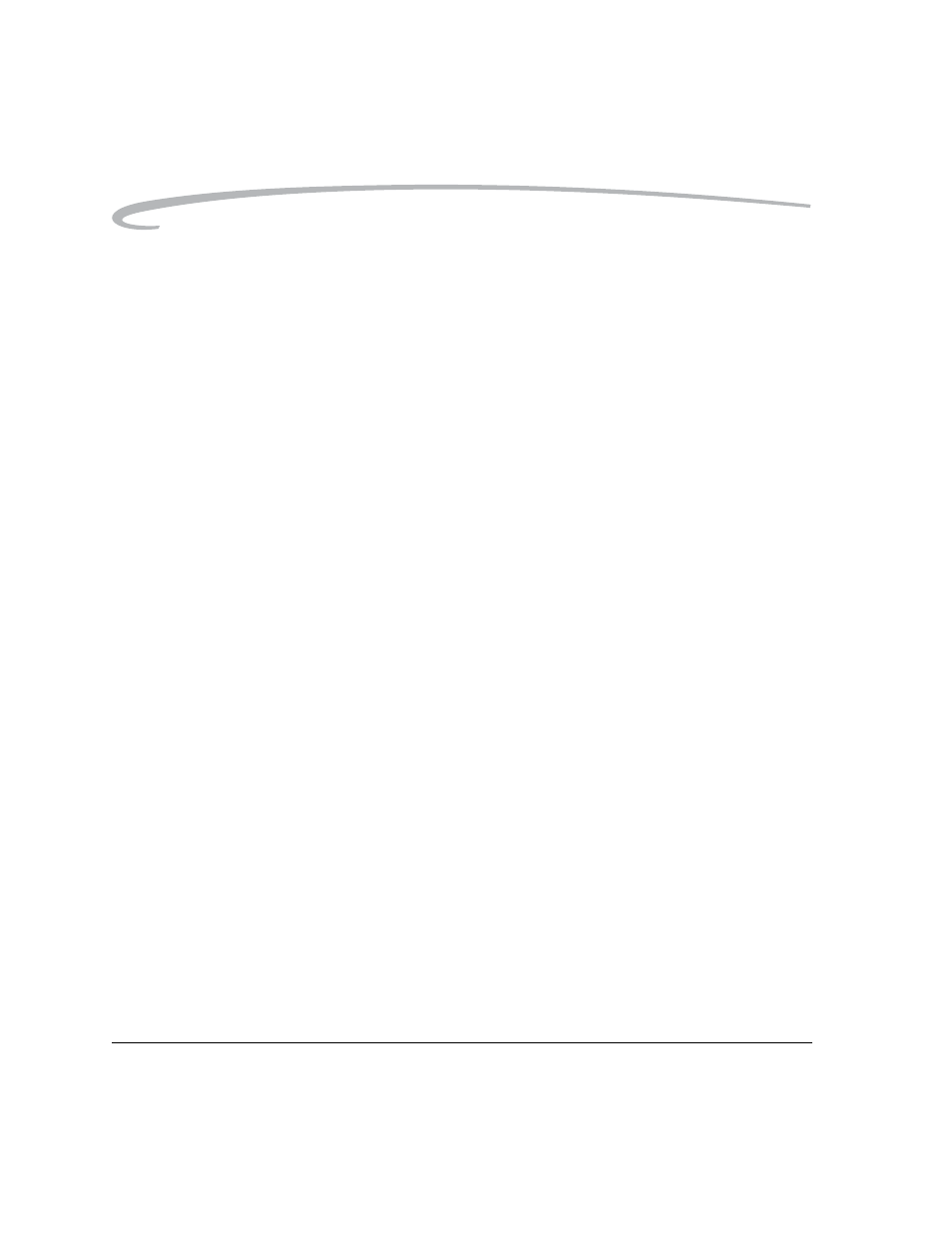
6
April 29, 2004
Table of Contents
Auto Exposure Lock ................................................................................................................................7-17
Exposure Compensation..........................................................................................................................7-19
Choosing an AF Area Mode .................................................................................................................8-2
Choosing a Focus Area........................................................................................................................8-3
Viewfinder and Top Status LCD Indicators.................................................................................................8-4
Operations and Suitable Situations ............................................................................................................8-5
AF-Assist Illuminator .................................................................................................................................8-6
Locking Focus...........................................................................................................................................8-7
Situations where Autofocus May Not Work as Expected .............................................................................8-8
Device and Media Preparation ..................................................................................................................9-2
Capturing and Evaluating Test Images .......................................................................................................9-3
Capturing Images ......................................................................................................................................9-3
Occasional Verification .............................................................................................................................9-4
Transferring Images..................................................................................................................................9-4
Editing Images ..........................................................................................................................................9-4
