Kodak DCS Pro 14n User Manual
Page 154
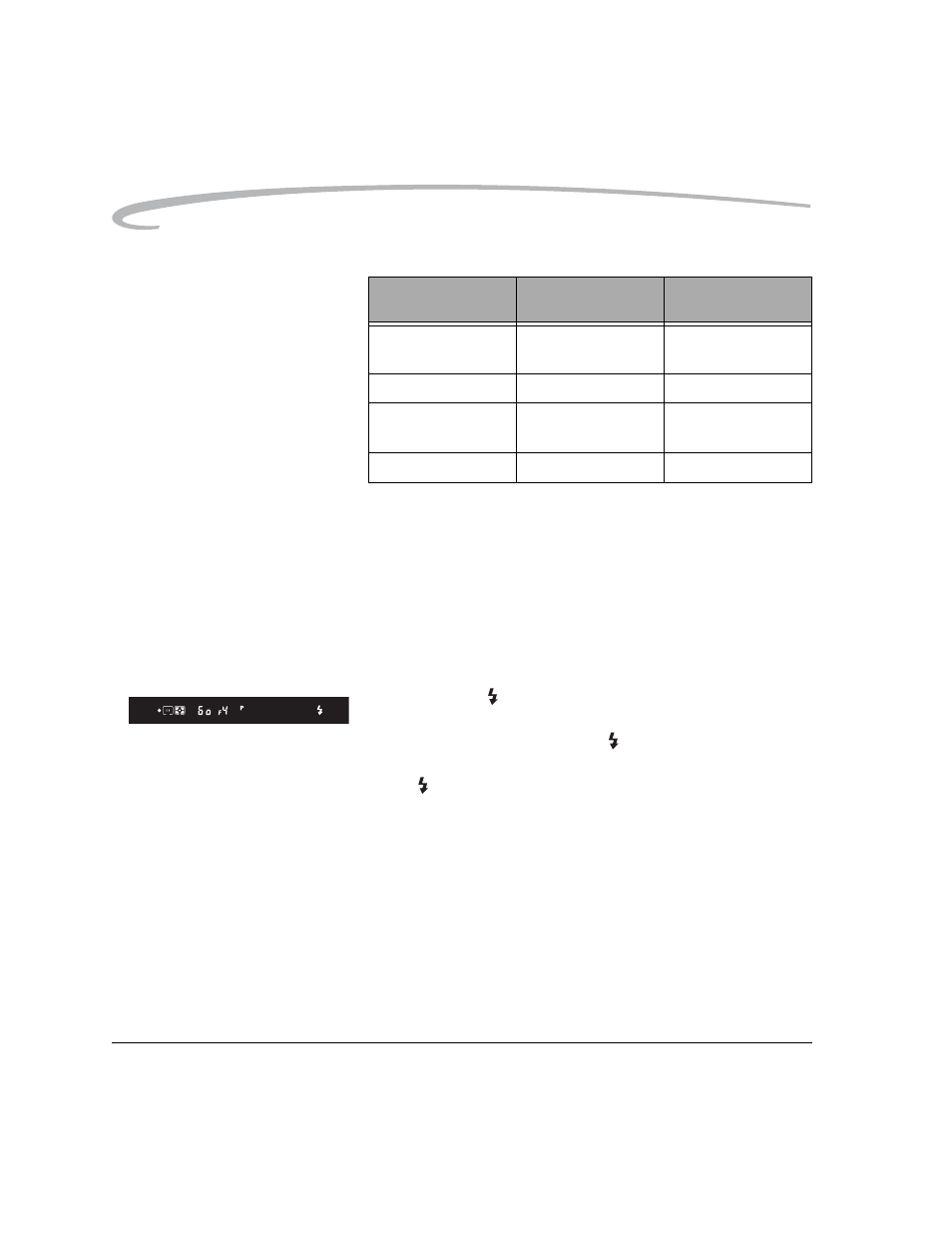
10-4
April 29, 2004
Flash Photography
Available Shutter Speed and Aperture at Each Exposure Mode
1
Shutter speed shifts automatically to 1/125 second when the shutter
speed is set faster than 1/125 second and the flash is fired (or an
attached optional Speedlight is turned on). In this case, 125 appears
in the viewfinder and the selected shutter speed display blinks in the
Top Status LCD.
2
Flash shooting distance range depends on the selected ISO and
aperture. In Aperture-Priority Auto or Manual Exposure mode, set the
aperture according to the flash shooting distance range table
(see
).
5. Confirm that
appears in the viewfinder, make sure the subject is
within the flash shooting range, and capture the image.
The shutter will not release unless
appears without blinking in the
viewfinder.
If
blinks in the viewfinder approximately three seconds after flash,
underexposure may have occurred. View the image on the Image LCD
(see
). If the photo is underexposed, adjust settings (for
example, focus distance, aperture, or flash shooting distance range)
and recapture the image.
In a dark environment, the AF-Assist Illuminator automatically turns
on.
Exposure Mode
Available
Shutter Speed
Available
Aperture
Programmed Auto
Automatically set
(1/125-1/60 sec.)
Automatically set
Shutter-Priority Auto
1/125-30 sec.
1
Aperture-Priority Auto
Automatically set
(1/125-1/60 sec.)
Desired setting
2
Manual
1/125-30 sec.
1
, buLb
