Kodak DCS Pro 14n User Manual
Page 35
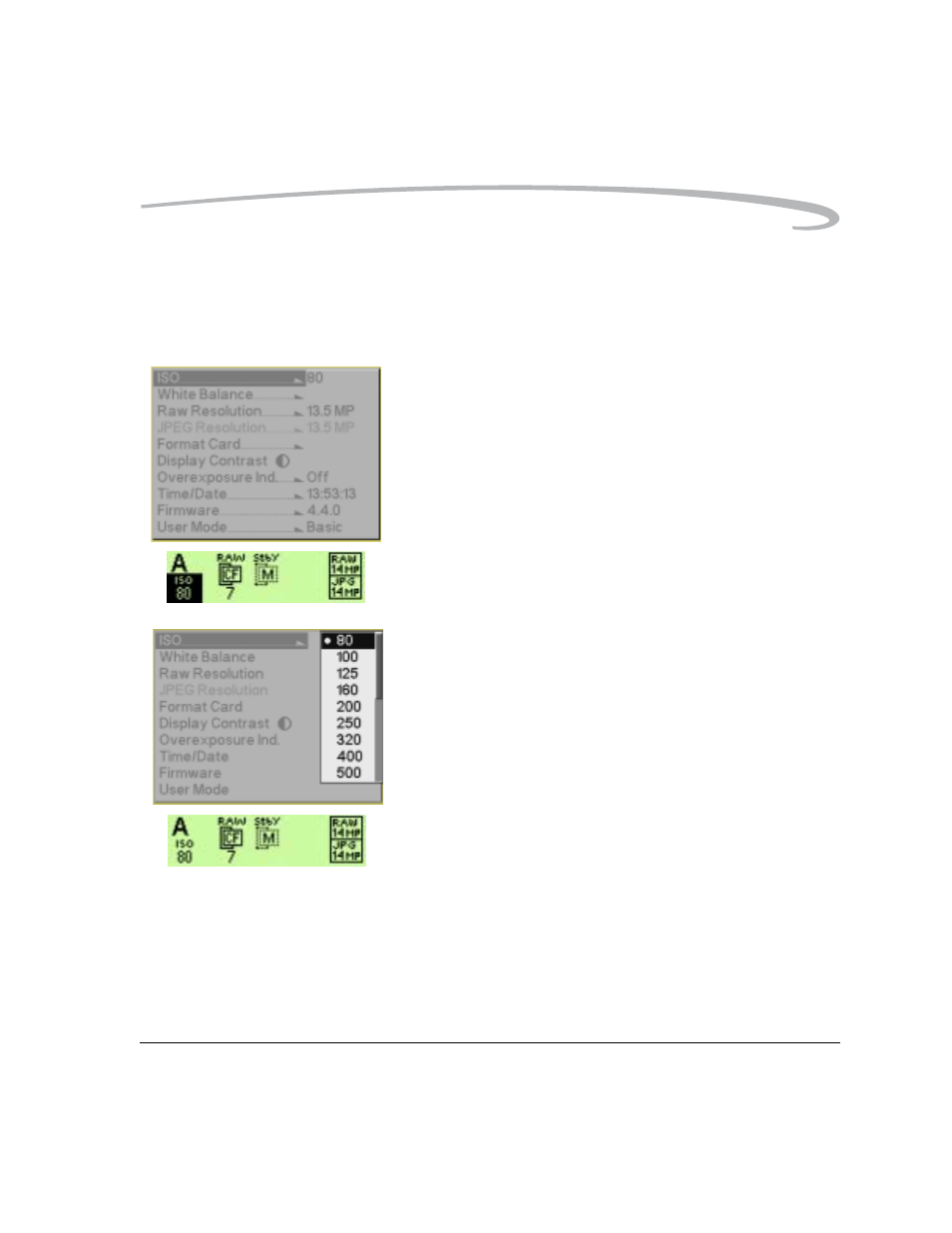
About Your Camera
April 29, 2004
2-15
Using the Digital Status
Button and Digital Status
LCD to Highlight Menu
Options
The Digital Status button, Digital Status LCD, and the Four-way switch
provide a shortcut to menu options on the Image LCD.
1. Press and hold the Digital Status button to highlight the last-used
function on the Digital Status LCD, and highlight its associated menu
option on the Image LCD. (The menu has a disabled appearance.)
2. To highlight a different option, continue to press and hold the Digital
Status button. Press the right or left side of the Four-way switch to
sequence through the functions on the Digital Status LCD, and
highlight the associated menu options on the Image LCD.
3. Release the Digital Status button to enable the menu option on the
Image LCD.
- LS753 (73 pages)
- LS753 (64 pages)
- DX7590 (82 pages)
- CX7220 (60 pages)
- CX7220 (72 pages)
- C533 EN (67 pages)
- CX7330 (61 pages)
- LS443 (122 pages)
- Z760 (91 pages)
- Z760 (79 pages)
- DX3900 (105 pages)
- Z700 (78 pages)
- CD40 (79 pages)
- Z7590 (118 pages)
- Z7590 (104 pages)
- Z612 (90 pages)
- Z612 (101 pages)
- DC3400 (156 pages)
- CX4200 (106 pages)
- Z650 (94 pages)
- Z650 (77 pages)
- DX7440 (67 pages)
- LS755 (83 pages)
- LS755 (80 pages)
- V610 (106 pages)
- V610 (87 pages)
- Z740 (70 pages)
- CX7530 (67 pages)
- CX7530 (83 pages)
- CX7530 (66 pages)
- CX7525 (83 pages)
- CX7525 (66 pages)
- V530 (95 pages)
- V530 (73 pages)
- EASYSHARE C603 (72 pages)
- C643 (83 pages)
- C340 (83 pages)
- C340 (74 pages)
- EasyShare C340 (74 pages)
- V603 (91 pages)
- V603 (76 pages)
- DX3500 (92 pages)
- C663 (85 pages)
- EasyShare C663 (74 pages)
- Z730 (97 pages)
