Openboot diagnostics – Sun Microsystems Sun Fire V100 User Manual
Page 119
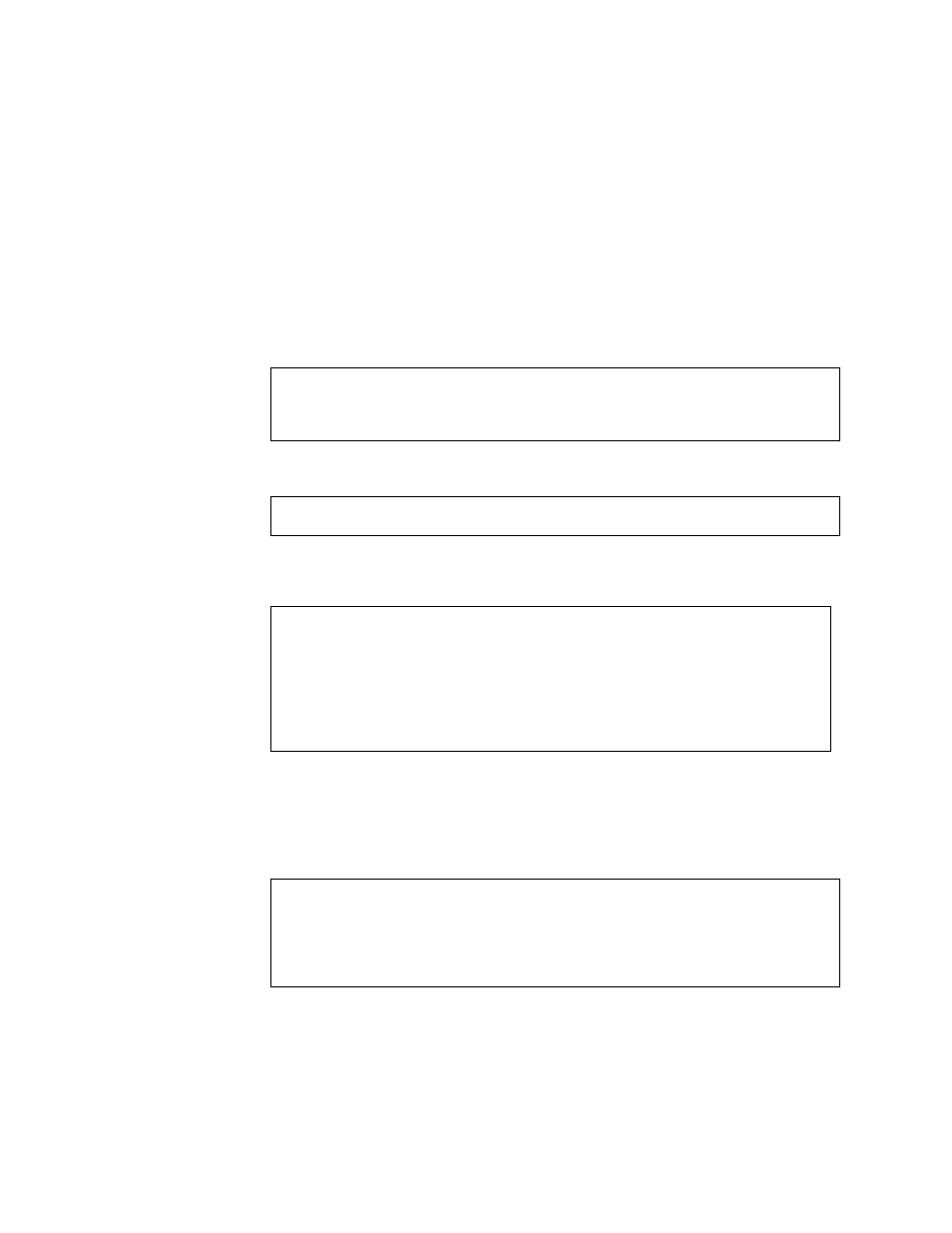
Chapter 10
Troubleshooting
101
OpenBoot Diagnostics
Like POST diagnostics, OpenBoot Diagnostics can be run if the
diag-switch?
variable is set to
true
.
You can also run OpenBoot Diagnostics interactively and select which tests you want
it to perform. To do so, follow the steps below from the
ok
prompt.
1. Type:
2. Type:
This displays the OpenBoot Diagnostics menu:
FIGURE 10-1
The
obdiag
Menu
The tests are described in
. Note the number that corresponds to the test
you want to perform, and use it with the
test
command. For example, to run a test
on the primary Ethernet port, type:
ok setenv diag-switch? true
ok setenv auto-boot? false
ok reset-all
ok obdiag
obdiag
1 SUNW,lomh@0,8010
2 ethernet@5
3 ethernet@c
4 i2c-nvram@0,a0
5 ide@d
6 pmu@3
7 serial@0,2e8
8 serial@0,3f8
9 usb@a
Commands: test test-all except help what printenvs setenv versions
exit
obdiag> test 3
Hit the spacebar to interrupt testing
Testing /pci@1f,0/ethernet@c ...........................passed
Hit any key to return to the main menu.
