2 configuring the zoning database, Configuring the zoning database -46, Zoning config dialog -46 – Sun Microsystems 5602 User Manual
Page 92: Configuring the zoning database
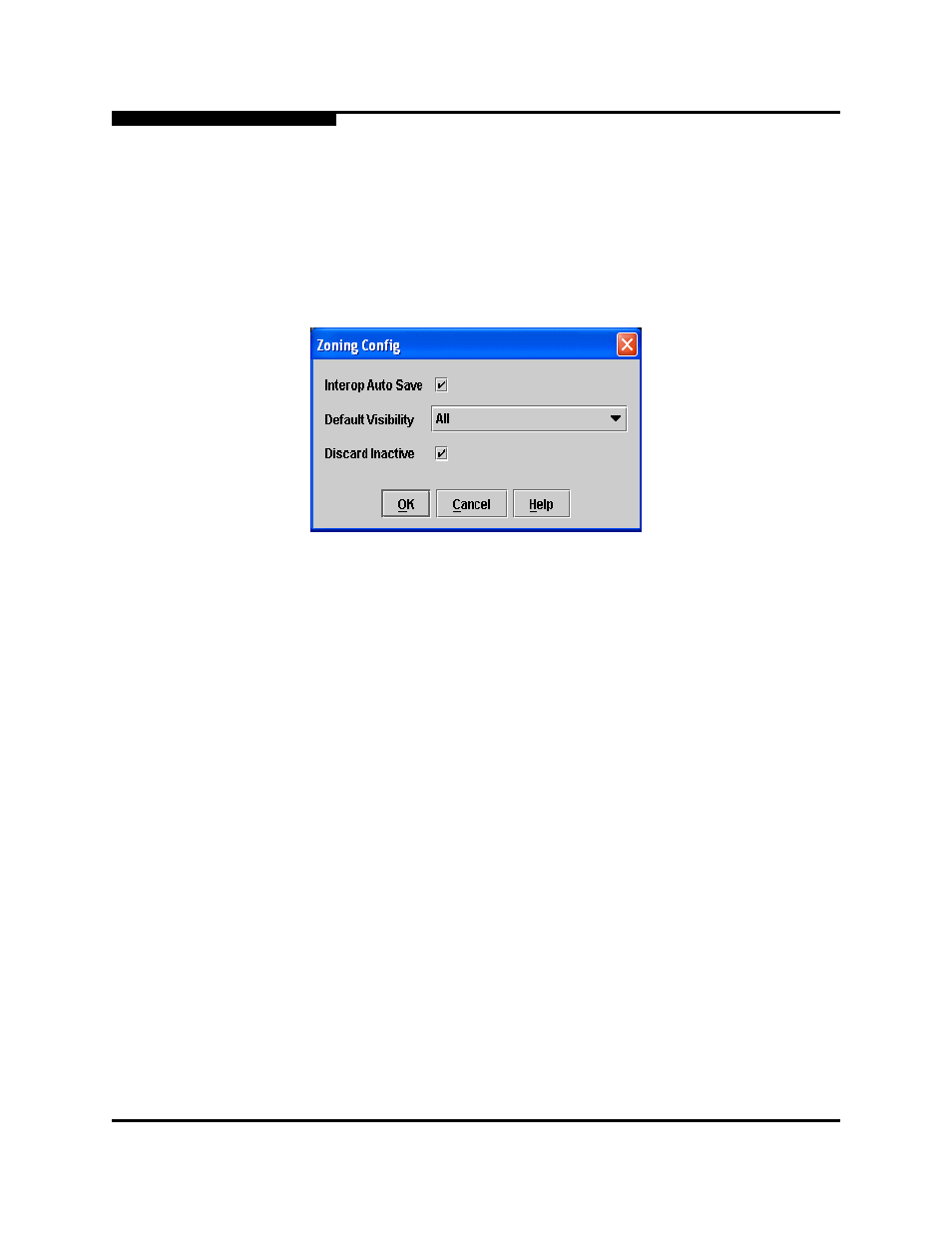
3 – Managing Fabrics
Zoning a Fabric
3-46
59097-01 A
0
3.7.3.2
Configuring the Zoning Database
Use the Zoning Config dialog to change the Interop Auto Save, Default Visibility,
and Discard Inactive parameters. In the faceplate display, open the Zoning menu
and select Edit Zoning Config to open the Zoning Config dialog shown in
. After making changes, click the OK button to put the new values into
effect.
Figure 3-16. Zoning Config Dialog
3.7.3.2.1
Interop Auto Save
The Interop Auto Save parameter determines whether changes to the active zone
set that a switch receives from other switches in the fabric will be saved to the
zoning database on that switch. Changes are saved when an updated zone set is
activated. Zoning changes are always saved to temporary memory. However, if
Interop Auto Save is enabled, the switch firmware saves changes to the active
zone set in temporary memory and to the zoning database. If Interop Auto Save is
disabled, changes to the active zone set are stored only in temporary memory
which is cleared when the switch is reset.
Note:
Disabling the Interop Auto Save parameter can be useful to prevent
the propagation of zoning information when experimenting with
different zoning schemes. However, leaving the Interop Auto Save
parameter disabled can disrupt device configurations should a switch
have to be reset. For this reason, the Interop Auto Save parameter
should be enabled in a production environment.
