2 displaying the event browser, Displaying the event browser -29, Events browser -29 – Sun Microsystems 5602 User Manual
Page 75: Displaying the
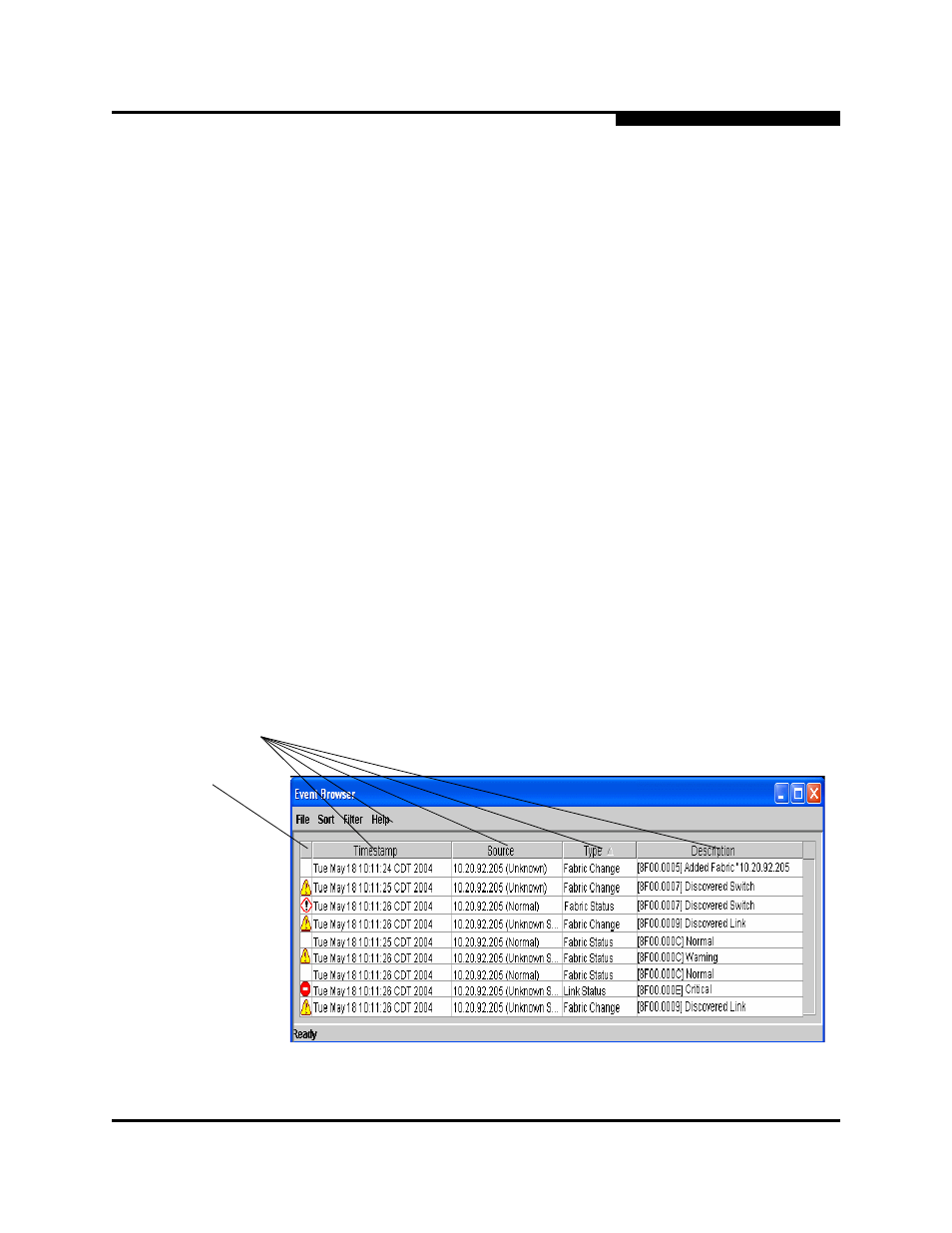
3 – Managing Fabrics
Displaying Fabric Information
59097-01 A
3-29
0
3.5.2
Displaying the Event Browser
The Event Browser displays a list of events generated by the switches in the fabric
and the SANsurfer Switch Manager application. Events that are generated by the
SANsurfer Switch Manager application are not saved on the switch, but can be
saved to a file during the SANsurfer Switch Manager session.
Entries in the Event Browser shown in
, are formatted by severity, time
stamp, source, type, and description. The maximum number of entries allowed in
the Event Browser is 10,000. The maximum number of entries allowed on a switch
is 1200. Once the maximum is reached, the event list wraps and the oldest events
are discarded and replaced with the new events. Event entries from the switch,
use the switch time stamp, while event entries generated by the application have
a workstation time stamp. You can filter, sort, and export the contents of the Event
Browser to a file. The Event Browser begins recording when enabled and
SANsurfer Switch Manager is running.
If the Event Browser is enabled using the Preferences dialog, the next time
SANsurfer Switch Manager is started all events from the switch log will be
displayed. If the Event Browser is disabled when SANsurfer Switch Manager is
started and later enabled, only those events from the time the Event Browser was
enabled and forward will be displayed.
To display the Event Browser, open the Fabric menu and select Show Event
Browser, or click the Events button on the tool bar. If the Show Event Browser
selection or the Events button is grayed-out, you must first enable the Events
Browser preference. Refer to
”Setting SANsurfer Switch Manager Preferences”
Figure 3-11. Events Browser
Column Sorting
Buttons
Severity
Column
