2 legacy port address format, 3 timeout values, Legacy port address format -24 – Sun Microsystems 5602 User Manual
Page 128: Timeout values -24
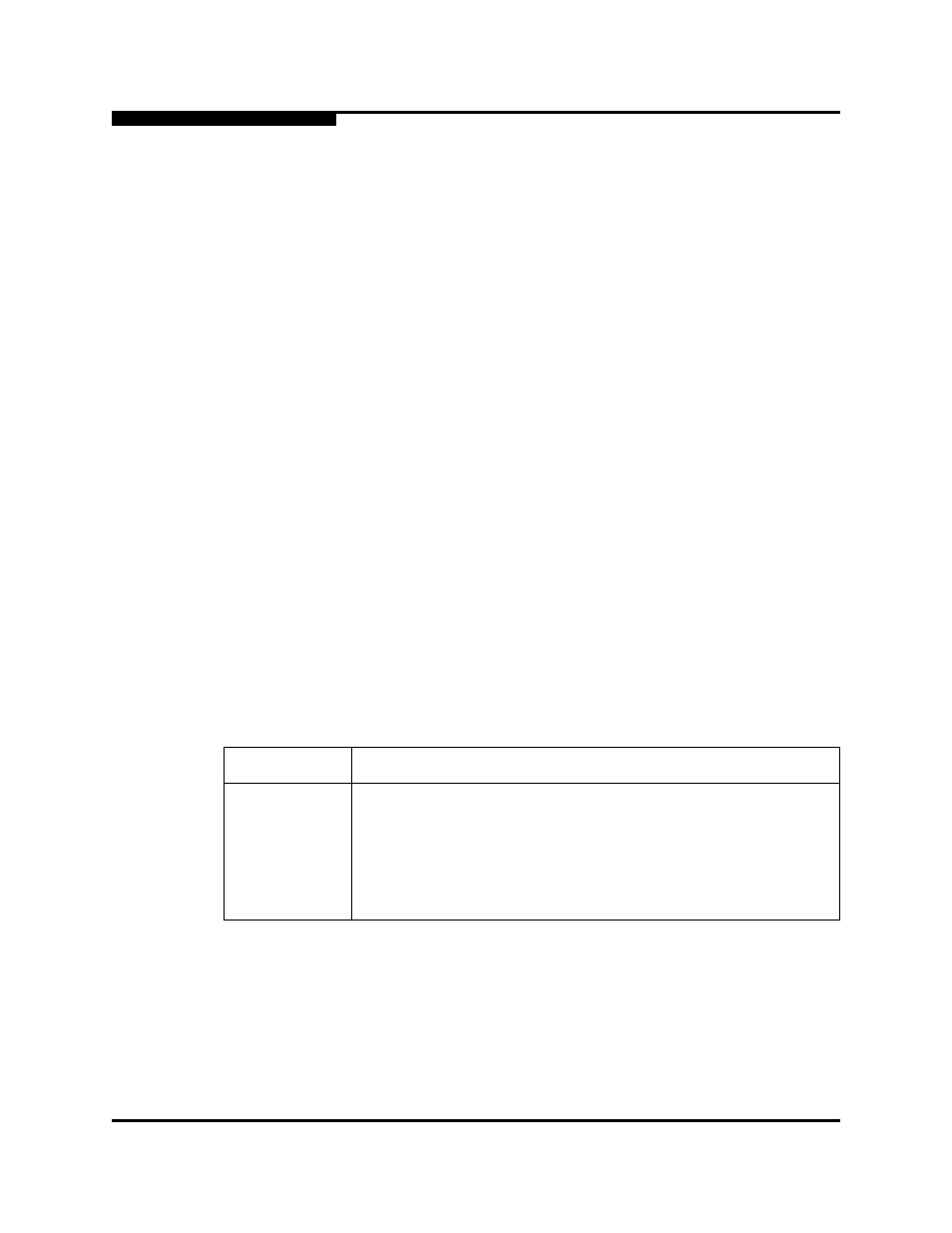
4 – Managing Switches
Configuring a Switch
4-24
59097-01 A
0
4.7.3.2
Legacy Port Address Format
Legacy Address Format should be enabled only to permit interoperation with
certain older non-FC-SW-2 compliant switches. Enabling this setting under other
circumstances will disable zoning that is defined by domain ID and port number.
This Legacy Address Format option is available only when the Interop_1 setting is
enabled on the Advanced Switch Properties dialog. Contact your authorized
maintenance provider for assistance in using this feature. Refer to the QLogic
Switch Interoperability Guide on the QLogic Web site for a complete discussion of
configuring for operation with non-Qlogic Switches.
4.7.3.3
Timeout Values
The switch timeout values determine the timeout values for all ports on the switch.
describes the switch timeout parameters. The timeout values must be
the same for all switches in the fabric.
Note:
The Legacy Address Format setting must be the same on all switches
in the fabric, otherwise the inter-switch links will not connect.
Note:
Mismatched timeout values will disrupt the fabric. These should not be
changed unless absolutely necessary. Therefore, the switch must be
offline to change these values. Use the Switch Properties dialog to take
the switch offline.
Table 4-5. Timeout Values
Parameter
Description
R_A_TOV
Resource Allocation Timeout: Represents the maximum time a frame
could be delayed in the Fabric and still be delivered. The default is
10000 milliseconds.
E_D_TOV
Error Detect Timeout: Represents the maximum round trip time that
an operation between two N_Ports could require. The default is 2000
milliseconds.
