A-13, A-14, Table a-14 – Sun Microsystems 5602 User Manual
Page 224: Table a-13
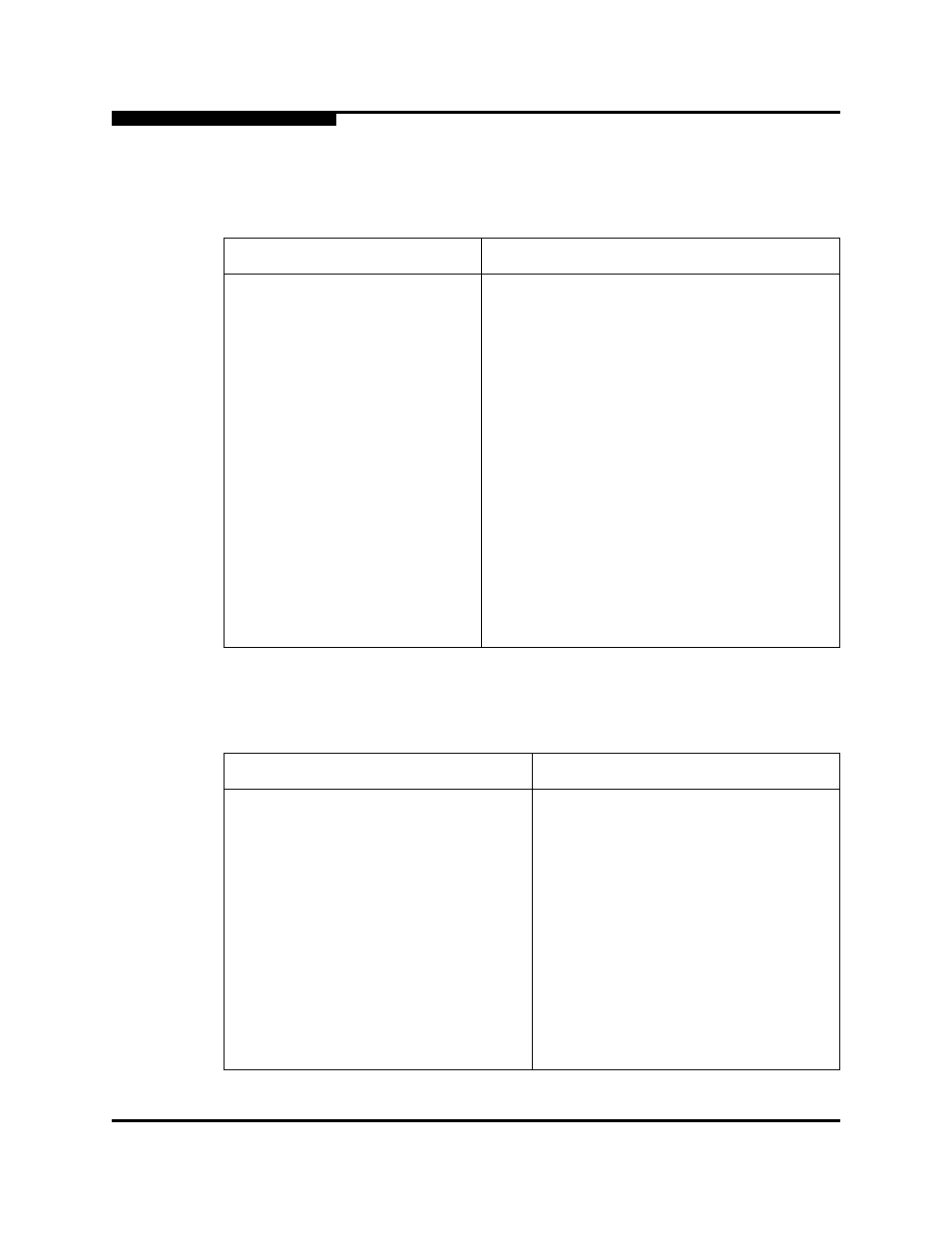
A – Command Line Interface
Reset Command
A-50
59097-01 A
0
Enter the Show Setup SNMP command to display SNMP configuration
values.
Enter the Show Setup Radius command to display RADIUS configuration
values.
Table A-13. SNMP Configuration Defaults
Parameter
Default
SNMPEnabled
True
Contact
Location
Description
SANbox 5602 FC Switch
Trap [1-5] Address
Trap 1: 10.0.0.254; Traps 2–5: 0.0.0.0
Trap [1-5] Port
162
Trap [1-5] Severity
Warning
Trap [1-5] Version
2
Trap [1-5] Enabled
False
ObjectID
1.3.6.1.4.1.1663.1.1.1.1.24
AuthFailureTrap
False
ProxyEnabled
True
Table A-14. RADIUS Configuration Defaults
Parameter
Default
DeviceAuthOrder
Local
UserAuthOrder
Local
TotalServers
1
DeviceAuthServer
False
UserAuthServer
False
AccountingServer
False
ServerIPAddress
10.0.0.1
ServerUDPPort
1812
Timeout
2 seconds
