Sun Microsystems 5602 User Manual
Page 157
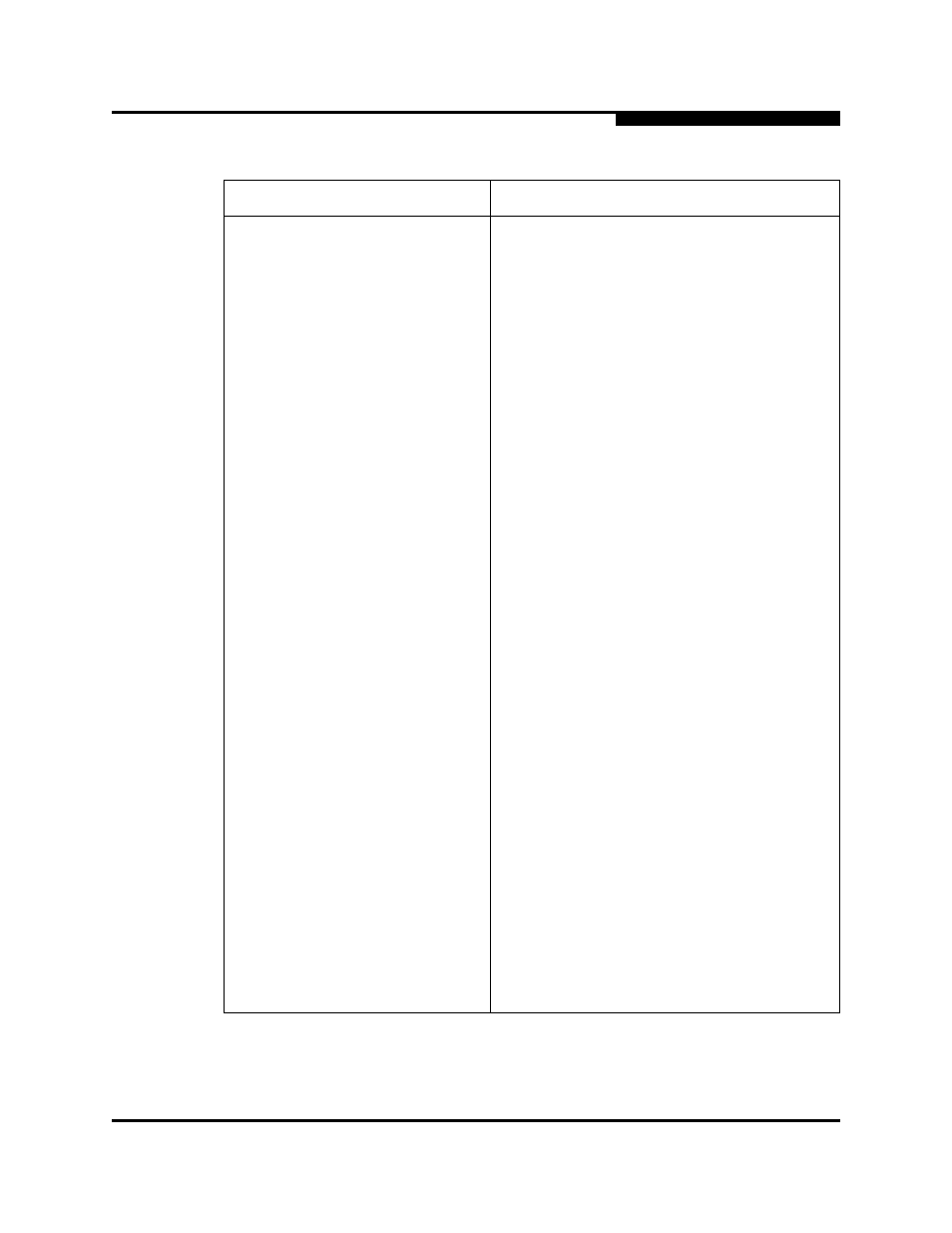
5 – Managing Ports
Displaying Port Information
59097-01 A
5-9
0
I/O Stream Guard
RSCN message suppression status. Status can
be enabled, disabled, or automatically
determined by the switch.
Administrative Port Speed
The speed requested by the user.
Operational Port Speed
The speed actually being used by the port.
Max Credits
The maximum number of credits granted to a
port that can be used when extending port
credits.
Device Scan
Device scan status. Enabled means the switch
queries the connected device during login for
FC-4 descriptor information.
Symbolic Name
Port symbolic name
Ext Credits Requested
Number of requested credits
Credits to Donate
The number of credits available to be donated by
the selected port.
Donor Group
The donor group of the selected port.
Valid Donor Groups
The number of separate groups within which
extended credits may be donated and assigned.
Media
The transceiver type. The 10-Gbps ports always
display "unknown", if attached.
Media Speed
The maximum transceiver speed
Media Type
The transceiver fibre type, such as single mode,
multi-mode, copper.
Media Transmitter
The transceiver transmitter type, such as
longwave, shortwave, electrical.
Media Distance
The maximum transceiver transmission distance
Media Vendor
The company that manufactured the SFP
Media Vendor ID
The IEEE registered company ID
Media Part Number
The part number assigned to the SFP
Media Revision
Transceiver hardware version
Table 5-6. Port Information Data Window Entries (Continued)
Entry
Description
