A-19 – Sun Microsystems 5602 User Manual
Page 238
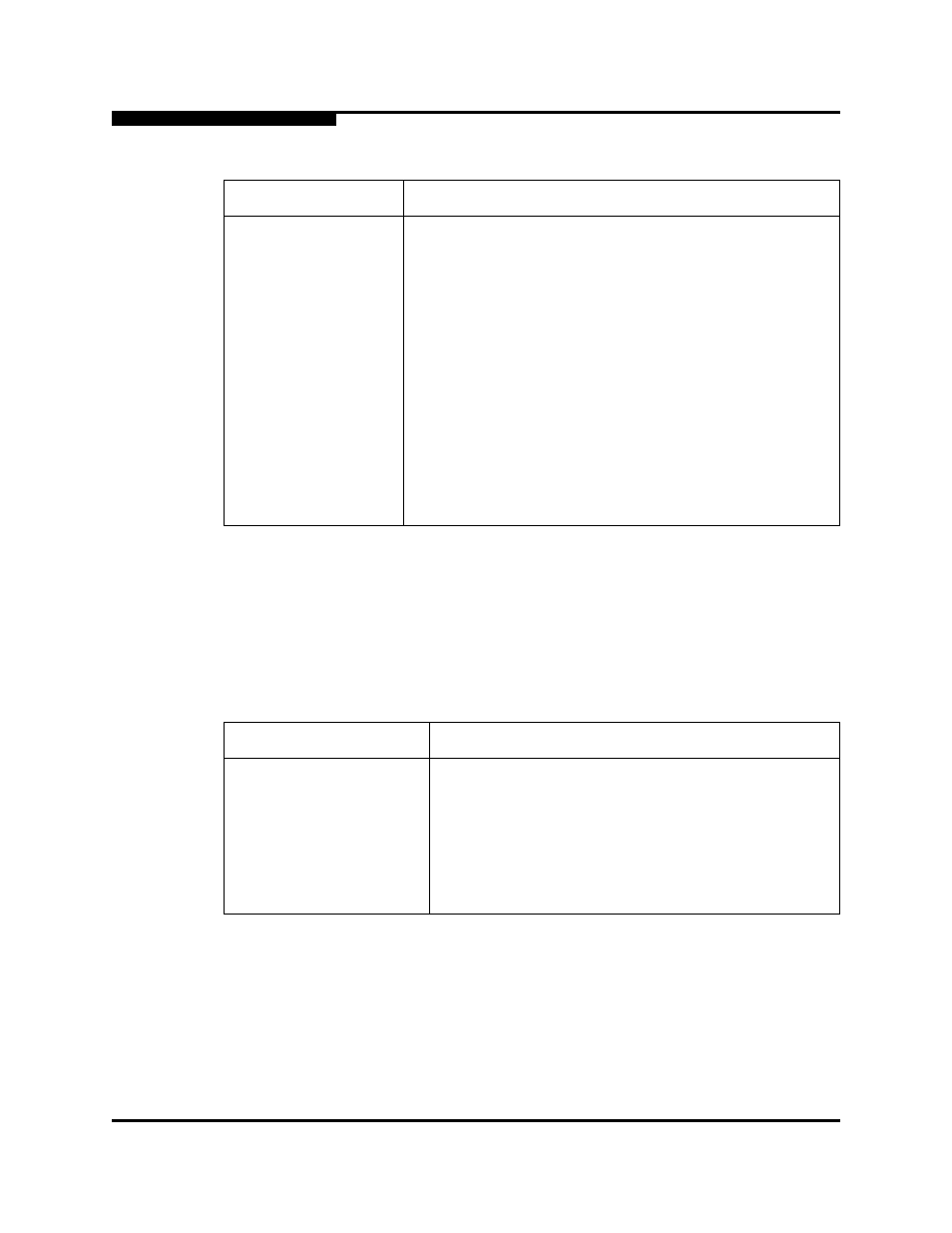
A – Command Line Interface
Set Config Command
A-64
59097-01 A
0
security
Initiates an editing session in which to change the security settings. The system
displays each parameter one line at a time and prompts you for a value. For each
parameter, enter a new value or press the Enter key to accept the current value
shown in brackets. Enter “q” or "Q" to end the editing session.
describes the Set Config Security parameters.
switch
Initiates an editing session in which to change switch configuration settings. The
system displays each parameter one line at a time and prompts you for a value.
For each parameter, enter a new value or press the Enter key to accept the
current value shown in brackets.
describes the Set Config Switch
parameters.
IOStreamGuard
I/O Stream Guard. Enables or disables the suppression of
RSCN messages. IOStreamGuard can have the following
values:
Enable – Suppresses the reception of RSCN messages
from other ports for which IOStreamGuard is enabled.
Disable – Allows free transmission and reception of
RSCN messages.
Auto – Suppresses the reception of RSCN messages
when the port is connected to an initiator device with a
QLogic HBA. For older QLogic HBAs, such as the
QLA2200, the DeviceScanEnabled parameter must also
be enabled. The default is Auto.
PDISCPingEnable
(1-Gbps/2-Gbps ports
only)
Enables (True) or disables (False) the transmission of ping
messages from the switch to all devices on a loop port. The
default is True.
Table A-19. Security Configuration Parameters
Parameter
Description
AutoSave
Enables (True) or disables (False) the saving of changes
to active security set in the switch’s permanent memory.
The default is True.
FabricBindingEnabled
Enables (True) or disables (False) the configuration and
enforcement of fabric binding on all switches the fabric.
Fabric binding associates switch worldwide names with a
domain ID in the creation of ISL groups.
Table A-18. Set Config Port Parameters (Continued)
Parameter
Description
