Siemens SICLOCK TC 400 User Manual
Page 56
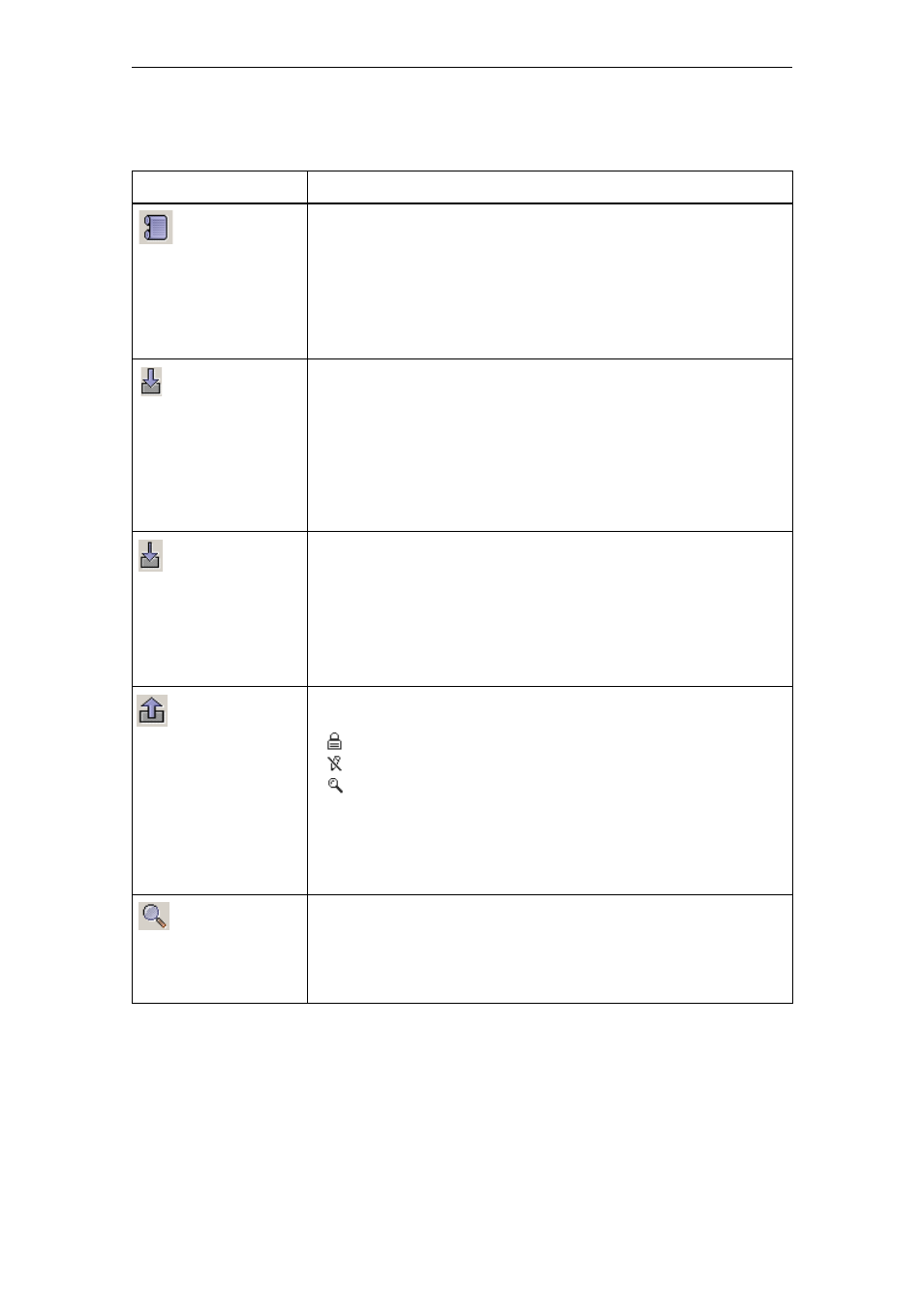
Configuration Tool
7-54
© Siemens AG 2007 All Rights Reserved
SICLOCK
®
TC 400
Table 7-3
Operator options and displays in the Parameters tab
Field/Button
Meaning/Instruction
Print table to text file
Output of the parameterization to a text file
The currently displayed parameterization is output to a text file. The data can,
for example, be further edited with Excel.
Notice
Parameterizations cannot be restored from these text files. To restore a
parameterization, it must first have been saved in U600 format.
See Open/Save in General functions (Section 7.2).
Download parameters
(online connection
required)
Download parameters of the connected device
The parameters of the connected device including the description data (e.g.
texts in all languages) are downloaded. This can take several minutes. Implic-
itly the parameterization is downloaded again from the device.
Notice
The displayed parameterization data is overwritten. The archive data is not
taken over from the device, i.e. the displayed archive data is retained.
See also Establish/disconnect online connection (Section 7.2.1).
Refresh parameters
(online connection
required)
Download parameters of the connected device without parameter description
The parameters of a connected device are downloaded without the descrip-
tion data. This can take several minutes.
Notice
The displayed parameterization data is overwritten. The archive data is not
taken over from the device, i.e. the displayed archive data is retained.
See also Establish/disconnect online connection (Section 7.2.1).
Upload parameters
(online connection
required)
Transfer writeable values of the loaded parameters to the connected device
The following values/parameters are not transferred to the device:
•
Value of write-protected parameters
•
Critical operating parameters
•
Display parameters
• Command parameters
An online connection must be established for the transfer of the parameters
and the configuration tool must have the appropriate authorization. See also
Establish/disconnect online connection (Section 7.2.1) and Authoriza-
tion (Section 7.2.2).
Monitor actual values
(online connection
required)
Monitor current value/status of actual values
After the monitoring is activated, the current values or states are cyclically
read from the device and the display in the parameter tree and parameter
table is refreshed.
See also Establish/disconnect online connection (Section 7.2.1).
