Using the grub menu, Configuring sun fire x4150 server raid drives – Sun Microsystems Sun Fire X4150 Server User Manual
Page 58
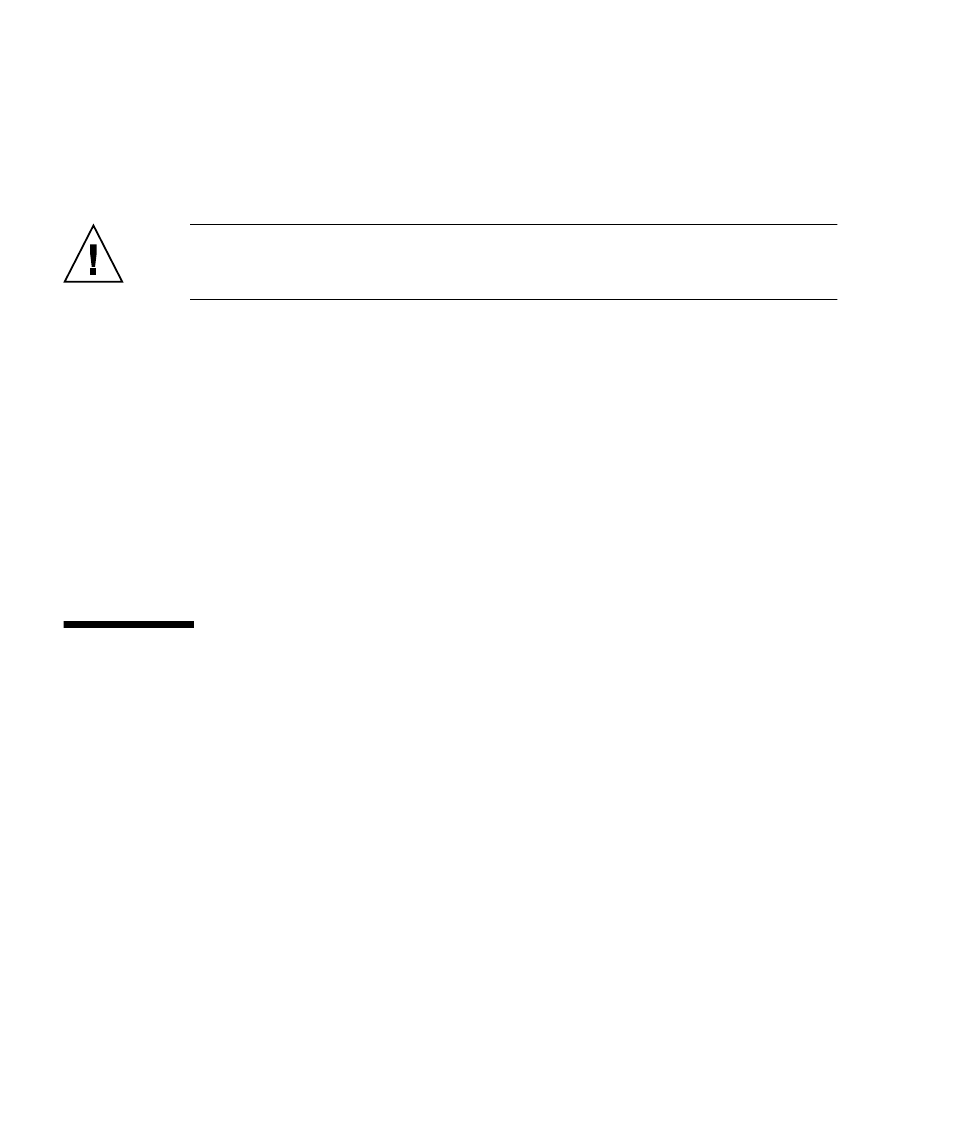
48
Sun Fire X4150 Installation Guide • January 2008
Using the GRUB Menu
The preinstalled Solaris 10 OS image directs console output to the serial port by
default. After the initial configuration of the preinstalled Solaris OS is complete, you
can modify the Solaris 10 GRUB menu to direct output to the video port by default.
Caution –
This procedure is intended only for advanced users of the Solaris OS.
You can seriously disrupt server operation or make the server unbootable if you
introduce a problem in the menu.lst file.
To set the video port as the default output, do the following procedure:
1. Open the /boot/grub/menu.lst file in a text editor.
2. Modify the following line in the file to change the default so that the console
output goes to the video port:
default 1
3. Run the following command to add the Xserver startup scripts:
/usr/dt/bin/dtconfig -e
4. Reboot the server. After the system reboots, the console output goes to the video
port by default.
Configuring Sun Fire X4150 Server RAID
Drives
After you configure the Solaris OS, you might need to configure the RAID drives.
