Getting started, Checking the contents of the package – Siemens 3035isdn User Manual
Page 9
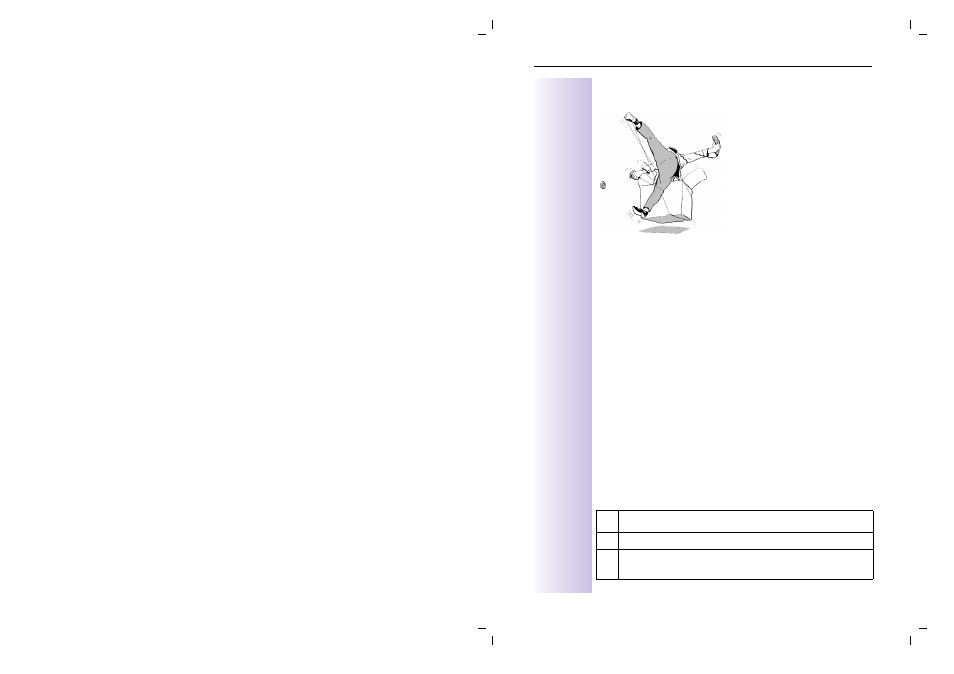
13
Getting started
17.5.00
Betrieb.fm
Gigaset3035isdn
A31008-G3035-B101-6-7619 Korrektur: 0
Getting started
Checking the contents of the package
The package contains the following:
●
base station telephone and plug-in power supply unit,
●
Handset and coiled handset cord,
●
Labelling card (see last page),
●
Index cover,
●
Phone cable,
●
Operating instructions for the base station telephone
and for using the handsets on the base station telephone.
Notes on installation
●
The base station telephone should be set up near a 220V/230V power
point and an ISDN/NTBA wall socket.
●
To avoid mutual interference, avoid installing the system directly adjacent
to other equipment, such as hi-fi systems, televisions, office machinery or
microwave ovens.
●
Do not use the base station telephone in wet areas such as bathrooms or
showers.
●
Place the base station telephone on a level, non-slip surface. The station‘s
feet should not normally leave marks on the surface on which they stand.
Due to the many different varnishes and polishes used on furniture, howev-
er, it is impossible to guarantee that no marks will be left at contact points.
How to set up the base station telephone:
-
Install the base station telephone in a central location in your house,
apartment or office
.
Do not install in alcoves
/
Do not install in basements or attics
Do not install in locations that are shielded by thick (reinforced) con-
crete or metal walls, as this will impede signals.
