Connecting the base station telephone – Siemens 3035isdn User Manual
Page 10
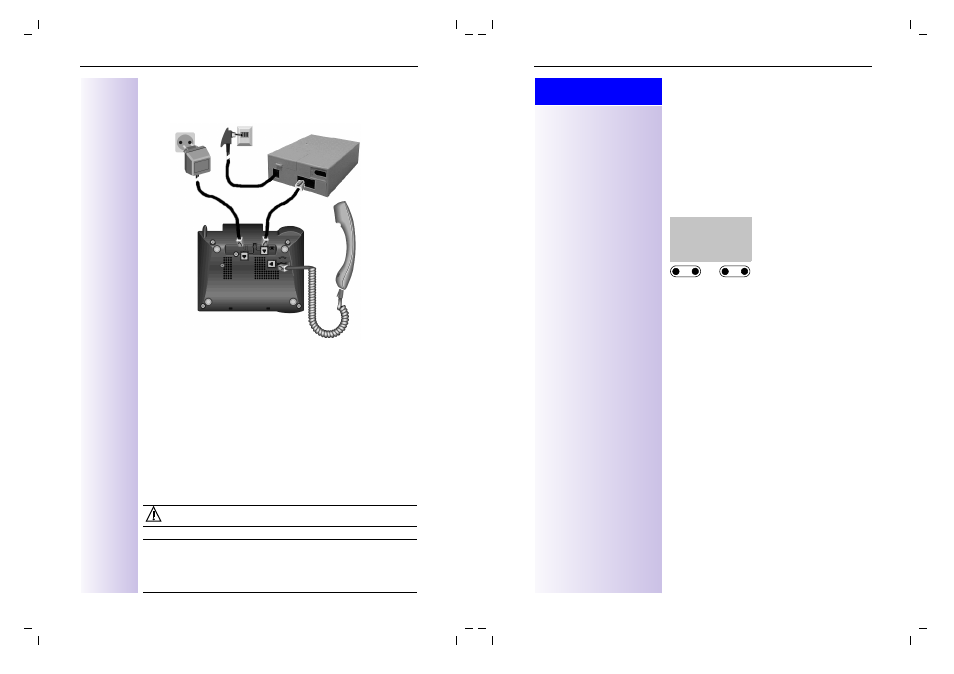
14
Getting started
17.5.00
Betrieb.fm
Gigaset3035isdn
A31008-G3035-B101-6-7619 Korrektur: 0
Connecting the base station telephone
Please follow the sequence specified
1.
Insert the connector at the long end of the coiled handset cord into the
socket marked
$
on the base station telephone. Push the handset cord
into the cable guide.
2.
Attach the other end to the handset.
3.
Insert the phone cable on the base station telephone into the
socket marked
Y
and push it into the cable guide.
4.
Connect the other end to an ISDN-NTBA wall socket.
5.
Insert the connector of the mains cable into the
socket on the base
station telephone and push it into the cable guide.
6.
Connect the plug-in power supply unit to a 220V/230V mains socket.
Make sure that the handset is on-hook prior to this.
After this, carry out the basic settings with the help of the installation as-
sistant.
Use only the plug-in power supply unit supplied, as indicated on the
underside of the device.
®
Power failure:
Your phone and the handsets registered on it will not function in the
event of a power failure. All settings and stored information (messages,
telephone directory entries) except the date and time will be preserved
for an unlimited period.
➀
➁
➂
➃
➄
➅
15
Press the keys in the
specified order
Getting started
17.5.00
Betrieb.fm
Gigaset3035isdn
A31008-G3035-B101-6-7619 Korrektur: 0
Making basic settings with the help of
the installation assistant
To access the installation assistant, disconnect and re-
connect the power supply unit while the handset is
on-hook.
Check that all connections have been made correctly, as
described in the chapter “Connecting the base station tel-
ephone”(see page 14).
You can skip individual settings by pressing
2.
, while
takes you back one setting.
The basic settings can be called up and altered later in the
individual menus. The ’Setting up the connection’ section
on page 88 explains the most important points. The instal-
lation assistant appears after a power failure or when the
station has been disconnected from the mains. The origi-
nal settings are preserved.
You should use the installation assistant when installing
your base station telephone for the first time in order to
benefit from all advantages of the ISDN phone. You can re-
ject assistance by responding with “No” or entering the
date and time.
The base station telephone and the answering ma-
chine will also operate without these settings. How-
ever, some of the phone‘s features will then only be
available to a limited extent.
The following settings can now be made in sequence:
●
Display language,
●
Date and time,
●
Type of connection (main station, telephone system),
●
Own call numbers (MSN),
●
Prefix code (telephone systems only).
After the base station tele-
phone has been connect-
ed, the installation assis-
tant appears on the
display. This will help you to
make the most important
settings on your phone in
sequence.
☛
<(6Ö
9^cdQ\\QdY_^
1ccYcdQ^d/
12
<(6
