Gigaset 3000 classic handset operating procedures – Siemens 3035isdn User Manual
Page 81
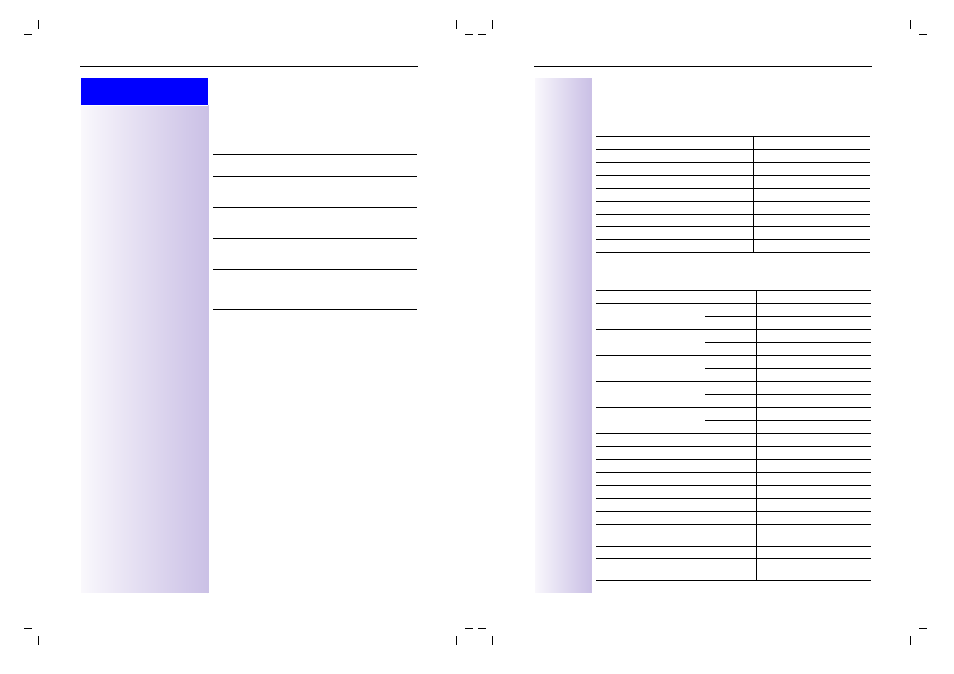
142
Press the keys in the
specified order
Appendix
17.5.00
Anhang.fm
Gigaset3035isdn
A31008-G3035-B101-6-7619
Korrektur: 0
If an answering machine is connected to the cordless TAE,
you should set the device type as “answering machine”
.
This will enable you to pick up calls immediately from the
base station telephone or from a handset during recording.
Setting/
device type
Forwarding effect
Telephone
Fax or modem calls are not transferred
to the TAE if the service ID is also trans-
mitted.
Fax/Modem
Only fax or modem calls are transferred
to the TAE if the service ID is also trans-
mitted.
Neutral
All telephone calls as well as all fax and
modem calls are transferred to the TAE.
Use if no service ID is transferred.
Additional an-
swering ma-
chine
During AB operation downstream of a
TAE, you can immediately pick up calls
at the base station telephone or hand-
set.
143
Appendix
17.5.00
Anhang.fm
Gigaset3035isdn
A31008-G3035-B101-6-7619
Korrektur: 0
Gigaset 3000 Classic handset operating procedures
Procedures from standby mode
Procedures when connection established
Activate temporary anonymous call
z
Unpark (xx = parking number)
z
=
xx
=
Intercom activate
{
z
=
Room monitoring
activate
{
z
=
Callback
deactivate
z
Enter answering machine mode
{
Internal dialling
{
...
{
,
{
Collective call
{
Activate caller list
z
Reject call waiting
z
Temp. keypad
deactivate
z
=
activate
z
=
Subscriber
(xx = Parking number)
park
z
=
xx
=
unpark
z
=
xx
=
Open listening
activate
z
deactivate
z
Callback
activate
z
deactivate
z
Three-party conference
start
z
4
end
z
4
Call waiting
accept
z
4
Accept call waiting in internal call
z
4
Early pickup when ringer delayed
z
4
Indirect pickup of an answering machine call
z
4
End active subscriber during the enquiry call
4
Retrieve call on hold
4
Place call on hold
{
Place call on hold and make external
enquiry call
{
Toggle in enquiry call
{
Place call on hold and make internal
enquiry call
{
...
{
,
{
