Comfort telephone features, Cost-effective telephoning, Telephoning with multiple subscribers – Siemens 3035isdn User Manual
Page 5: Individual telephone settings
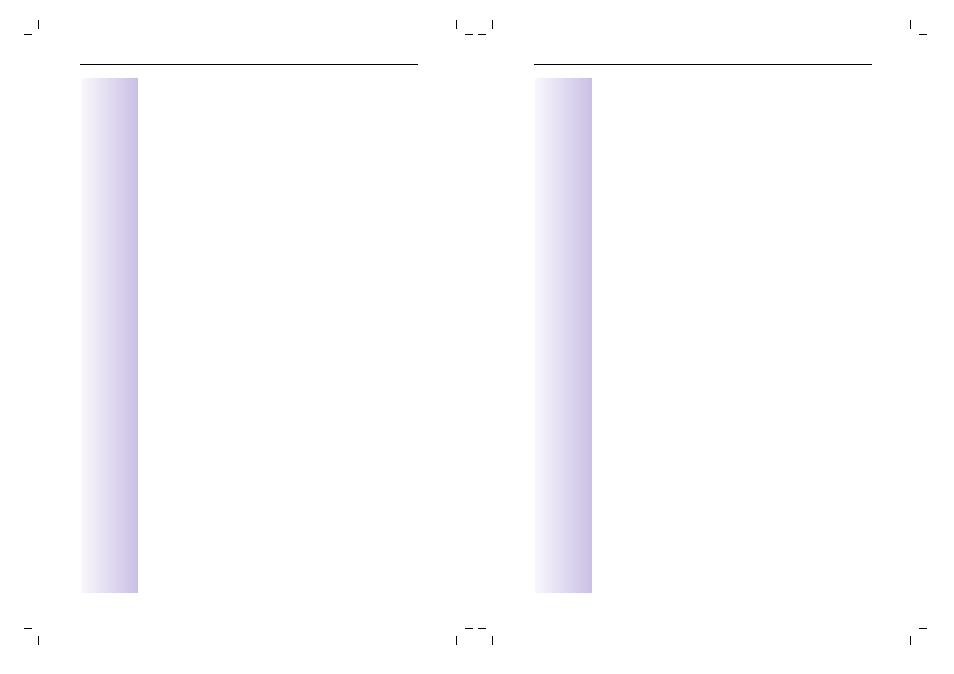
Contents
6
17.5.00
Gig3030iIVZ.fm
Gigaset3035isdn
A31008-G3035-B101-6-
Korrektur: 0
Recording calls . . . . . . . . . . . . . . . . . . . . . . . . . . . . . . . . . . . . . 29
Playing back messages during a call. . . . . . . . . . . . . . . . . . . . . 29
Comfort telephone features . . . . . . . . . . . . . . . . . . 30
Redial . . . . . . . . . . . . . . . . . . . . . . . . . . . . . . . . . . . . . . . . . . . . . . . 30
Adding a call number from redial list to telephone directory . . 30
Changing/displaying/deleting using call numbers . . . . . . . . . . . 31
Automatic redial . . . . . . . . . . . . . . . . . . . . . . . . . . . . . . . . . . . . . . . 32
Caller list –
>
©
. . . . . . . . . . . . . . . . . . . . . . . . . . . . . . . . . . . . . . . . 33
Dialling from the caller list –
>
©
. . . . . . . . . . . . . . . . . . . . . . . . 33
Callback from caller list with call number of a provider–
>
. . . 34
Deleting the caller list
>
. . . . . . . . . . . . . . . . . . . . . . . . . . . . . . . . 34
Telephone directory . . . . . . . . . . . . . . . . . . . . . . . . . . . . . . . . . . . . 35
Saving call numbers . . . . . . . . . . . . . . . . . . . . . . . . . . . . . . . . . 35
Making a selection from the telephone directory . . . . . . . . . . . 35
Changing/displaying/deleting entries . . . . . . . . . . . . . . . . . . . . 36
Displaying available memory . . . . . . . . . . . . . . . . . . . . . . . . . . 36
Deleting the base station telephone directory . . . . . . . . . . . . . 36
Sending the telephone directory –
>
. . . . . . . . . . . . . . . . . . . . 37
Sending individual entries –
>
. . . . . . . . . . . . . . . . . . . . . . . . . 37
Telephone directory – receiving an entry –
>
. . . . . . . . . . . . . . 37
External callback when busy –
>
©
. . . . . . . . . . . . . . . . . . . . . . . . 38
Activating callback –
>
©
. . . . . . . . . . . . . . . . . . . . . . . . . . . . . . 38
Accepting or rejecting callback . . . . . . . . . . . . . . . . . . . . . . . . . 38
Checking or deleting callback numbers –
>
©
. . . . . . . . . . . . . 38
Call waiting . . . . . . . . . . . . . . . . . . . . . . . . . . . . . . . . . . . . . . . . . . . 39
Answering a call –
>
©
. . . . . . . . . . . . . . . . . . . . . . . . . . . . . . . 39
Rejecting a call –
>
©
. . . . . . . . . . . . . . . . . . . . . . . . . . . . . . . . 40
Activating/deactivating call waiting . . . . . . . . . . . . . . . . . . . . . . 40
Reminder function . . . . . . . . . . . . . . . . . . . . . . . . . . . . . . . . . . . . . 41
Setting a reminder . . . . . . . . . . . . . . . . . . . . . . . . . . . . . . . . . . 41
Reminder signal . . . . . . . . . . . . . . . . . . . . . . . . . . . . . . . . . . . . 41
Deleting a reminder . . . . . . . . . . . . . . . . . . . . . . . . . . . . . . . . . 41
Call deflection during the ring phase . . . . . . . . . . . . . . . . . . . . . . . 42
Setting up a destination call number . . . . . . . . . . . . . . . . . . . . 42
Deflecting a call –
>
. . . . . . . . . . . . . . . . . . . . . . . . . . . . . . . . . 42
Call forwarding . . . . . . . . . . . . . . . . . . . . . . . . . . . . . . . . . . . . . . . . 43
External call forwarding (in device via 2nd B-channel) . . . . . . . 43
Setting up the call forwarding destination via
exchange (external). . . . . . . . . . . . . . . . . . . . . . . . . . . . . . . . . . 44
External call forwarding (in the device via 2nd B-channel) . . . . 45
Changing call forwarding settings. . . . . . . . . . . . . . . . . . . . . . . 45
Deactivating forwarding . . . . . . . . . . . . . . . . . . . . . . . . . . . . . . 45
Contents
7
17.5.00
Gig3030iIVZ.fm
Gigaset3035isdn
A31008-G3035-B101-6-7619
Korrektur: 0
Using the base station telephone as an intercom system . . . . . . . 46
Open listening –
>
©
. . . . . . . . . . . . . . . . . . . . . . . . . . . . . . . . . 46
Room monitoring –
>
©
. . . . . . . . . . . . . . . . . . . . . . . . . . . . . . 46
Intercom –
>
©
. . . . . . . . . . . . . . . . . . . . . . . . . . . . . . . . . . . . . 47
Cost-effective telephoning . . . . . . . . . . . . . . . . . . . 48
Controlling costs. . . . . . . . . . . . . . . . . . . . . . . . . . . . . . . . . . . . . . . 48
Cost accounting settings . . . . . . . . . . . . . . . . . . . . . . . . . . . . . 49
Cost conversions in the exchange . . . . . . . . . . . . . . . . . . . . . . 51
Displaying/deleting call costs . . . . . . . . . . . . . . . . . . . . . . . . . . 52
Telephone accounts . . . . . . . . . . . . . . . . . . . . . . . . . . . . . . . . . . . . 53
Setting up telephone accounts (credit, PIN) . . . . . . . . . . . . . . . 53
Activating/deactivating telephone accounts . . . . . . . . . . . . . . . 54
Making calls using the account PIN . . . . . . . . . . . . . . . . . . . . . 55
Making calls independently of telephone accounts . . . . . . . . . 55
Clearing/deleting/displaying telephone accounts . . . . . . . . . . . . . . 56
Network access calls/providers . . . . . . . . . . . . . . . . . . . . . . . . . . . 58
Entering a provider . . . . . . . . . . . . . . . . . . . . . . . . . . . . . . . . . . 58
Selecting a provider from the list . . . . . . . . . . . . . . . . . . . . . . . 58
Telephoning with multiple subscribers. . . . . . . . . 59
Calling another subscriber during a call . . . . . . . . . . . . . . . . . . . . . 59
Enquiry call from an external call to an
external subscriber –
>
©
. . . . . . . . . . . . . . . . . . . . . . . . . . . . .59
– Enquiry call to an internal subscriber –
>
©
. . . . . . . . . . . . . . 60
Transfer –
>
©
. . . . . . . . . . . . . . . . . . . . . . . . . . . . . . . . . . . . . . . . 61
Parking –
>
©
. . . . . . . . . . . . . . . . . . . . . . . . . . . . . . . . . . . . . . . . . 62
Returning to a call
(“unparking”) –
>
©
. . . . . . . . . . . . . . . . . . . . . . . . . . . . . . . . . 62
Three-party conference: –
>
©
. . . . . . . . . . . . . . . . . . . . . . . . . . . . 63
Speaking to the subscribers individually . . . . . . . . . . . . . . . . . . 64
Ending the conference call . . . . . . . . . . . . . . . . . . . . . . . . . . . . 64
Individual telephone settings . . . . . . . . . . . . . . . . . 65
Date and time . . . . . . . . . . . . . . . . . . . . . . . . . . . . . . . . . . . . . . . . . 65
Activating date/time display . . . . . . . . . . . . . . . . . . . . . . . . . . . 65
Setting 12- or 24-hour clock display format . . . . . . . . . . . . . . . 65
Setting the date format. . . . . . . . . . . . . . . . . . . . . . . . . . . . . . . 66
Setting the date/time . . . . . . . . . . . . . . . . . . . . . . . . . . . . . . . . 66
Other settings. . . . . . . . . . . . . . . . . . . . . . . . . . . . . . . . . . . . . . . . . 67
Activating display illumination . . . . . . . . . . . . . . . . . . . . . . . . . . 67
Setting the display language . . . . . . . . . . . . . . . . . . . . . . . . . . . 67
Enabling room monitoring/intercom . . . . . . . . . . . . . . . . . . . . . 68
Activating/deactivating tones . . . . . . . . . . . . . . . . . . . . . . . . . . 68
