Siemens 3035isdn User Manual
Page 41
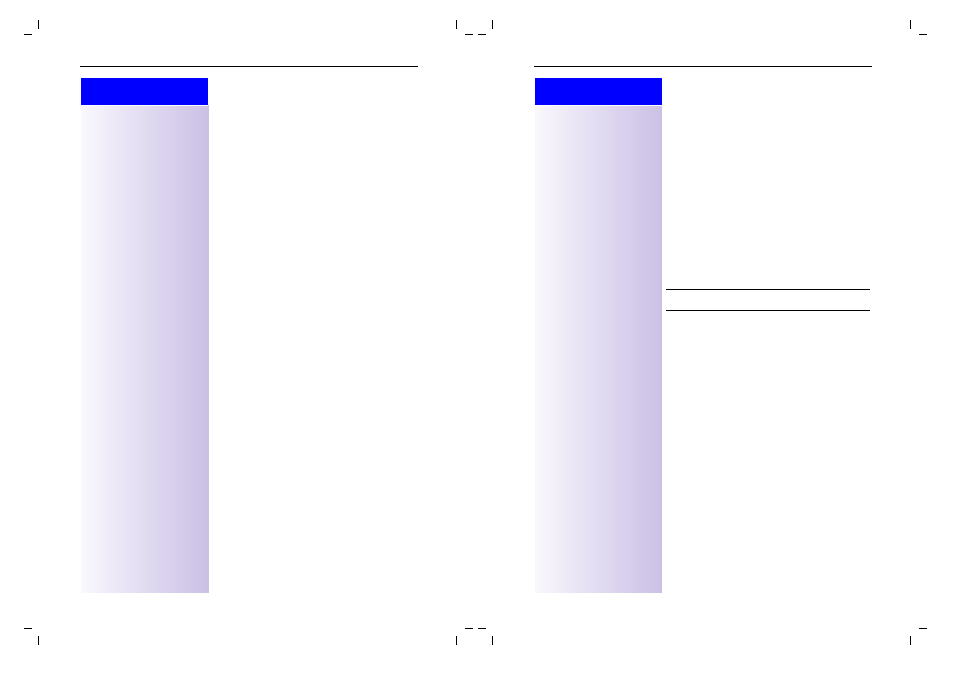
70
Press the keys in the
specified order
Individual telephone settings
17.5.00
Ind_einr.fm
Gigaset3035isdn
A31008-G3035-B101-6-7619
Korrektur: 0
Setting the handset volume
Call the menu.
<
6HWWLQJVÖ
= Select and confirm.
$XGLRÖÖÖÖÖÖÖÖÖÖÖ
=
< +DQGVHW9ROXPH =
Select and confirm.
Volume
=
Select and confirm the required handset volume
#
and
$
The phone is in standby.
Changing call pickup from the answering
machine
You can pick up calls directly from the answering machine
by lifting the handset.
This function is active on delivery. Indirect pickup means
that you decide whether you wish to answer the call or to
call someone else.
Call the menu.
<
6HWWLQJVÖ
= Select and confirm.
<
6\VWHPVHWWLQJVÖ
=
< $QV0DFK3LFNXS
Function highlighted (direct pickup activated).
Function not highlighted (indirect pickup activated).
To switch the setting:
=
Activate/deactivate function.
#
and
$
The phone is in standby.
71
Press the keys in the
specified order
Individual telephone settings
17.5.00
Ind_einr.fm
Gigaset3035isdn
A31008-G3035-B101-6-7619
Korrektur: 0
Setting the caller list type
The factory setting for caller list type is missed calls . If in-
coming calls is set, the call numbers of all incoming calls
are entered in the caller list.
Call the menu.
<
6HWWLQJVÖ
= Select and confirm.
<
6\VWHPVHWWLQJV
=
< 6SHFIXQFWLRQÖÖ =
< 0LVVHGFDOOVÖÖÖÖ =
The active setting is highlighted.
or
< &DOOORJÖÖÖÖÖÖÖÖ =
Select and confirm.
<(6Ö
Confirm deletion of existing entries.
#
and
$
The phone is in standby.
Music on Hold
With certain functions (e.g. enquiry calls) the calling party
hears music while the call is on hold.This feature can be
switched off.
Call the menu.
<
6HWWLQJVÖ
= Select and confirm.
$XGLRÖÖÖÖÖÖÖÖÖÖÖ
=
< 0XVLFRQ+ROGÖÖÖ =
Select and confirm.
#
and
$
The phone is in standby.
®
Existing entries are deleted if the display format is
changed.
