Signal quality problems, Datanet troubleshooting guiding – Siemens ADVANCE NETWORK COMMUNICATIONS BOARD/DATANET 2000592-001 User Manual
Page 64
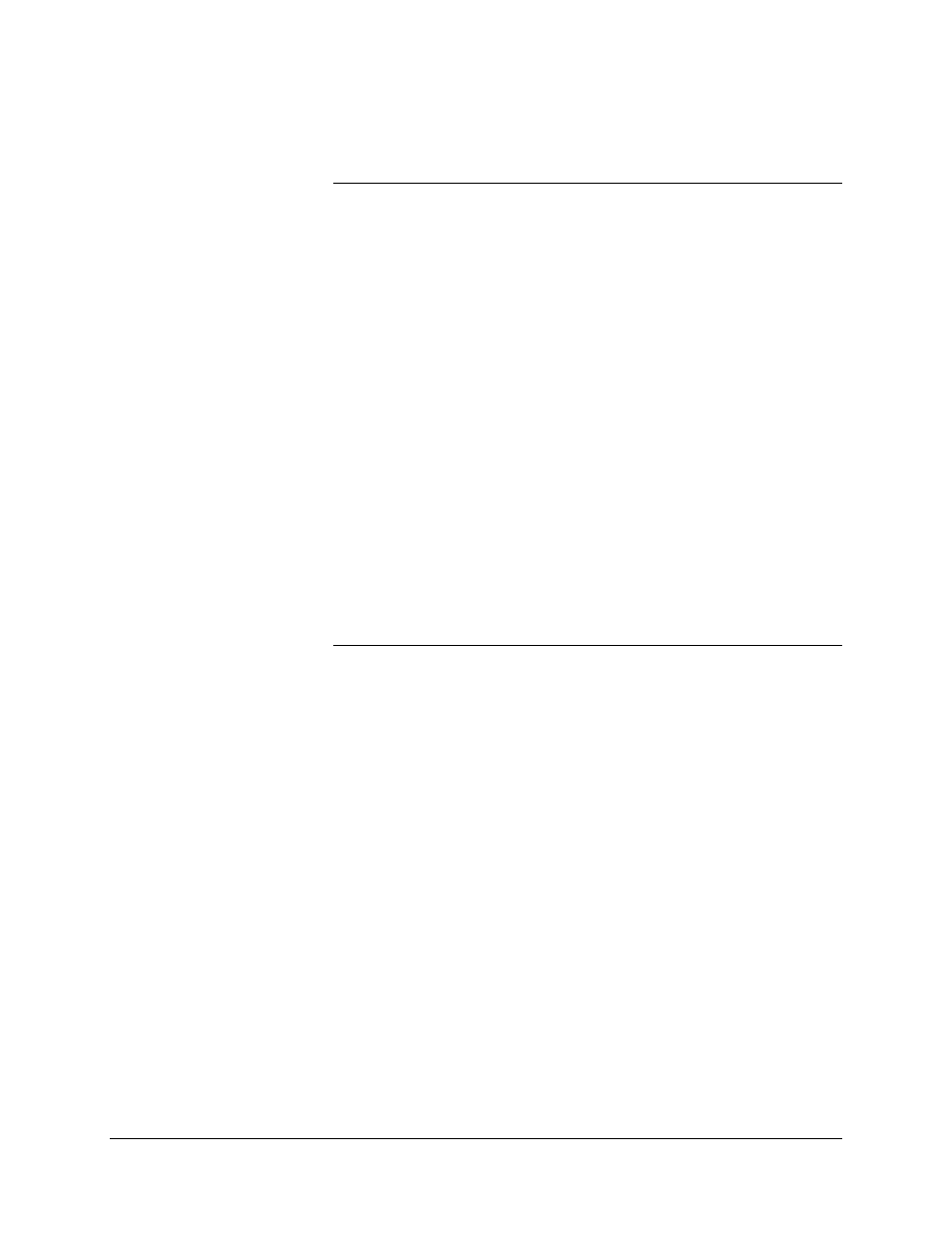
DataNET Troubleshooting Guiding,
Continued
If the ANCB_DN port LED is never green, or intermittently flashes
between green and red, there may be a signal quality problem. Signal
levels should be examined to determine if a particular port has a signal
too large or too small relative to the other ports on the HUB. If a link fails
to connect at all, place the port in a test mode which will cause activity to
occur every ~50 milliseconds instead of every ~5 seconds as on an
unconnected link.
Signal Quality
Problems
To place the unit in a test mode use the CLI commands to take the link
offline (port stop n) and initiate the test mode (test n). At this time, an
oscilloscope may be taken to the site of the slave device and connected
to monitor the signal. The signal received at the slave should be between
~0.75 v p-p and 5 v p-p. A signal smaller than ~0.75 v p-p is generally
not adequate. The impedance matching jumpers can be changed to
correct some signal level issues.
Placing Unit in Test Mode
If the condition of excessive signal loss can not be corrected by jumper
settings, it may indicate inadequate cable properties (i.e. too long or
wrong type of cable).
The port can be taken off test mode and put back to normal operation
with the “test off” and “port start n” commands.
54
• Troubleshooting
2000592-001
