Ancb leds description and operation, Description, Communications board leds – Siemens ADVANCE NETWORK COMMUNICATIONS BOARD/DATANET 2000592-001 User Manual
Page 59
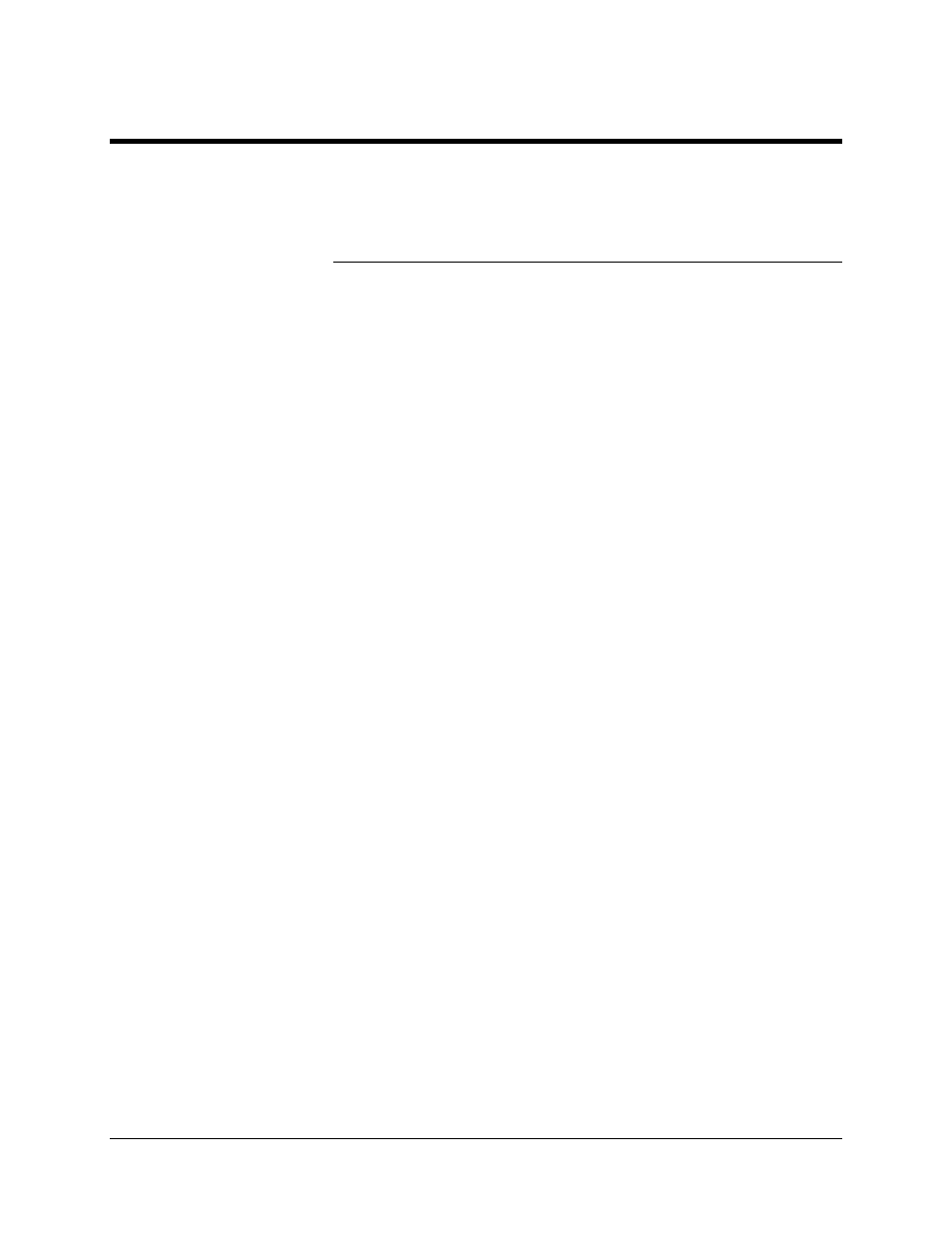
ANCB LEDs Description and Operation
Description
This section provides maintenance personnel with information on how to
use the ANCB LEDs for troubleshooting the Advance Network
Communications Board.
Communications
Board LEDs
Refer to Figure 4-2 for LED position and labeling.
At power-up the top row of LED indicators will blink on briefly as the
board passes its various power-up sequence tests. The ADHA green
light indicates that the initial program parameters were successfully
moved from FLASH to RAM memory. The ADHA yellow LED indicates
that the board has passed its power-up RAM test, the ADHA red LED
indicates that the board has passed its power-up FLASH integrity test,
and the ADHB green LED indicates the board has begun its normal
program execution. After approximately 5 seconds the indicators will go
off depending upon the current board conditions.
Power-UP
In normal board operation the ADHA LED’s are used to indicate the
status of the Data Hiway channel and the DNETB LED’s indicate the
status of the DataNET channel. In normal operation the ADHA green
LED blinks to indicate either transmit or receive activity has occurred on
the Data Hiway channel. The yellow LED will blink to indicate any
transmit or receive errors that have occurred.
Normal Operation
The DNETB LED’s provide a link status indication for the DataNET
channel. If the DataNET link is up and communicating the DNETB green
LED will be lit. If the link is down or in the process of establishing a
connection the DNETB red LED will be lit.
If the ANG/DN board has a power-up failure or other catastrophic failure
during normal operation the red Fault LED will light to indicate that a fault
has occurred and the yellow LED will blink an error code, see Table 3-1
Error Codes.
Board Fault Indicators
2000592-001
Troubleshooting
• 49
