Sierra Wireless DART 200 CDPD Modem User Manual
Page 63
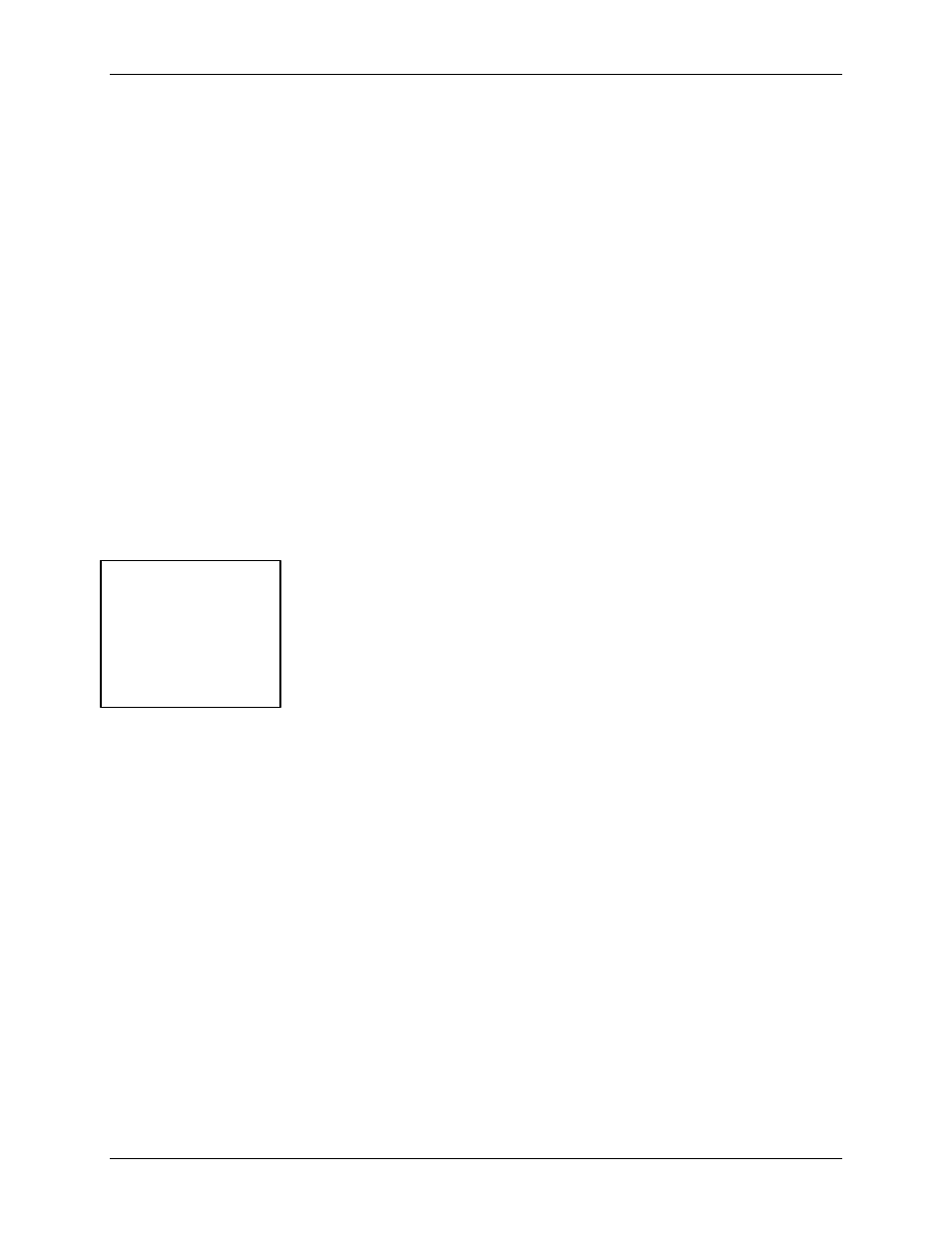
DART 200 CDPD Modem User’s Guide
5 DART Supported Protocols
PN1197-00 Revision 1.0
5-9
•
The modem’s server listening port is disabled for the
duration of any active client session. Incoming datagrams are
received on the active session listening port and only from
the destination address specified on the dial command until
an escape is performed and an ATH is issued; reactivating
the server’s normal listening port
•
If operating in backward compatibility mode, the destination
port number on the ATDP command must be different from
the modem’s server listening port
5. Following receipt of the connect message, application data
written to the DART 200 through the RS-232 port using device
specific commands.
6. This data is assembled until a data forwarding condition, as
described on p. 8-8, occurs.
7. The DART 200 then attaches the UDP header and sends the
datagram onto the network.
8. The datagram is directed by the network routers to the
appropriate port on the designated server. If the server is not
active when the datagram arrives it is lost, and the client is not
informed.
In passive operation (server mode):
1. The UDP server listens on the configured port (2100 or *L
specified) for an incoming datagram, then determines if the
datagram is to be passed to the MAS and the M-ES put into
online mode.
2. With auto answer disabled when a datagram is received by the
UDP server, it first validates the source address (if the Friends
Only option is specified), and if it is acceptable issues a RING
result code. Refer for Auto Answer setup, p. 8-11, for more
details.
3. If an ATA command is not currently active, or is not issued
within 60 seconds, the arriving datagram is discarded and the
source address of the arriving datagram is not saved. No
indication of this event is presented to the MAS. If the ATA
command is, or becomes, active within the time-out period:
•
A CONNECT result code is issued
•
The modem enters online mode
•
The source address is saved
•
The datagram is passed to the MAS
4. With auto answer enabled, as described in Auto Answer setup,
p. 4-11, when a UDP datagram is received by the UDP server,
the modem first validates the source address (if the friends only
option was specified).
5. If the source address is acceptable then a CONNECT result code
is issued.
?
?
NOTE:
How the UDP behaves
is dependent on the
auto answer mode in
use.
