Sierra Wireless DART 200 CDPD Modem User Manual
Page 42
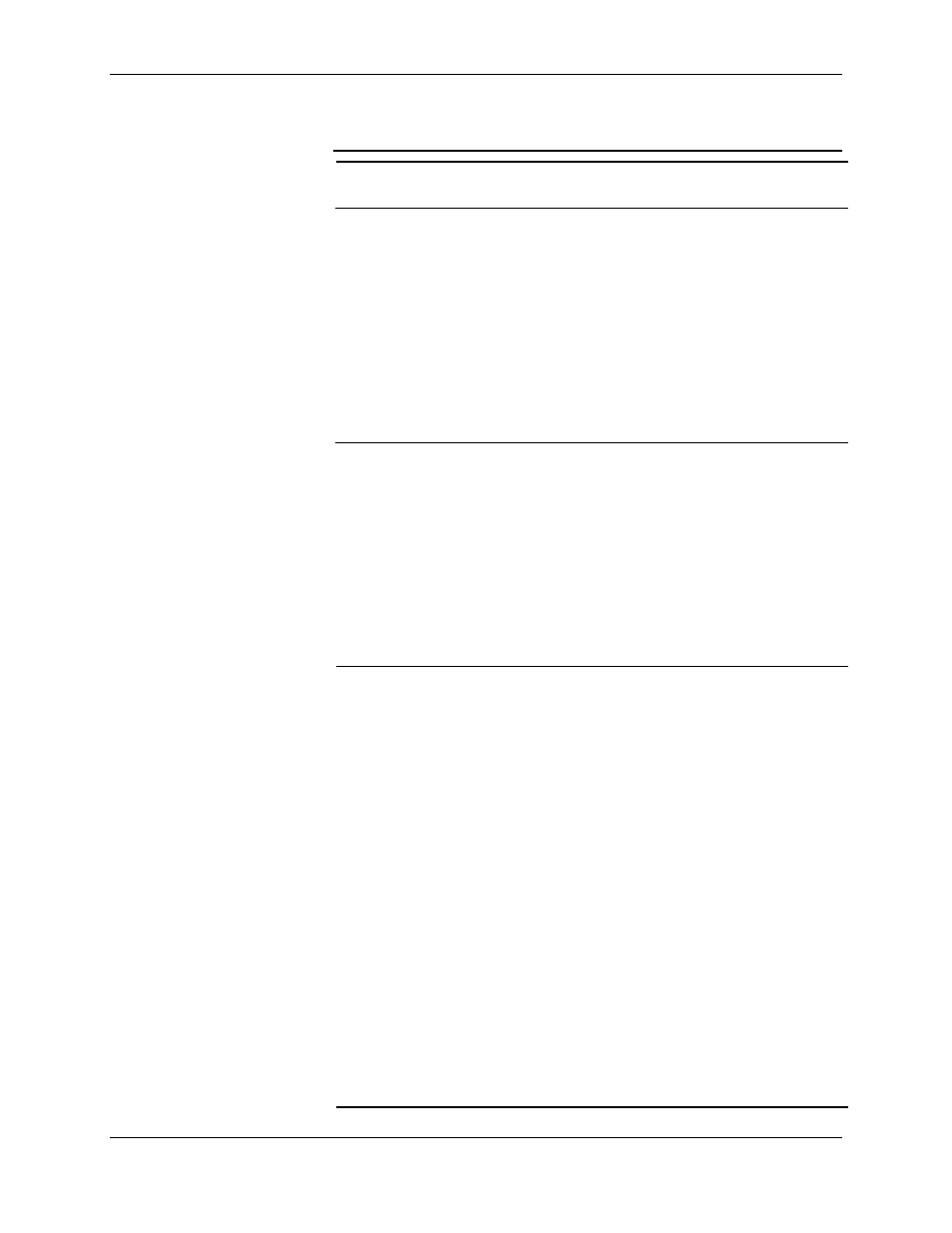
DART 200 CDPD Modem User’s Guide
2 Installation and Setup
Sierra Wireless, Inc.
2-18
Table 2-2. Registration failure troubleshooting (cont.)
Condition
Result
Code
Solution
Invalid IP
Address
3 or 1 (on
some
systems)
1. If the side setting is OK, verify that the
modem’s IP Address is correct, by
using the AT\S? command to view the
IP Address. If the modem has more
than one IP Address in the table,
verify that the active NEI, the one with
the asterisk (*) to the left, is correct.
This condition could also mean that
the carrier did not activate this IP
Address.
2. Contact the carrier to ensure that the
IP Address is valid and active
Expired IP
Address
6
As CDPD networks grow, some carriers
are concerned about unauthorized use of
unused IP Addresses to gain access to the
network. To minimize this likelihood an
expiration time is used, usually a few hours
long, on each new IP Address. If you are
slow in registering a modem with a
recently assigned IP Address, the
expiration time period can be exceeded.
Find out from your carrier if they employ
this strategy, and if so register new IP
Addresses promptly.
Authentication
(credentials)
problem
4 or 5
Each IP Address has two credential values
associated with it: a sequential number and
a random number. These numbers are
initially set to zero at the MDIS when the
IP Address is assigned to an end-user.
When the end-user puts the IP Address into
the modem these values are also set to
zero.
When the IP Address is registered, these
values are compared at the MDIS to ensure
that they match. If they do, a new random
number is generated at the MDIS and
returned to the modem, and both ends
update their sequential numbers. On each
subsequent registration these values are
compared by the MDIS (before updating)
to see that they match. The modem keeps
these credentials separately for each slot in
the NEI (IP Address) list.
Problems can arise if the IP Address is
reloaded after it was registered, or is being
reused or shared among modems. Any of
these activities will cause the modem
