Sierra Wireless DART 200 CDPD Modem User Manual
Page 113
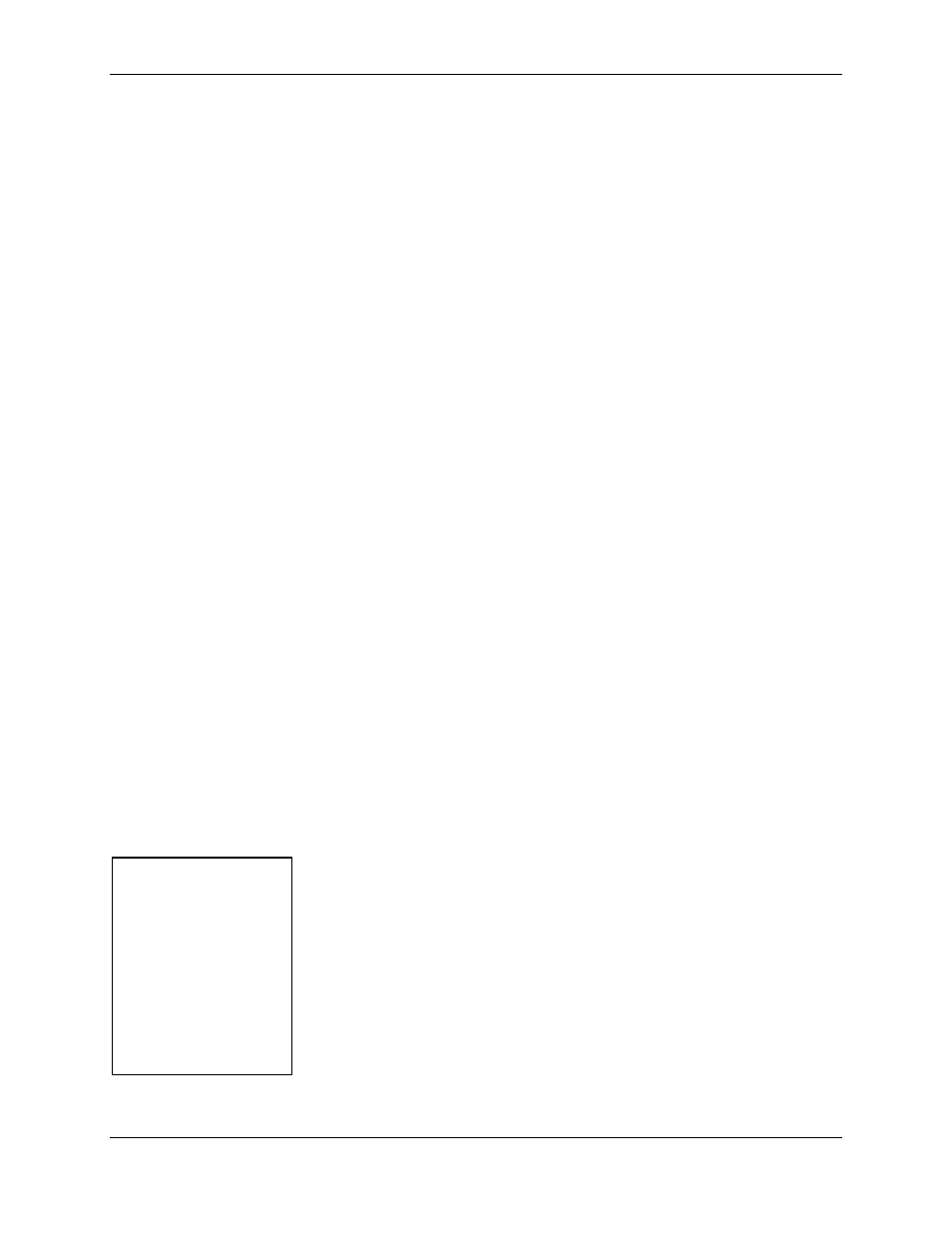
DART 200 CDPD Modem User’s Guide
8 Application Programming
PN1197-00 Revision 1.0
8-19
Shutting down a CDPD session in an orderly fashion after an abnormal
termination at the F-ES side of the session, eliminates the possibility of
the DART 200 having a half open TCP/IP connection, which usually
requires a power cycle to clear. This can be a serious problem if the
DART is in a remote location. The default for this feature is not enabled
(*K0).
This facility works in transmit only mode, receive only mode, or in both
modes. It uses a keep-alive character (S-Register 85) and a keep-alive
time-out (S-Register 86) to implement the function. The timer restarts
when data is sent or received. The default value for the keep-alive
character is binary 0 with an allowable range of 0 to 255, and the
time-out period default is 120 minutes with an allowable range of 1 to
255.
Timer expiry in transmit mode
If the timer expires in transmit (or transmit/receive) mode, pending data
or the keep-alive character is forwarded. This ensures that the receiving
session does not time out. For a half open connection (the other end
terminated abnormally) this transmission eventually causes the
connection to close, because the other end cannot acknowledge receipt of
the data packet or the keep-alive character.
Timer expiry in receive mode
In receive (or transmit/receive) mode, incoming keep-alive packets are
discarded if the incoming keep-alive character matches the value in
S-Register 85. If the timer expires in this mode, meaning no data or
keep-alive character was received within the timeout period, an escape is
performed and an
ATH command is issued to close the connection. This
leaves the DART 200 ready to receive another incoming connection
request.
Timer expiry for keep-alives
For one way keep-alives (transmit only at one end and receive only at the
other) set the transmit time-out value as less than the receive time-out
value to ensure proper operation. For keep-alives in both directions
(transmit/receive) set the time-out values at each end as equal.
The most common use of this feature is with an unattended MAS, where
the modem is set up with the receive keep-alive option specified (*K2)
and S-Register 86 set in the 3 to 5 minute range. This permits the modem
to break the session, if the central site crashes, and be ready for another
call without manual intervention when the central site restarts.
?
?
NOTE:
The keep-alive
algorithm has a small
amount of hysteresis
built in to cause the
transmit time-out to
occur ahead of the
receive time-out to
maintain the link.
