Sierra Wireless DART 200 CDPD Modem User Manual
Page 156
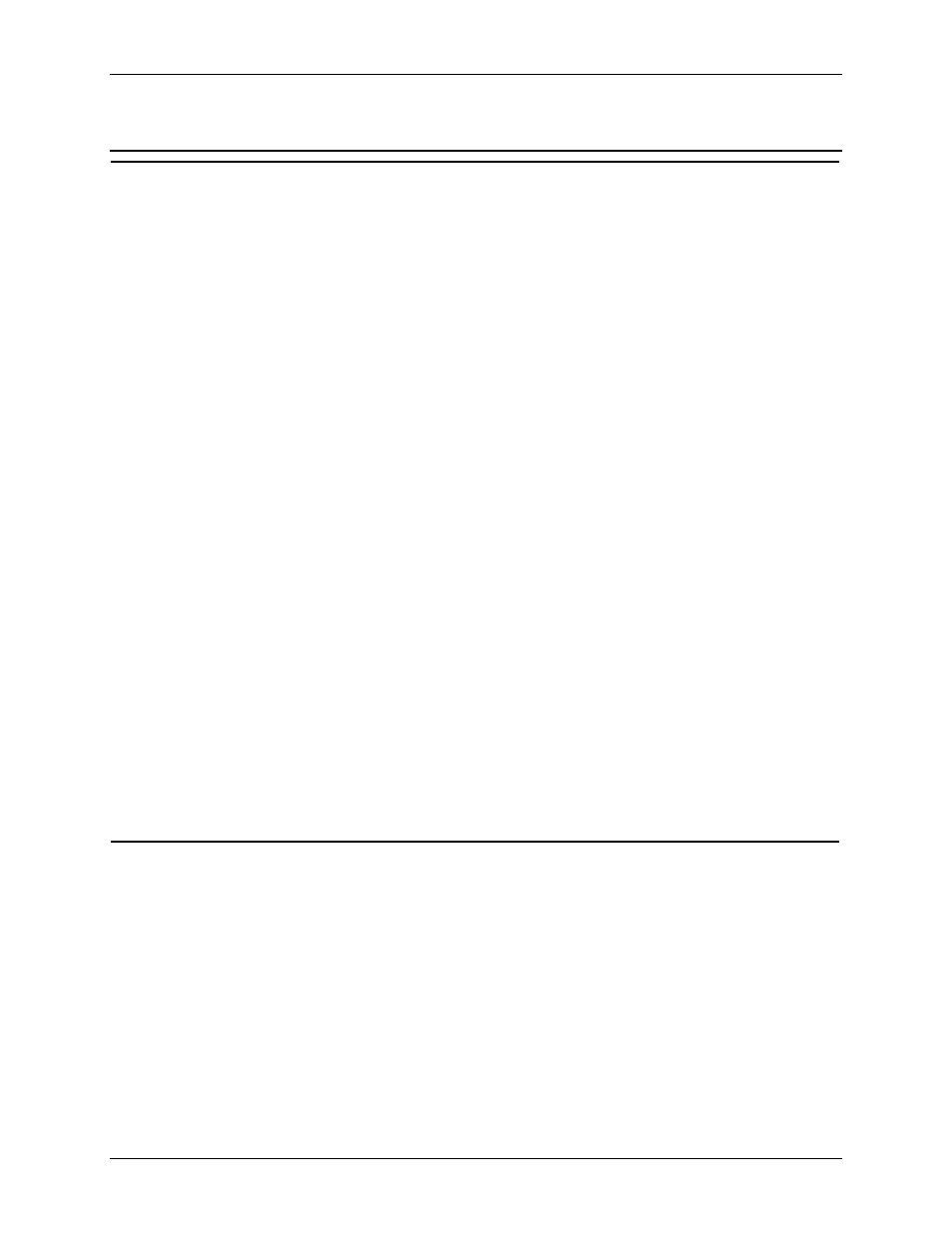
DART 200 CDPD Modem User’s Guide
F DART AT Command Set
Sierra Wireless, Inc.
F-12
Table F-2. Commands beginning with ampersand (&) (cont.)
&V
View Active Profile and S-Registers
Displays the active configuration of the DART modem. The following information is displayed:
communications port settings, the status of AT commands E, V, Q, F, X, &C, &D, &E, &S, \F, \J,
\M, \N, \O, \Q, \T, *A, *B, *C, *G, *K, *R and *T; S-Registers 0 to 99; and the EID number.
Format:
AT&V
View active profile
Result codes:
Sample output of this command can be seen in Chapter 2, Installation and Setup,
Initial testing.
&V+
View Radio Resource Status
Displays the radio resource status data for the DART’s current environment. The information
displayed is from S-Registers 100 through 126.
The format of the output is slightly different for CDPD V1.0 and V1.1. S-Registers 107 and 114
contain different data, and S-Registers 115 and 116 are not used or displayed in V1.1 mode (see
Appendix E for details).
The data includes current channel, synchronization indicator, color code, transmit and receive signal
strength, transmit and receive block error rates, symbols in error, symbols in error rate, WASI, SPNI,
SPI, CSI, LCI, and the XID threshold and duration values for RSSI, BLER, and SER. A complete
description of these data fields is found in Appendix E.
Format:
AT&V+
Result codes:
Sample output of this command can be seen in Chapter 2, Installation and Setup,
Channel acquisition.
&W
Save Active Profile
Saves the current configuration state and all S-Registers in nonvolatile memory. After reset or
power-up this information is restored.
Use the &W command following any changes to the modem setup or S-Registers to preserve the
altered settings through power cycles or reboots of the modem.
Format:
AT&W
Save active profile
Result code:
OK
Active profile saved
