Sierra Wireless DART 200 CDPD Modem User Manual
Page 148
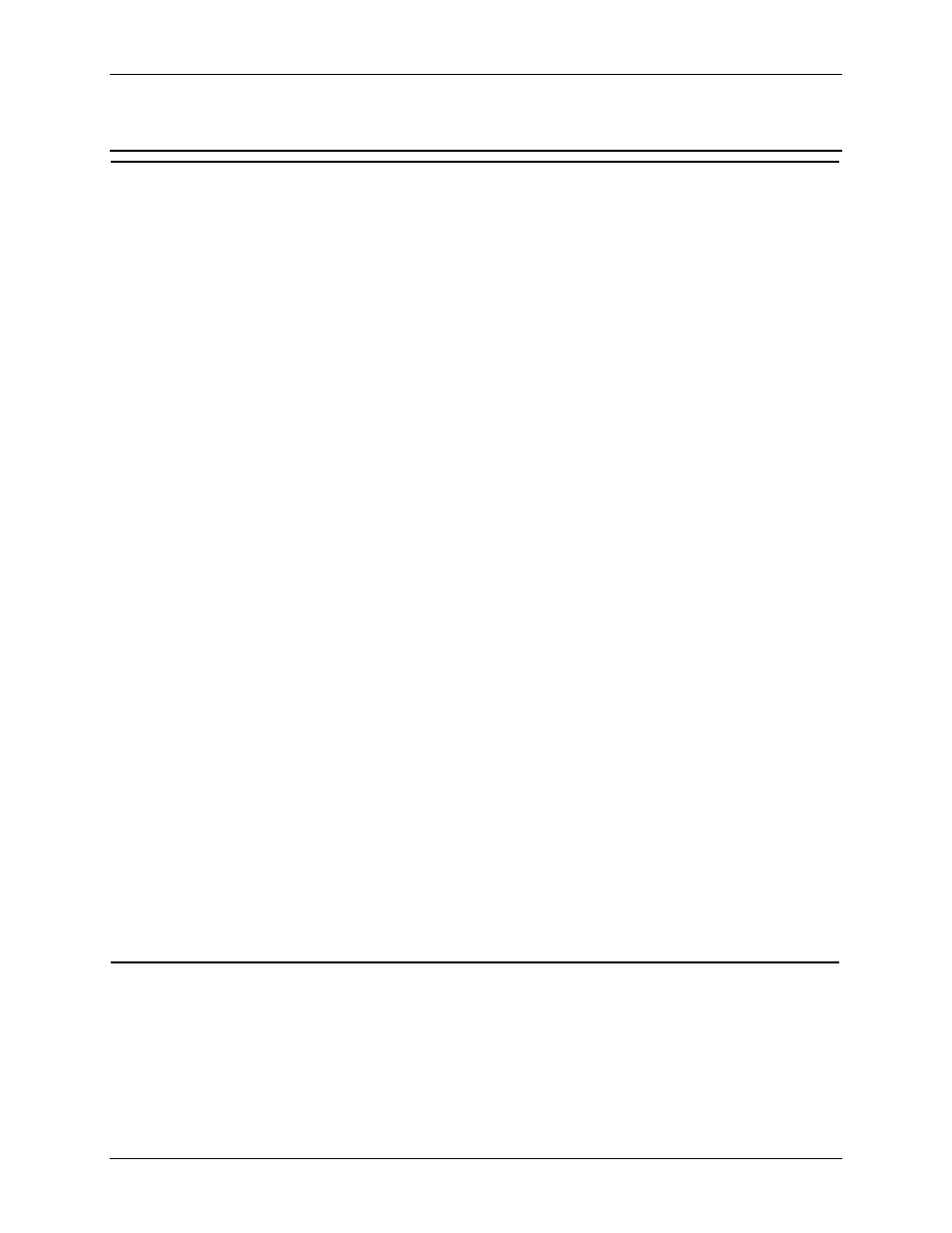
DART 200 CDPD Modem User’s Guide
F DART AT Command Set
Sierra Wireless, Inc.
F-4
Table F-1. Commands beginning with letters (cont.)
D (cont.)
Format:
ATDPs s = destination address string plus optional modifiers
Sn
Follows the T or the P Dial modifier, or replaces the string in the AT*P (PING)
command. It causes one of the modem’s stored destination addresses to be used
by the command involved. See the AT&Z command.
Format:
ATDTSn Select stored destination address
where n = 0 to 9.
;
The semi-colon (;) dial modifier follows the dial string and causes the DART to
return to command mode when connection setup is complete, rather than to enter
online mode.
Format:
ATDTs1; Return to command mode after connection is established (to
destination address string s1) instead of going online.
Result codes:
CONNECT
Connection is established
NO CARRIER
Connection is broken and extended result codes are selected, or command aborted
and extended result codes not selected (see ATX command).
For TCP, the other side of the connection executed an ATH, or the local modem
attempted a data transmission after the RF link was lost.
For TCP or UDP, DTR was dropped to the local modem and &D2 had been
specified.
BUSY
Connection is refused and extended result codes are selected (otherwise NO
CARRIER). For TCP, an invalid port was specified, the appropriate server is not
active, or the remote device is currently connected to another device.
NO ANSWER
No response is received from the destination within the timeout period specified
by S-Register 7 and extended result codes are selected (otherwise NO
CARRIER). For TCP, auto answer was not enabled, or the destination modem
was not reached because it was not registered, or had lost RF coverage.
NO DIALTONE
The local modem is not registered with the network and extended result codes are
selected (otherwise NO CARRIER)
OK
Semicolon (;) dial modifier was used
ERROR
Connection refused by the network; an extended reason code is written to
registers S62 and S63.
NOT ENABLED PIN Required; see *E command
