Sierra Wireless DART 200 CDPD Modem User Manual
Page 170
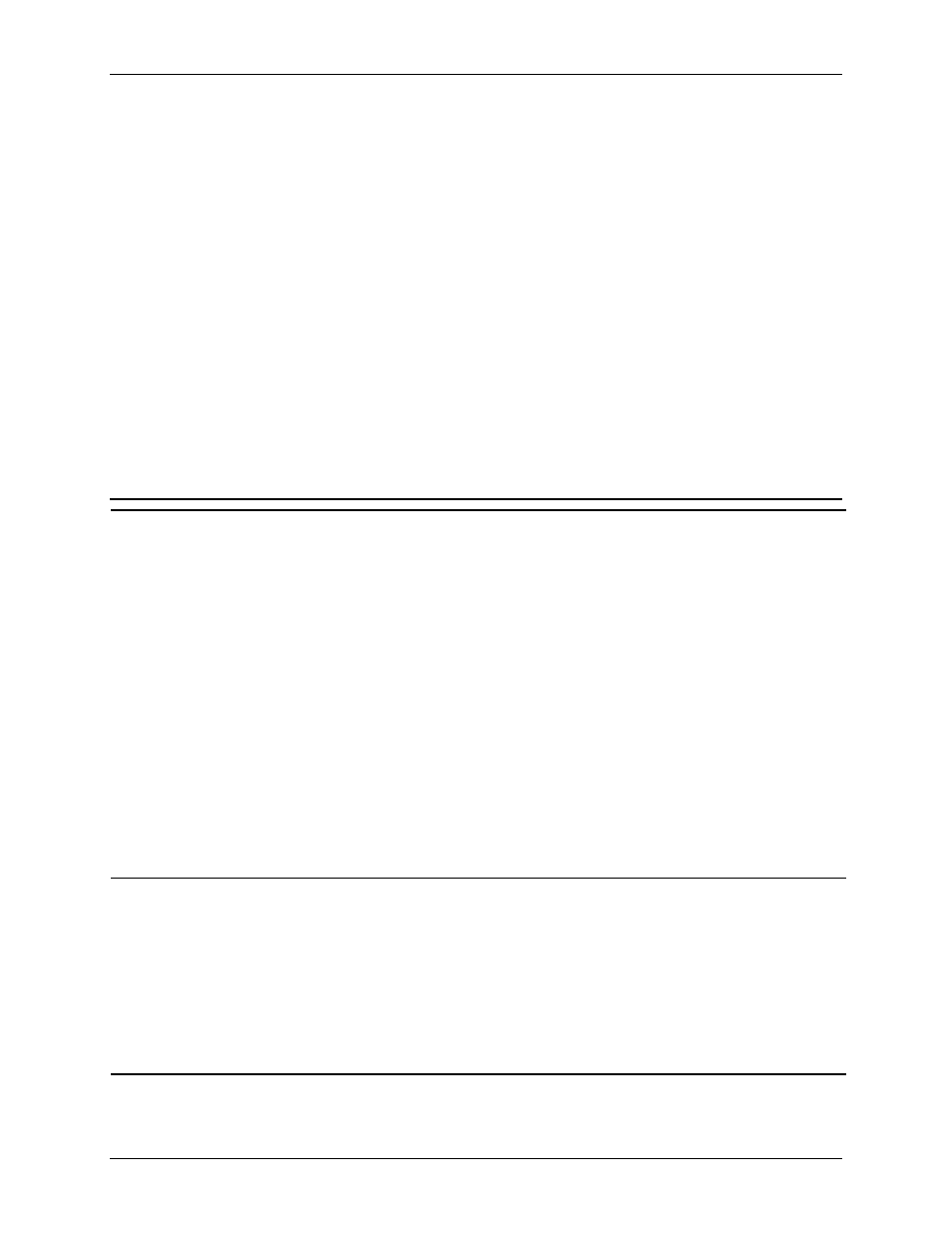
DART 200 CDPD Modem User’s Guide
F DART AT Command Set
Sierra Wireless, Inc.
F-26
Clearing BLOCKED status
When the Service Provider key is BLOCKED and an AT^P+ command
is issued, the modem waits 30 seconds before responding with the
BLOCKED response. This is intended to impose a barrier to any
computer-generated attempt to determine the key value by hackers.
Furthermore, at this point only the Master Key clears the BLOCKED
condition.
To clear the BLOCKED condition the AT^P+ command is used with the
Master Key; the default Master Key value is 34895400. This re-enables
the Service Provider key until the modem is power cycled or reset and
the BLOCKED condition is restored.
To permanently clear the blocked condition an AT^C command must be
issued following the AT^P+
Refer to Chapter 3, CDPD
Security Features, Modem security management, for more information.
Table F-6. Service provider commands beginning with caret (^)
^A
Set IP Address of DART Modem
Loads an IP Address into one of the 10 slots (numbered 0 - 9) in the DART’s NEI list.
This command also resets the authentication credentials (ASN - sequential and ARN - random)
associated with the selected slot.
Format:
AT^A/
=IP Address of the modem followed by /n where
modem’s NEI list where the IP Address is stored. Valid values for n are 0 to 9
with the default being 0.
The form of the IP address is nnn.nnn.nnn.nnn/n, for example,
155.174.21.100/5.
AT^A-n
This form of the AT^A command is used to remove the IP address in slot n of
the NEI list. The ASN and ARN for slot n is reset to 0.
Result codes:
OK
Valid argument
ERROR
Invalid argument
NOT ENABLED
Modem is not in service provider mode
^C
Clear Blocked Status
Clears the blocked status of the PIN, the PIN Unblocking key, and the Service Provider key. It also sets
their respective entry error counters back to 0.
Format:
AT^C
Clear the blocked status of all keys and reset their error counters
Result codes:
OK
Valid argument
NOT ENABLED
Modem is not in service provider mode
