Es-registers, Register display formats – Sierra Wireless DART 200 CDPD Modem User Manual
Page 131
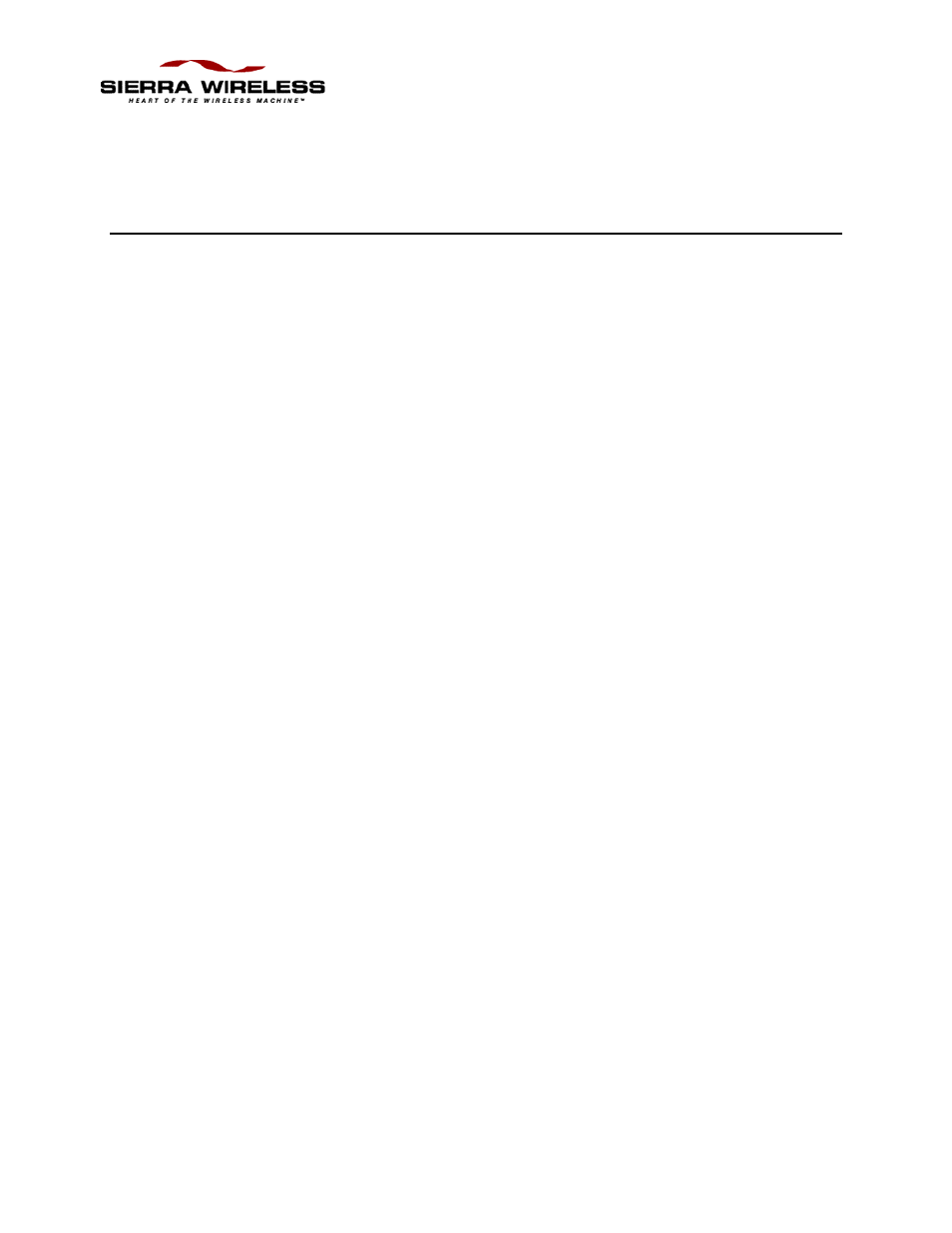
PN1197-00 Revision 1.0
E
S-Registers
The configuration of the DART is accessible to the Mobile Application
Subsystem (MAS) as a set of parameters known as Status (S)-Registers.
Some registers can be updated directly with AT commands, others are
read-only. The set of registers and modem options (also set with AT
commands) is known as the configuration profile. At least three distinct
profiles are present in the DART, including:
•
Active Profile - Set of register values and options actually used as
the current operational parameters of the modem. Registers can be
queried individually with the ATSn? command, or modified using
the ATSn= command (where n = the S-Register number). The entire
profile, registers and options can be viewed with the AT&V
command
•
Saved Profile - Used at power-up to establish the power-on
configuration state. It is created by the write profile (AT&W)
command, that copies the current active profile into the profile save
area. The saved profile is preserved across cold starts or
power-cycles. The saved profile can be recopied over the active
profile at any time with the soft reset (ATZ) command. Some CDPD
modems (but not the DART) can have more than one saved profile
available for use
•
Factory Profile - An embedded permanent profile that cannot be
modified from the factory default setting. The factory profile can be
copied into the active profile with the load defaults (AT&F)
command.
Register display formats
The S-Registers can be displayed in groupings by use of the AT&V
commands: AT&V for S-Registers 0 through 99, and AT&V+ for
S-Registers 100 through 126. The format of the data displayed by these
two AT&V commands is different. In addition, the format of the data
displayed by the ATSn? command is also different in many cases,
particularly for registers above 100. These variations are summarized
below.
Appendix
