Fdart at command set, At command set usage, Basic at commands – Sierra Wireless DART 200 CDPD Modem User Manual
Page 145
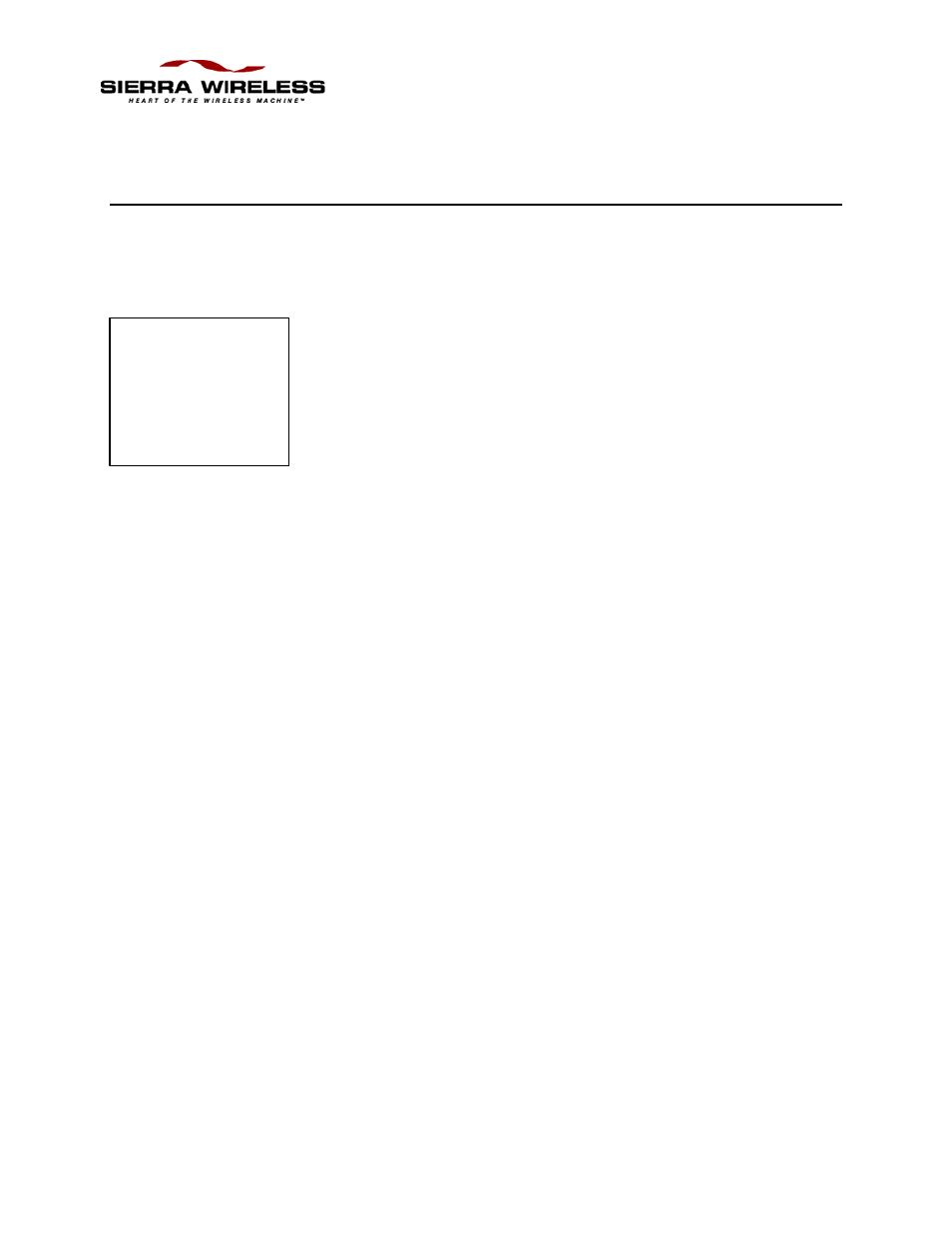
PN1197-00 Revision 1.0
F
DART AT Command Set
AT command set usage
AT commands can be concatenated (end-to-end or with a blank between
commands) for up to a length of 80 characters including blanks. Some
examples are shown below.
•
Normal command concatenation
ATE1V1&D0&S1\F3\N2
AT\S?S57?&V
•
White space concatenation (for readability)
AT E1 V1 &D0 &S1 \F3 \N2
Missing parameters on AT commands default to zero. For example, if
you mistakenly entered AT&E (forgetting to specify a value in the range
of 1-4) it defaults to AT&E0, disabling escape code recognition.
Similar problems can arise if you enter invalid commands since the
DART assumes you’re trying to concatenate commands. For example, if
you mistakenly enter AT\N? (an invalid command) the DART assumes it
was a concatenation of AT\N and ? The result is a display of the last
register referenced (due to the AT?), and to set \Jn to \J1 (due to the
AT\N0; the missing parameter defaults to 0). This could cause serious
problems because a change to the channel restrictions (\Jn) could prevent
the modem from being able to acquire a channel or register.
The obvious recommendation here is to use caution when entering
commands. If you get unexpected results, display the register settings
and modem profile with an AT&V command to ensure that you have not
inadvertently altered the modem profile as was outlined above.
Basic AT commands
The DART commands are both a compatible subset and superset of the
de facto industry standard AT command set. A subset because some of
the wireline commands serve no useful purpose in a wireless
environment; a superset because the wireless environment and built in
TCP/IP stack requires additional options to be specified.
For each command, the default parameter value for the factory setup
profile (restored by AT&F) is identified.
Appendix
?
?
NOTE:
Entering more than 80
characters at one time
will cause and ERROR
message
