Sierra Wireless DART 200 CDPD Modem User Manual
Page 45
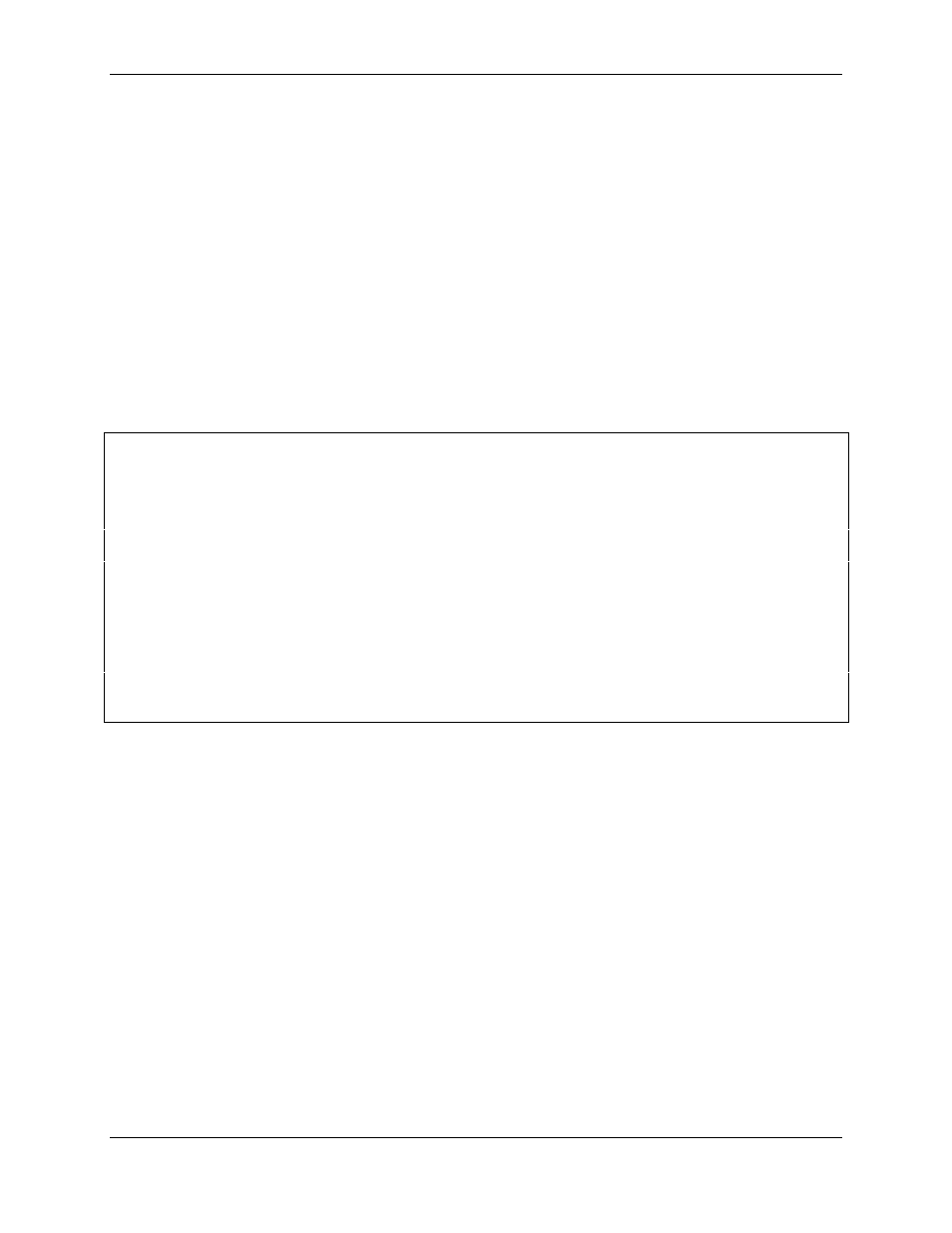
DART 200 CDPD Modem User’s Guide
2 Installation and Setup
PN1197-00 Revision 1.0
2-21
Basic communications
The final step in the initial setup process is to confirm that the DART
200 can communicate with the network by performing a ping. The
DART 200 sends a fixed length character string to another device that is
registered on the network, and requests that it be echoed back. However,
to do a ping you need the address of another registered device.
Get two addresses to ping: a network server or Domain Name Server
(DNS), and a second DART adjacent to the first. Get the IP Address of a
network server or DNS from your carrier at the same time you get your
IP Address assigned. If you can ping the server or DNS, basic
connectivity is functional. If you can ping a device, such as a second
DART, on the other side of the MDIS, then network connectivity is
established.
Ping is executed by the AT*P command, as shown in this example:
at*p198.225.191.25
Press
PING Host (198.225.191.25): 60 data bytes & 8 header bytes
68 bytes from 198.225.191.25: icmp_sn=0. time=1380. ms TSR=7631.250S
68 bytes from 198.225.191.25: icmp_sn=1. time=920. ms TSR=7632.280S
68 bytes from 198.225.191.25: icmp_sn=2. time=790. ms TSR=7633.180S
68 bytes from 198.225.191.25: icmp_sn=3. time=1340. ms TSR=7634.620S
68 bytes from 198.225.191.25: icmp_sn=4. time=1440. ms TSR=7639.660S
68 bytes from 198.225.191.25: icmp_sn=8. time=860. ms TSR=7636.180S
68 bytes from 198.225.191.25: icmp_sn=5. time=1450. ms TSR=7637.730S
68 bytes from 198.225.191.25: icmp_sn=6. time=900. ms TSR=7638.740S
68 bytes from 198.225.191.25: icmp_sn=7. time=820. ms TSR=7640.620S
----198.225.191.25 PING Statistics----
10 packets transmitted, 10 packets received, 0% packet loss
0 sequence errors round-trip (ms) min/avg/max = 790/1127/1450
The ping executes continuously until the <
CR
> key is pushed. The ping
command is covered in detail in Appendix F, DART AT Command Set.
If the network server and another device were successfully pinged, the
initial operation is complete and you are ready to begin application
testing.
The time since reset (TSR) field represents the time in seconds since the
modem was last reset (through an AT-R command or a power cycle).
Problems with the ping are usually seen as time-outs. Most devices
respond in less than 2 seconds using the default ping packet size. Both
packet size (60 bytes plus an 8 byte header) and the time-out period
(default is 10 seconds) are in S-Registers 71 and 70 and can be changed.
If you increase the size of the packet, consider increasing the time-out
period to allow for the longer transit time of the larger packet.
