Data and control interface – Sierra Wireless DART 200 CDPD Modem User Manual
Page 109
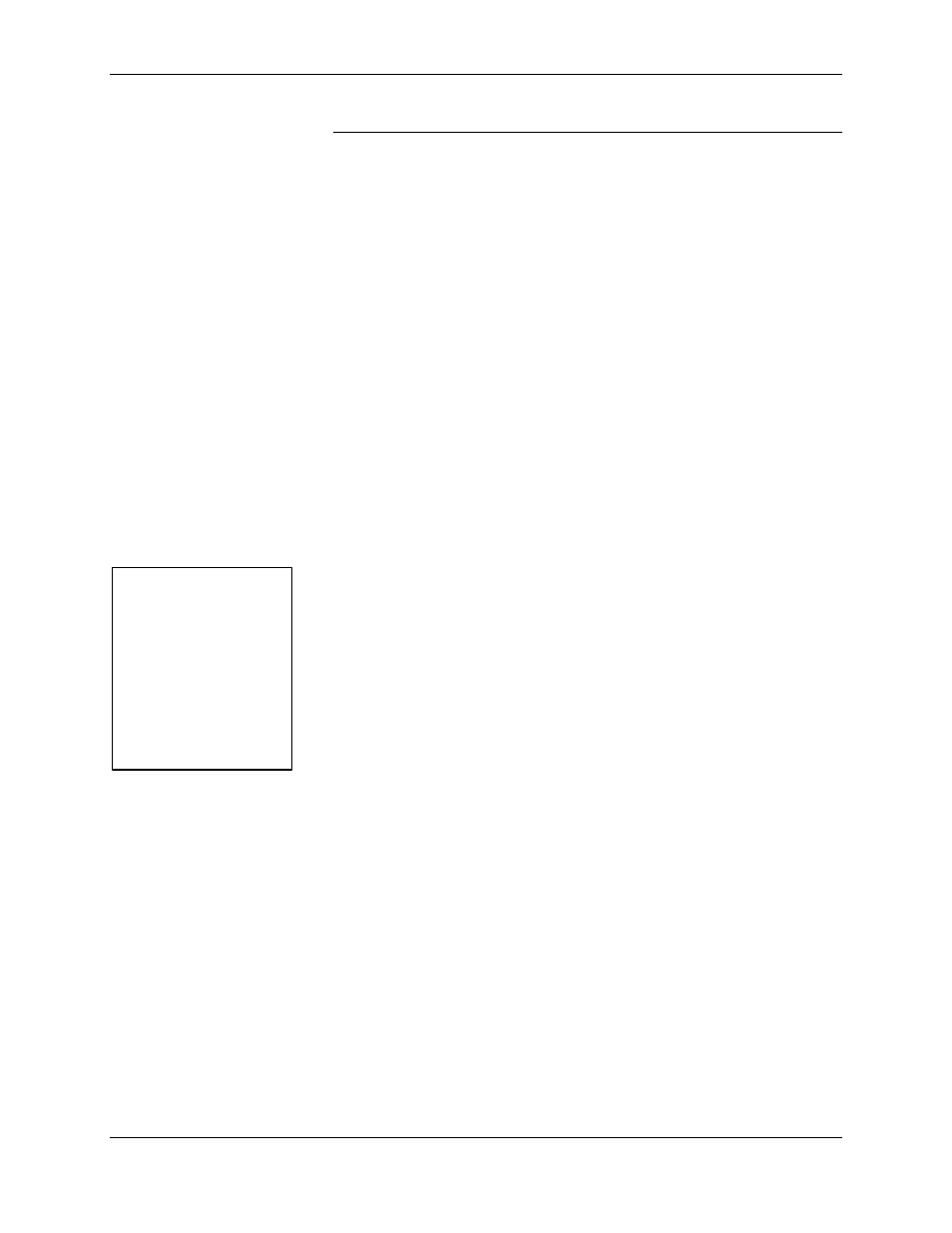
DART 200 CDPD Modem User’s Guide
8 Application Programming
PN1197-00 Revision 1.0
8-15
Table 8-1. Telemetry options for PAD Mode
Command
Description
\O0
Select PAD Mode
•
F0
Local echo in online mode
•
\M1
Enable manual data forwarding
•
\T0
Disable automatic data forwarding
\O1
Select Telnet Mode
•
F1
Remote echo in online mode
•
\M0
Disable manual data forwarding
•
\T1
Enable automatic data forwarding
After changing \O be sure to verify that the coupled parameters are still
set appropriately.
Data and control interface
The DART 200 uses the following eight leads on the RS-232 interface.
•
Carrier Detect (DCD) - Optional**
•
Receive Data (RXD) - Required*
•
Transmit Data (TXD) - Required*
•
Data Terminal Ready (DTR) - Optional**
•
Signal ground (GND) - Required*
•
Data Set Ready (DSR) - Optional**
•
Request to Send (RTS) - Optional†
•
Clear to Send (CTS) - Optional†
*The DART 200 cannot communicate with the attached device without these
three signals. In addition, the DART 200 requires these three signal lines to
accommodate firmware downloads.
** If the MAS device can sense and signal on these lines, use them. If not, they
can be ignored. These lines are used for signaling between the DART 200 and
the (MAS). DCD and DSR pass information from the DART to the MAS, and
DTR is used by the MAS to signal the modem.
†
Not required if your MAS does not support flow control (\Q0), or if it uses
software flow control (\Q1). Provides hardware flow control between the DART
and the MAS. This is the default (\Q2) for the DART.
CDPD status sensing
Permits the MAS to determine the following without escaping to
command mode, issuing an ATS57?, and testing for specific bits being
on:
1. Does the modem still have a connection to the host system?
?
?
NOTE:
In general, do not
design equipment with
less than these basic
eight leads to avoid
potential application
programming
limitations.
